filmov
tv
Get Original Book Covers on your Kindle: Calibre Management
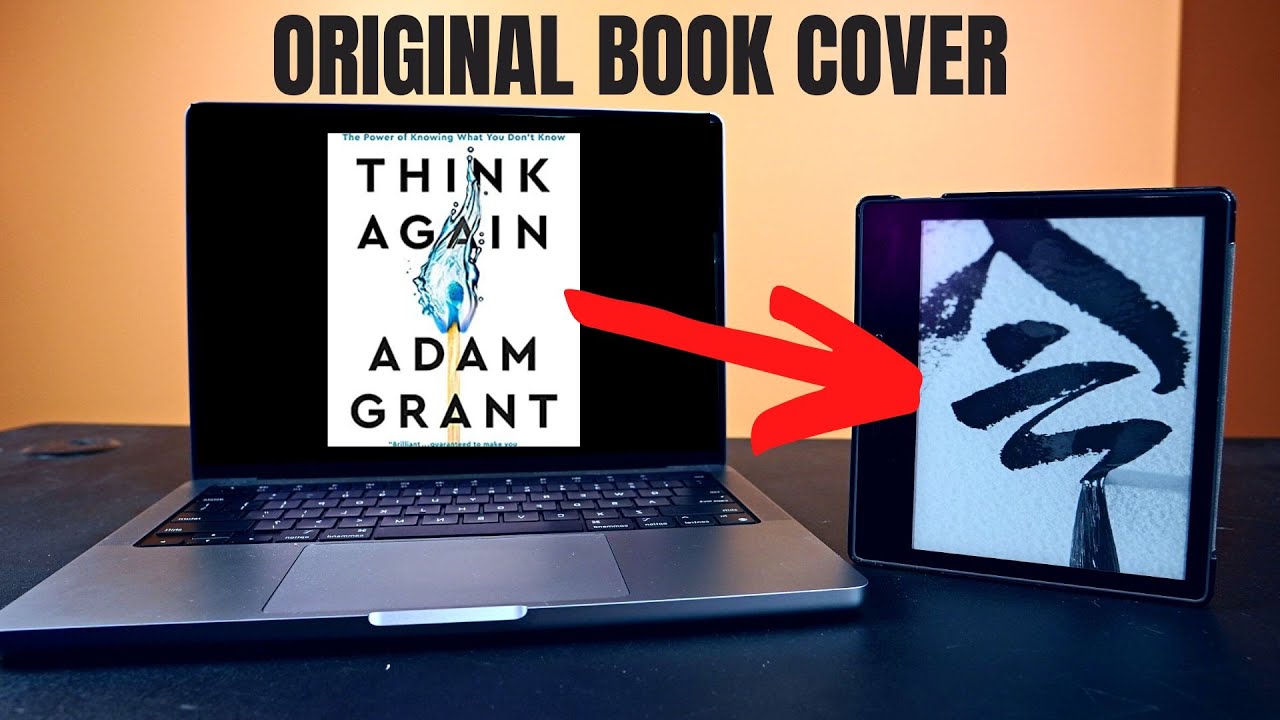
Показать описание
Hello Everyone. In this video, I talk about how some downloaded eBooks come without Book Cover Art. In such cases, you can use the Calibre Software and get the accurate book cover for your file before transferring to your Kindle.
This is a 5-part video series where I talk about how to get free books, transfer them to a device of your choice, with a proper Book Cover Art and save battery of your kindle device. I hope you enjoy it and get something out of each of these videos.
00:00 Intro
00:32 Method No. 1
01:42 Method No. 2
02:26 Trick to ensure the methods work
This is a 5-part video series where I talk about how to get free books, transfer them to a device of your choice, with a proper Book Cover Art and save battery of your kindle device. I hope you enjoy it and get something out of each of these videos.
00:00 Intro
00:32 Method No. 1
01:42 Method No. 2
02:26 Trick to ensure the methods work
Get Original Book Covers on your Kindle: Calibre Management
Hardcover or Paperback? 📖
buying books based on their covers
How to Enter the Book Cover Industry (Is it even for you?)
Battle of the book covers 💅
Book Hack #shorts
This dad spent 14 years writing a book and no one bought it 🥹
How a Book Cover Gets Designed
I bought an old book #shorts #satisfying
What to Do with Old Large Book Covers?
5 Best Book Cover Creator Software | #shorts
DIY Special Edition Book Covers 📚
How to Design Original Book Covers: DIY Bookbinding Tutorial
How the Publishing Industry Failed 'Lolita' (as told by terrible book covers)
HOW TO CREATE HIGH QUALITY BOOK COVERS ON CANVA | AMAZON KDP | SELF PUBLISHING | PASSIVE INCOME
Old vs new book covers 📚📕 #shorts
I massacred a Lord of the Rings book to make this #shorts
The Cartoonification of Book Covers 😵💫
OLD book covers be NEW book covers #shorts
Harvard conservators repair books
Picking a book cover #cyborgarmy #cyborgqueen #jennamoreci #writingtips #bookmarketing #bookcovers
Do Book covers need to match?
The Art Of Sci-Fi Book Covers
Easy Book Cover Design | Math #shorts #nhuandaocalligraphy #diy #bookcover #satisfying
Комментарии
 0:03:07
0:03:07
 0:00:48
0:00:48
 0:00:39
0:00:39
 0:13:28
0:13:28
 0:00:42
0:00:42
 0:00:36
0:00:36
 0:00:19
0:00:19
 0:03:44
0:03:44
 0:01:00
0:01:00
 0:52:06
0:52:06
 0:00:43
0:00:43
 0:00:07
0:00:07
 0:10:54
0:10:54
 0:04:28
0:04:28
 0:00:10
0:00:10
 0:00:16
0:00:16
 0:00:59
0:00:59
 0:31:38
0:31:38
 0:00:16
0:00:16
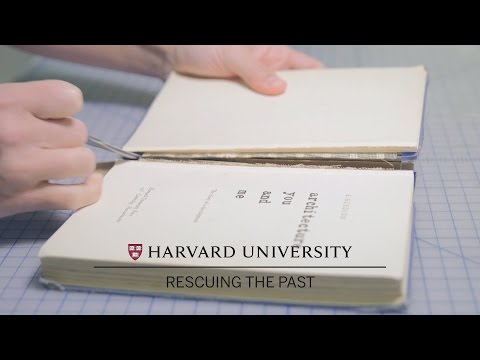 0:01:01
0:01:01
 0:01:00
0:01:00
 0:01:00
0:01:00
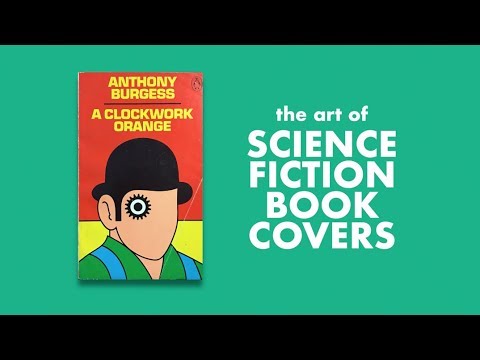 0:06:29
0:06:29
 0:00:26
0:00:26