filmov
tv
How to create a Sankey Diagram in Excel

Показать описание
How to create a Sankey Diagram in Excel?
Explore more charts and visualizations:
This tutorial will demonstrate how to create a Sankey diagram in Excel.
What is a Sankey diagram?
The Sankey Diagram shows the path and quantity of data through various phases or categories. You can quickly get a bird’s eye view of significant changes.
Chapters:
0:00 - Intro
0:06 - What is a Sankey Diagram
0:17 - How to create a Sankey Diagram in Excel
0:49 - Analyze the diagram
1:03 - Sankey Diagram Examples
1:06 - Customer Journey Map
1:22 - Project Progress Map
1:35 - Website Traffic Analytics
#msexcel #dataviz #charts #sankey #sankeychart #sankeydiagram #excel
Explore more charts and visualizations:
This tutorial will demonstrate how to create a Sankey diagram in Excel.
What is a Sankey diagram?
The Sankey Diagram shows the path and quantity of data through various phases or categories. You can quickly get a bird’s eye view of significant changes.
Chapters:
0:00 - Intro
0:06 - What is a Sankey Diagram
0:17 - How to create a Sankey Diagram in Excel
0:49 - Analyze the diagram
1:03 - Sankey Diagram Examples
1:06 - Customer Journey Map
1:22 - Project Progress Map
1:35 - Website Traffic Analytics
#msexcel #dataviz #charts #sankey #sankeychart #sankeydiagram #excel
How to create a Sankey diagram in Excel
How to create a Sankey Diagram in Excel
How to Make a SANKEY diagram for Free (Step-by-Step)
How to create a Sankey diagram in Excel
How to create a Sankey Diagram in Excel
The simplest way to make a Sankey in Tableau (no calculations)
Build Sankey Charts in Tableau 24.2 in 30 seconds | Tableau Viz Extensions
How to Create a Sankey Diagram in Tableau? | Step By Step
Create Sankey diagrams in Excel | Using standard charts, no add-ins | Excel Off The Grid
How to Create a Sankey Diagram
How to create a Sankey diagram for an income statement
Make Sankey diagram with chatgpt #chatgpt #sankey
How to create a Sankey Diagram in Excel | What is Sankey diagram | Sankey chart in Excel
How to create a Sankey Diagram
How to create a Sankey Diagram in Google Sheets | What is Sankey diagram | Sankey in Google Sheets
Tableau Mini Tutorial: Creating Sankey Chart in One Minute
How to create a Sankey Diagram in Excel - ChartEngine
How to create a Sankey diagram for an income statement
How to create a Sankey diagram in Powerpoint
How to create an Income Statement using a Sankey Diagram in Excel
Sankey Diagram #tutorial #data #excel #visualizedata #datagraph #datascience
How to use SANKEY Charts in Power BI // Beginners Guide to Power BI in 2020
How to Create Electricity Generation Flow in Sankey Diagram
Learn how to create a Sankey Chart in Tableau
Комментарии
 0:01:52
0:01:52
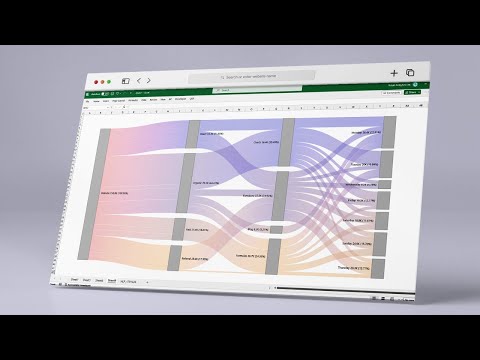 0:01:49
0:01:49
 0:19:18
0:19:18
 0:01:48
0:01:48
 0:01:42
0:01:42
 0:08:56
0:08:56
 0:03:55
0:03:55
 0:17:06
0:17:06
 0:18:09
0:18:09
 0:00:42
0:00:42
 0:03:31
0:03:31
 0:02:55
0:02:55
 0:02:53
0:02:53
 0:15:28
0:15:28
 0:04:12
0:04:12
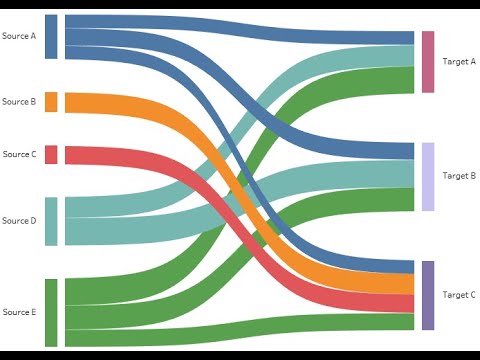 0:00:51
0:00:51
 0:01:34
0:01:34
 0:05:23
0:05:23
 0:01:21
0:01:21
 0:01:28
0:01:28
 0:00:16
0:00:16
 0:08:03
0:08:03
 0:01:28
0:01:28
 0:23:59
0:23:59