filmov
tv
3 Motion Tracking Effects in Adobe After Effects (no plugins!) Step-by-Step Tutorial

Показать описание
_____________________________________________
ABOUT THIS MOTION TRACKING AFTER EFFECTS TUTORIAL AND TIME-CODES
(1:33) TRACK & ATTACH TEXT TO STATIC OBJECT IN MOVING SHOT
(4:05) TRACK & ATTACH ANIMATED CALLOUTS TO MOVING OBJECT
(8:45) SCREEN REPLACEMENT IN A MOVING SHOT & HOW TO REMOVE TRACKING POINTS
- (10:08) How to Use Keylight After Effects
- (11:29) How to Remove Green Screen Tracker Points
_____________________________________________
CAMERA GEAR, SOFTWARE, MUSIC & TEMPLATES USED
_____________________________________________
FOLLOW ME ON SOCIAL
For sponsors:
Affiliate Disclaimer: Some of these links in this description are affiliate links. I'll earn a small commission if you make a purchase and it's no additional cost to you.
#AfterEffects #MotionTracking
ABOUT THIS MOTION TRACKING AFTER EFFECTS TUTORIAL AND TIME-CODES
(1:33) TRACK & ATTACH TEXT TO STATIC OBJECT IN MOVING SHOT
(4:05) TRACK & ATTACH ANIMATED CALLOUTS TO MOVING OBJECT
(8:45) SCREEN REPLACEMENT IN A MOVING SHOT & HOW TO REMOVE TRACKING POINTS
- (10:08) How to Use Keylight After Effects
- (11:29) How to Remove Green Screen Tracker Points
_____________________________________________
CAMERA GEAR, SOFTWARE, MUSIC & TEMPLATES USED
_____________________________________________
FOLLOW ME ON SOCIAL
For sponsors:
Affiliate Disclaimer: Some of these links in this description are affiliate links. I'll earn a small commission if you make a purchase and it's no additional cost to you.
#AfterEffects #MotionTracking
3 Motion Tracking Effects in Adobe After Effects (no plugins!) Step-by-Step Tutorial
How to Motion Track in After Effects (4 Easy Ways)
MOTION TRACKING in 60 SECONDS - Blender Tutorial
How To Motion Track Objects In Premiere Pro
Motion Tracking in After Effects (Easy)
Motion Track Objects in After Effects | After Effects Tutorial | Object Tracking
How To Do Motion Capture in Blender for Free
Camera Tracking in After Effects: The Ultimate Guide (2023)
Smooth 3D Camera Movement Tutorial In After Effects 🎥
Motion Tracking Multiple Objects in After Effects (Easy)
After Effects Tutorial: Learn 3D Camera Tracking
iMovie Camera Track Effect | Advanced Tutorial | macOS
How to Motion Track FAST Moving Objects PRECISELY | Easy After Effects Tutorial
3D Camera Tracker | Effects of After Effects
Why motion capture is harder than it looks
How to Motion Track in CapCut and Make the Camera Follow You 2023
Motion Tracking Tutorial in After Effects CC 2018 (Part 1 of 3)
Motion Tracking in Premiere Pro | FAST!
How to MOTION TRACK in After Effects (beginner tutorial)
Motion Tracking in After Effects | EASY!
THIS IS HUGE! Everyone can do MOTION TRACKING now!
Master Camera Tracking in 4 Minutes | Blender Tutorial
3D Motion Tracking in After Effects for Beginners [Tutorial]
Motion Track Text To An Object - 3 Methods in Premiere Pro and After Effects
Комментарии
 0:13:55
0:13:55
 0:11:59
0:11:59
 0:01:00
0:01:00
 0:00:47
0:00:47
 0:02:37
0:02:37
 0:01:59
0:01:59
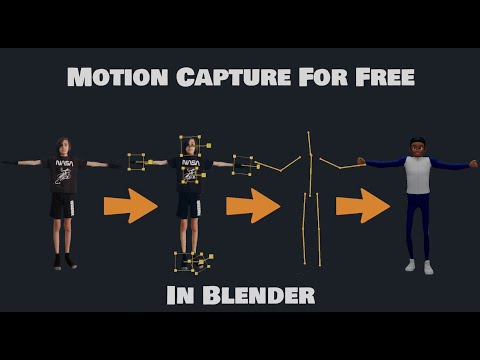 0:02:11
0:02:11
 0:04:09
0:04:09
 0:19:50
0:19:50
 0:04:37
0:04:37
 0:02:35
0:02:35
 0:02:54
0:02:54
 0:06:46
0:06:46
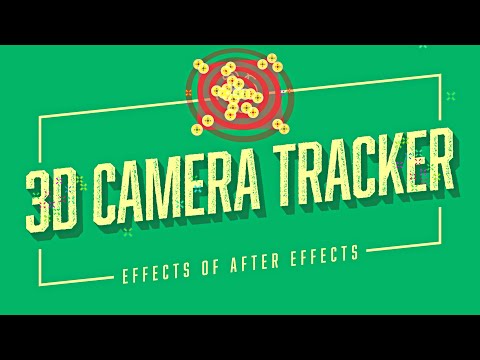 0:18:25
0:18:25
 0:08:36
0:08:36
 0:02:04
0:02:04
 0:15:38
0:15:38
 0:07:55
0:07:55
 0:06:04
0:06:04
 0:10:42
0:10:42
 0:07:29
0:07:29
 0:04:25
0:04:25
 0:10:14
0:10:14
 0:14:43
0:14:43