filmov
tv
3D Camera Tracker | Effects of After Effects

Показать описание
In this tutorial, I explain how to use the 3D Camera Tracker effect in Adobe After Effects. I'll also teach you how to normalize your 3D scene for a much easier 3D workflow, and how to insert 3D layers into your own footage.
🎓 Learn from me other places:
🚶 Follow me online:
🏷️ Tag me on Instagram @jakeinmotion if you used something you learned from me!
Chapters:
00:00 Intro
00:07 Setting up a track
01:32 Shot Type
02:09 Track Point Options
03:42 Advanced Controls
06:46 Setting the Ground Plane and Origin
10:55 Normazliaing the Scene Scale
14:44 Inserting assets into the tracked scene
18:24 Thanks for watching!
3D Camera Tracker | Effects of After Effects
Camera Tracking in After Effects: The Ultimate Guide (2023)
*Solution* 3D Camera Tracker: Layer Size Must Match Composition And Use Default Transform Values
After Effects Tutorial: Learn 3D Camera Tracking
WHY Your 3D Camera Tracking FAILS... 7 Things You SHOULD DO!
Learn 3D Camera Tracking in After Effects!
3D Motion Track Videos & Pictures in After Effects | Tutorial 🎥 3D Camera Tracker
3D Text Tracking in After Effects Tutorial 🎥 3D Camera Tracker [+]
Camera tracking con After Effects
Camera Tracking in After Effects: The Ultimate Guide (2024)
3D Tracking in After Effects: Step-by-Step Tutorial for Beginners
3D Camera Tracker is wild in After Effects!
3D Object in Real Video - 3D Camera Tracking | After Effects Tutorials
After Effects 3D Camera Tracking Tutorial. Insert 3d objects VFX in the environment.
Using the 3D Camera Tracker in After Effects
Mocha Pro: 3D Camera Solver
Building 3D Camera Tracking in After Effects
3D Camera Tracking for Music Videos | After Effects Tutorial!!
After Effects Advanced 3D Camera Tracker for Hard to Track Clips
3D Camera Tracking for Beginners in After Effects
Camera Track Objects in Your Video in After Effects
Camera Fly Through 3D Text Tutorial in After Effects
How to 3D Track in After Effects! (Tutorial)
After Effects tutorial - 3D camera tracking problems
Комментарии
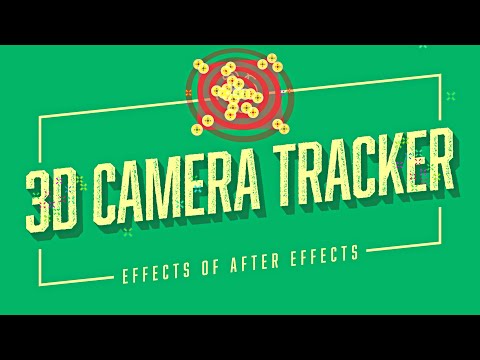 0:18:25
0:18:25
 0:04:09
0:04:09
 0:00:28
0:00:28
 0:02:35
0:02:35
 0:07:34
0:07:34
 0:09:34
0:09:34
 0:03:23
0:03:23
 0:02:47
0:02:47
 0:05:11
0:05:11
 0:06:48
0:06:48
 0:10:21
0:10:21
 0:00:38
0:00:38
 0:07:36
0:07:36
 0:06:09
0:06:09
 0:08:43
0:08:43
 0:02:00
0:02:00
 0:05:23
0:05:23
 0:15:21
0:15:21
 0:06:04
0:06:04
 0:05:14
0:05:14
 0:00:37
0:00:37
 0:05:14
0:05:14
 0:16:13
0:16:13
 0:40:03
0:40:03