filmov
tv
How to Manage user account and set access rights | Symantec Endpoint Protection

Показать описание
How to Manage user account and set access rights | Symantec Endpoint Protection
Multiple users can access the Symantec Protection Engine console and modify the configuration and policy of Symantec Protection Engine. To do so, the Administrator must first create user accounts with unique login names and passwords. Once you have a user account, access the Symantec Protection Engine console and sign in with your login name and password. You can change the password after logging in to the console.
Note:The Administrator can create a maximum of 24 user accounts only. This number does not include the default Administrator user account.
The Administrator is the user account created during a clean install. In case you do an upgrade of Symantec Protection Engine and preserve the existing settings, the existing user becomes the Administrator. You are recommended to remember the password for this account as it is the only account used to manage Symantec Protection Engine console users. If you want to change the password in the console, you must have the old password.
Note:Administrator can create, edit, or delete user accounts only for Symantec Protection Engine-based authentication.
The user login and logout information is logged when the logging level is set to Audit. With the multiple user account feature, you can monitor who logs in and logs out.
In this Video Session following topic covered.
Creating a new user account
Editing an existing user account
Deleting a user account
Viewing existing user accounts
Set access rights
Here is list of all Symantec Endpoint Protection Video Series
..................................
Symantec Endpoint Protection 14
..................................
Symantec Endpoint Security Overview | Symantec Endpoint Protection
Symantec Suits Download | Symantec Endpoint Protection
Installation of Symantec Management Server Installation | Symantec Endpoint Protection
Symantec Client Deployment | Symantec Endpoint Protection
Customization of Package, Install Settings and Feature Set | Symantec Endpoint Protection
Policy management in Endpoint Protection Manager | Symantec Endpoint Protection
Antivirus and Antispyware Policies | Symantec Endpoint Protection
Symantec Firewall Policy | Symantec Endpoint Protection
Symantec Intrusion Prevention Policy | Symantec Endpoint Protection
Symantec Application and Device Control Policy | Symantec Endpoint Protection
Symantec Host Integrity Check | Symantec Endpoint Protection
Symantec LiveUpdate Policy | Symantec Endpoint Protection
Symantec Memory Exploit Mitigation Policy | Symantec Endpoint Protection
Symantec Management Policy Components | Symantec Endpoint Protection | Symantec Antivirus
How to Manage user account and set access rights | Symantec Endpoint Protection
PS: Don't forget to SUBSCRIBE ITSessionLab for more Trusted & Awesome videos.
Social Links: [FOLLOW]
Multiple users can access the Symantec Protection Engine console and modify the configuration and policy of Symantec Protection Engine. To do so, the Administrator must first create user accounts with unique login names and passwords. Once you have a user account, access the Symantec Protection Engine console and sign in with your login name and password. You can change the password after logging in to the console.
Note:The Administrator can create a maximum of 24 user accounts only. This number does not include the default Administrator user account.
The Administrator is the user account created during a clean install. In case you do an upgrade of Symantec Protection Engine and preserve the existing settings, the existing user becomes the Administrator. You are recommended to remember the password for this account as it is the only account used to manage Symantec Protection Engine console users. If you want to change the password in the console, you must have the old password.
Note:Administrator can create, edit, or delete user accounts only for Symantec Protection Engine-based authentication.
The user login and logout information is logged when the logging level is set to Audit. With the multiple user account feature, you can monitor who logs in and logs out.
In this Video Session following topic covered.
Creating a new user account
Editing an existing user account
Deleting a user account
Viewing existing user accounts
Set access rights
Here is list of all Symantec Endpoint Protection Video Series
..................................
Symantec Endpoint Protection 14
..................................
Symantec Endpoint Security Overview | Symantec Endpoint Protection
Symantec Suits Download | Symantec Endpoint Protection
Installation of Symantec Management Server Installation | Symantec Endpoint Protection
Symantec Client Deployment | Symantec Endpoint Protection
Customization of Package, Install Settings and Feature Set | Symantec Endpoint Protection
Policy management in Endpoint Protection Manager | Symantec Endpoint Protection
Antivirus and Antispyware Policies | Symantec Endpoint Protection
Symantec Firewall Policy | Symantec Endpoint Protection
Symantec Intrusion Prevention Policy | Symantec Endpoint Protection
Symantec Application and Device Control Policy | Symantec Endpoint Protection
Symantec Host Integrity Check | Symantec Endpoint Protection
Symantec LiveUpdate Policy | Symantec Endpoint Protection
Symantec Memory Exploit Mitigation Policy | Symantec Endpoint Protection
Symantec Management Policy Components | Symantec Endpoint Protection | Symantec Antivirus
How to Manage user account and set access rights | Symantec Endpoint Protection
PS: Don't forget to SUBSCRIBE ITSessionLab for more Trusted & Awesome videos.
Social Links: [FOLLOW]
Комментарии
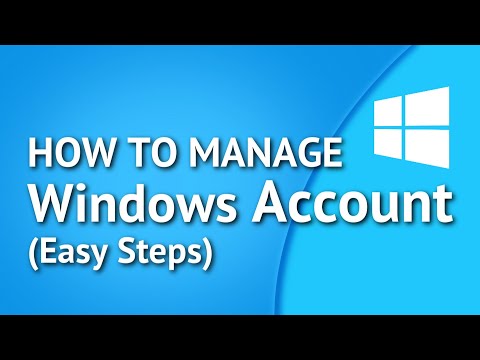 0:04:21
0:04:21
 0:13:24
0:13:24
 0:03:55
0:03:55
 0:16:03
0:16:03
 0:01:24
0:01:24
 0:32:59
0:32:59
 0:03:26
0:03:26
 0:20:29
0:20:29
 0:27:08
0:27:08
 0:01:31
0:01:31
 0:06:26
0:06:26
 0:24:02
0:24:02
 0:01:25
0:01:25
 0:02:38
0:02:38
 0:06:13
0:06:13
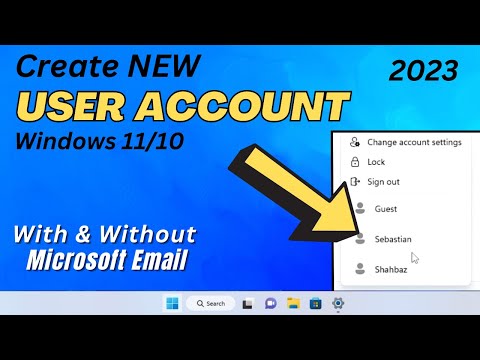 0:03:13
0:03:13
 0:14:07
0:14:07
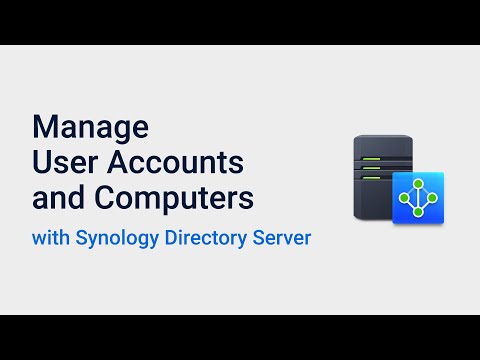 0:04:46
0:04:46
 0:03:17
0:03:17
 0:01:07
0:01:07
 0:13:00
0:13:00
 0:04:18
0:04:18
 0:05:17
0:05:17
 0:00:28
0:00:28