filmov
tv
CorelDRAW - Tutorials for Beginners in 13 MINUTES! [ COMPLETE ]

Показать описание
[ 6.5K LIKES! ] Learn how to use Corel DRAW! Corel DRAW tutorial for beginners. How to make CorelDRAW designs tutorial.
There is not a show or a playlist guide (unique video), unless you make requests.
Enable SUBTITLES if you have trouble at understanding the narration.
Learn how to use Corel DRAW in 13 mins! Corel DRAW tutorial for beginners. How to make CorelDRAW designs, CorelDRAW designs tutorial.
Visit the official page and get CorelDRAW offers with our special link*:
Get special discounts on Corel products with our special link*:
*[Notice that these links are sponsored, this means that we may get a small commission that will be used to sustain our future tutorials to keep them free to watch. Thank you!]
⭐️TIMESTAMPS
00:00 Introduction
00:23 Welcome Screen
00:35 New Document
01:14 Toolbar, Bars and Panels
02:06 Kind of Objects
02:20 Drawing Tools
03:59 Drawing Aids
04:35 Snapping Options
04:55 Editing Vector Shape
05:25 Properties Panel
06:13 Shape & Effect Tools
06:54 Manage Images
07:38 Vectorize Images
07:52 Edit Images
09:07 Text Tool
10:30 Manage Objects
10:51 Objects Panel
11:17 Apply Effects, Extrude Tool
12:53 Save and Export
CorelDRAW is one of the best alternatives to the subscription-based Adobe Illustrator. You get loads of tools for vector graphics, including freehand and polyline tools, artistic media tools, drawing aids to be very precise and great effects to improve the bitmap images in one move. Inonly 13 minutes you will learn everything you need to know about CorelDRAW 2021.
Welcome to The Skills Factory™! Enter into a New Way of Learning the most famous products worldwide. SUBSCRIBE to start learning anything you need in less than 15 minutes.
We love you ♥
There is not a show or a playlist guide (unique video), unless you make requests.
Enable SUBTITLES if you have trouble at understanding the narration.
Learn how to use Corel DRAW in 13 mins! Corel DRAW tutorial for beginners. How to make CorelDRAW designs, CorelDRAW designs tutorial.
Visit the official page and get CorelDRAW offers with our special link*:
Get special discounts on Corel products with our special link*:
*[Notice that these links are sponsored, this means that we may get a small commission that will be used to sustain our future tutorials to keep them free to watch. Thank you!]
⭐️TIMESTAMPS
00:00 Introduction
00:23 Welcome Screen
00:35 New Document
01:14 Toolbar, Bars and Panels
02:06 Kind of Objects
02:20 Drawing Tools
03:59 Drawing Aids
04:35 Snapping Options
04:55 Editing Vector Shape
05:25 Properties Panel
06:13 Shape & Effect Tools
06:54 Manage Images
07:38 Vectorize Images
07:52 Edit Images
09:07 Text Tool
10:30 Manage Objects
10:51 Objects Panel
11:17 Apply Effects, Extrude Tool
12:53 Save and Export
CorelDRAW is one of the best alternatives to the subscription-based Adobe Illustrator. You get loads of tools for vector graphics, including freehand and polyline tools, artistic media tools, drawing aids to be very precise and great effects to improve the bitmap images in one move. Inonly 13 minutes you will learn everything you need to know about CorelDRAW 2021.
Welcome to The Skills Factory™! Enter into a New Way of Learning the most famous products worldwide. SUBSCRIBE to start learning anything you need in less than 15 minutes.
We love you ♥
Комментарии
 0:49:20
0:49:20
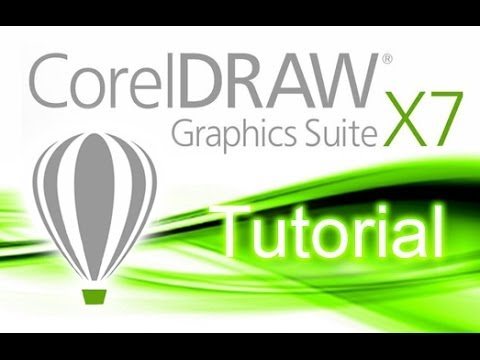 0:15:20
0:15:20
 0:34:12
0:34:12
 1:20:56
1:20:56
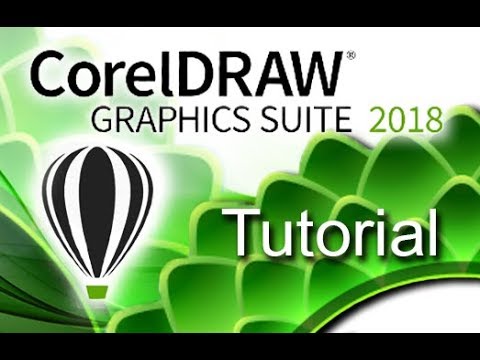 0:14:09
0:14:09
 1:27:55
1:27:55
 0:06:55
0:06:55
 0:00:40
0:00:40
 0:33:58
0:33:58
 0:07:10
0:07:10
 0:19:56
0:19:56
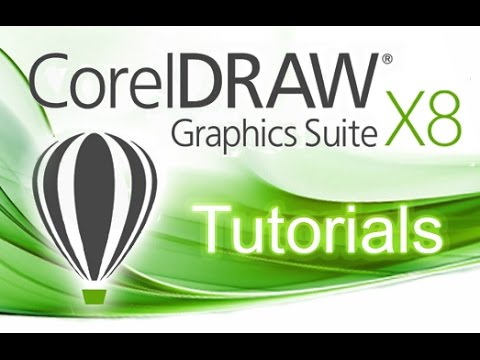 0:13:08
0:13:08
 0:17:10
0:17:10
 0:39:02
0:39:02
 0:09:02
0:09:02
 0:03:52
0:03:52
 0:25:02
0:25:02
 0:19:02
0:19:02
 0:03:15
0:03:15
 0:26:32
0:26:32
 0:12:18
0:12:18
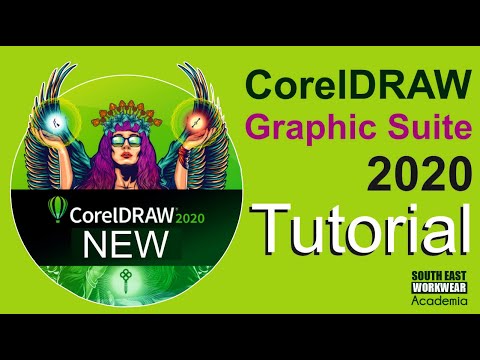 0:47:53
0:47:53
 0:07:47
0:07:47