filmov
tv
Dell Latitude 3310 (2020) Unboxing and First Impression
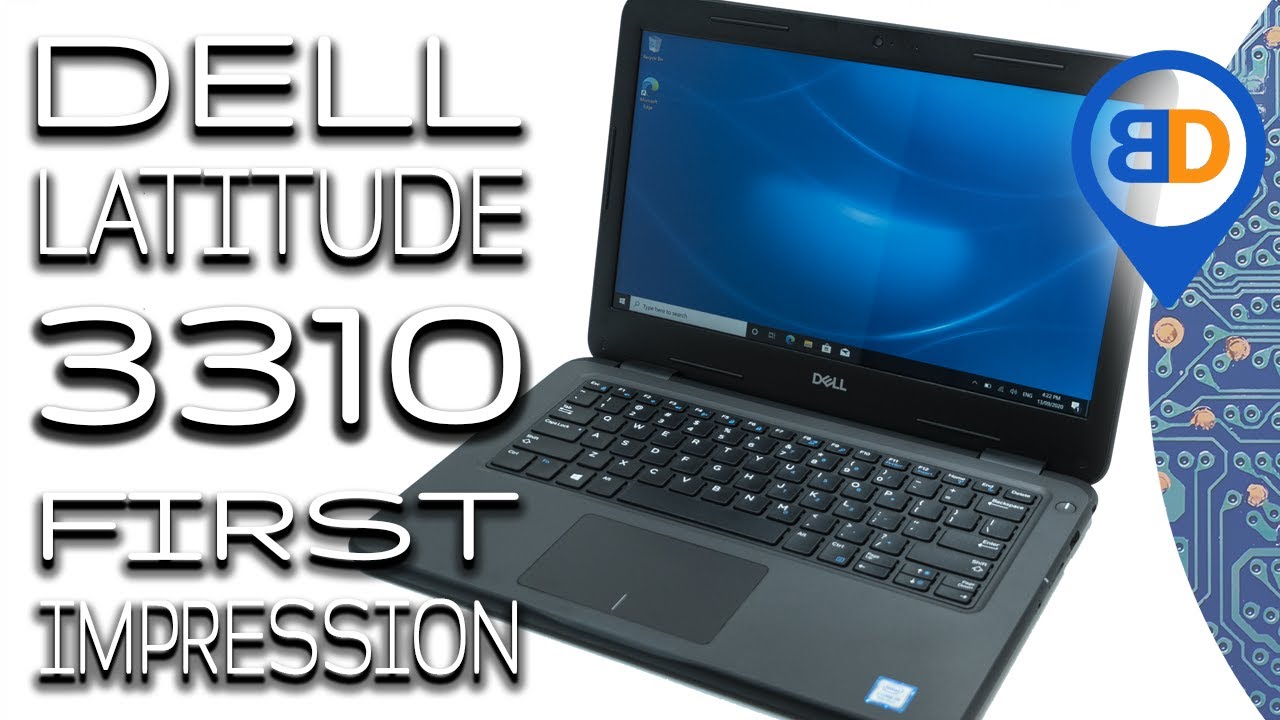
Показать описание
The Dell Latitude 3310 is a 13-inch affordable business class laptop aim for educational and students. This is an unboxing and first impression hands on the Dell Latitude 3310 (2020 release).
▬▬▬ Contents of the video ▬▬▬▬▬▬▬▬▬▬
0:00 Intro
1:33 Unboxing
3:20 Build Construction
4:13 Ports
5:36 Keyboard and Trackpad
8:25 Extra Construction features
9:43 Display
10:39 Laptop Edges
11:16 Hardware Configurations
Looking for VPN to unlock regions/content or privacy? My recommended VPN is NordVPN after trying a number of VPN. Speed, price, connection locations, client and security IMO above the rest of the other VPNs. If you decide to click and subscribe via my NordVPN affiliate link I will receive commission and it will support my channel, thanking you.
Make life simpler not having to need to worrying about remembering so many different passwords. Try out LastPass a fantastic secure password manager. If you decide to click and subscribe via my LastPass affiliate link I will receive commission and it will support my channel, thanking you.
Watch next :
Subscribe for more reviews:
Let’s connect:
#DellLatitude3310 #StudentLaptop2020 #ToughStudentLaptop
▬▬▬ Contents of the video ▬▬▬▬▬▬▬▬▬▬
0:00 Intro
1:33 Unboxing
3:20 Build Construction
4:13 Ports
5:36 Keyboard and Trackpad
8:25 Extra Construction features
9:43 Display
10:39 Laptop Edges
11:16 Hardware Configurations
Looking for VPN to unlock regions/content or privacy? My recommended VPN is NordVPN after trying a number of VPN. Speed, price, connection locations, client and security IMO above the rest of the other VPNs. If you decide to click and subscribe via my NordVPN affiliate link I will receive commission and it will support my channel, thanking you.
Make life simpler not having to need to worrying about remembering so many different passwords. Try out LastPass a fantastic secure password manager. If you decide to click and subscribe via my LastPass affiliate link I will receive commission and it will support my channel, thanking you.
Watch next :
Subscribe for more reviews:
Let’s connect:
#DellLatitude3310 #StudentLaptop2020 #ToughStudentLaptop
Комментарии
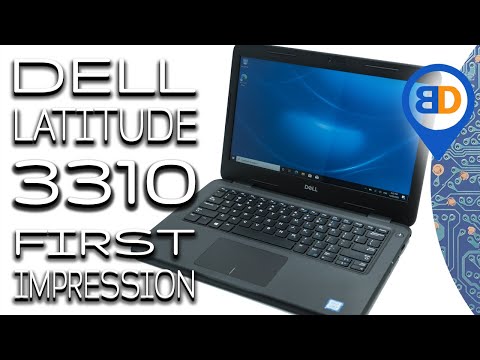 0:13:08
0:13:08
 0:07:23
0:07:23
 0:22:58
0:22:58
 0:14:55
0:14:55
 0:17:17
0:17:17
 0:01:02
0:01:02
 0:02:28
0:02:28
 0:04:02
0:04:02
 0:00:15
0:00:15
 0:04:03
0:04:03
 0:02:03
0:02:03
 0:04:21
0:04:21
 0:02:42
0:02:42
 0:03:13
0:03:13
 0:01:02
0:01:02
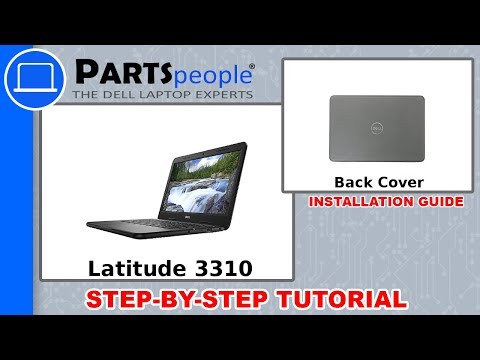 0:03:19
0:03:19
 0:10:35
0:10:35
 0:00:33
0:00:33
 0:03:13
0:03:13
 0:02:30
0:02:30
 0:01:27
0:01:27
 0:06:33
0:06:33
 0:06:26
0:06:26
 0:00:07
0:00:07