filmov
tv
What Cricut Should I Buy in 2024

Показать описание
Let's answer the question, what Cricut should I buy? There are 7 available Cricut machines and each one is a little different. We'll look at all of them and I'll share my recommendations to help match the right Cricut to your crafting needs.
Shop
Use code 10-CREATIVE for $10 off any cutting machine or heat press. Excludes: materials, accessories, mystery boxes, etc. US and CA only. Expires 12/31/24
Chapters
0:00 Introduction
1:17 What is Cricut?
2:01 Current Cricut machines
2:42 Joy machines
4:09 Explore machines
5:32 Venture machine
6:34 Maker machines
7:53 Price and deals
9:03 Recommendations
10:59 Final thoughts
_________________________________
Follow Creative Ramblings for more Simple Inspiring Projects, crafts and DIY projects
_________________________________
_________________________________
This video contains affiliate links
__________________________________
Want to collaborate with Creative Ramblings
#creativeramblings
Shop
Use code 10-CREATIVE for $10 off any cutting machine or heat press. Excludes: materials, accessories, mystery boxes, etc. US and CA only. Expires 12/31/24
Chapters
0:00 Introduction
1:17 What is Cricut?
2:01 Current Cricut machines
2:42 Joy machines
4:09 Explore machines
5:32 Venture machine
6:34 Maker machines
7:53 Price and deals
9:03 Recommendations
10:59 Final thoughts
_________________________________
Follow Creative Ramblings for more Simple Inspiring Projects, crafts and DIY projects
_________________________________
_________________________________
This video contains affiliate links
__________________________________
Want to collaborate with Creative Ramblings
#creativeramblings
What Cricut Should I Buy? Expert Recommendations in 2023
What Cricut Should I Buy in 2024
Which Cricut Should I Buy in 2024?
My reasons to NOT BUY A CRICUT OR CUTTING MACHINE
Cricut Maker vs. Cricut Explore Air 2: Which machine should I buy and why?!
Cricut Maker 3 Vs. Cricut Explore 3 | Which Should I Buy??
WHICH CRICUT SHOULD I BUY 2024 | Comparison of 4 Cricut Machines Cricut Explore 3 vs. Cricut Maker 3
Cricut vs Silhouette - Should I buy a Cricut or a Cameo?
Create Live in Cricut Design Space!!
Which Cricut Machine Should I Buy | Cricut VS Silhouette
Which Cricut is Best? Cricut Maker vs. Explore Air 2 vs. Joy | The DIY Mommy
🤷🏼♀️Which Cricut Machine should I buy? Full Comparison 🤷🏼♀️
Cricut vs. Silhouette vs. Brother: Cutting Machines Compared!
Which Cricut is for you? (2023 Update!)
Stop Buying Cricut Brand Tools and Materials!
Cricut - Which Machine is Right For Me? Which one Should I buy?
CRICUT BEGINNER GUIDE 2023: Tools and Supplies You ACTUALLY Need!
How to make money with your Cricut in 2024 - best selling trends!
Should I Buy A Cricut Joy? Honest Review Of The Cricut Joy Cutting Machine
Which Cricut Should I buy 2022 | Cricut Explore 3 vs Cricut Maker 3
Everything You Need To Start a Clothing Brand with a Cricut + Heat Press |FULL BREAKDOWN|
5 Reasons to Buy the Cricut Explore Air 2
✂️ Which Cricut Machine Should I Buy and WHY??? Cricut Maker vs. Explore Air 2 ✂️| Sweet Red Poppy...
Which Cricut Should You Buy for Your Wedding? | Explore Air 2 vs Cricut Maker
Комментарии
 0:09:31
0:09:31
 0:11:37
0:11:37
 0:08:56
0:08:56
 0:13:36
0:13:36
 0:15:48
0:15:48
 0:07:05
0:07:05
 0:12:33
0:12:33
 0:22:45
0:22:45
 0:43:53
0:43:53
 0:10:18
0:10:18
 0:09:16
0:09:16
 0:56:15
0:56:15
 0:21:54
0:21:54
 0:17:26
0:17:26
 0:11:53
0:11:53
 0:08:02
0:08:02
 0:08:42
0:08:42
 0:13:14
0:13:14
 0:04:19
0:04:19
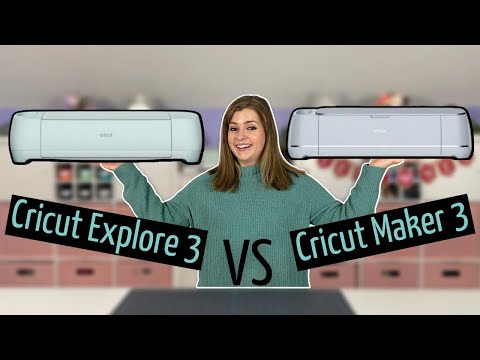 0:07:06
0:07:06
 0:10:50
0:10:50
 0:04:22
0:04:22
 0:12:40
0:12:40
 0:04:36
0:04:36