filmov
tv
Windows 10 File Explorer |Learn Basic Computer in Hindi

Показать описание
#basiccomputer #basiccomputerknowledge
Windows 10 file explorer is a file manager application to manage files and folders of your computer. File Explorer, previously known as Windows Explorer is included with releases of the Microsoft Windows operating system from Windows 95 onwards. It provides a graphical user interface for accessing the file systems. File Explorer is the file management application used by Windows operating systems to browse folders and files. It provides a graphical interface for the user to navigate and access the files stored on the computer.
You can learn all about the windows file explorer functions in this Hindi basic computer course tutorial. File Explorer ribbon, Navigation Pane, Frequent folders, Recent files section, and keyboard shortcuts are explained in this basic computer knowledge tutorial.
This tutorial is a part of our free online basic computer course series. You can get complete basic computer knowledge in Hindi. Learn basic computer skills, and gain information technology knowledge by career planet.
👉 Download Free Tally GST Course App for Google Play Store-
👉 Full Tally GST Accounting Hindi Video Tutorial Course –
👉 Basic to Advanced Level Tally Accounting Course -
👉 Visit Our Website:
👉 Visit Our Blog:
👉 Like Our Facebook Page:
👉 Follow us on Instagram-
👉 Follow us on Twitter-
Windows 10 file explorer is a file manager application to manage files and folders of your computer. File Explorer, previously known as Windows Explorer is included with releases of the Microsoft Windows operating system from Windows 95 onwards. It provides a graphical user interface for accessing the file systems. File Explorer is the file management application used by Windows operating systems to browse folders and files. It provides a graphical interface for the user to navigate and access the files stored on the computer.
You can learn all about the windows file explorer functions in this Hindi basic computer course tutorial. File Explorer ribbon, Navigation Pane, Frequent folders, Recent files section, and keyboard shortcuts are explained in this basic computer knowledge tutorial.
This tutorial is a part of our free online basic computer course series. You can get complete basic computer knowledge in Hindi. Learn basic computer skills, and gain information technology knowledge by career planet.
👉 Download Free Tally GST Course App for Google Play Store-
👉 Full Tally GST Accounting Hindi Video Tutorial Course –
👉 Basic to Advanced Level Tally Accounting Course -
👉 Visit Our Website:
👉 Visit Our Blog:
👉 Like Our Facebook Page:
👉 Follow us on Instagram-
👉 Follow us on Twitter-
Комментарии
 0:10:27
0:10:27
 0:08:01
0:08:01
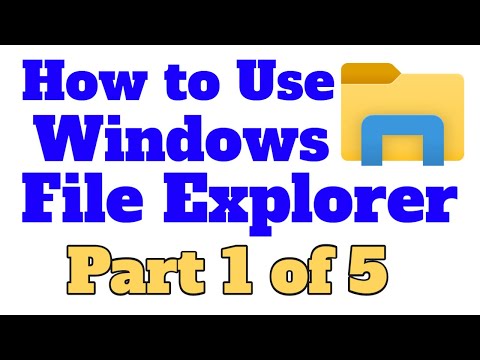 0:19:14
0:19:14
 0:05:10
0:05:10
 0:02:15
0:02:15
 0:08:07
0:08:07
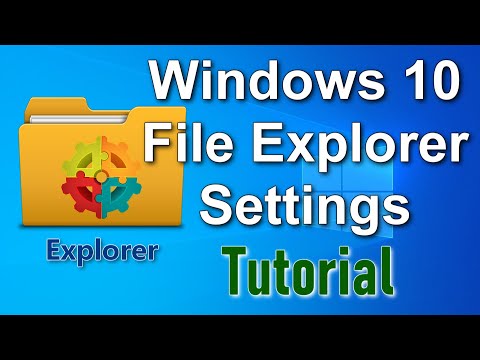 0:04:29
0:04:29
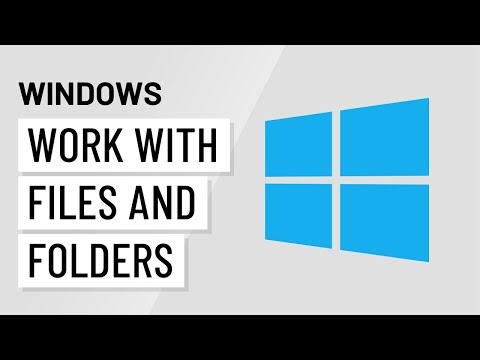 0:02:16
0:02:16
 0:05:04
0:05:04
 0:15:38
0:15:38
 0:00:09
0:00:09
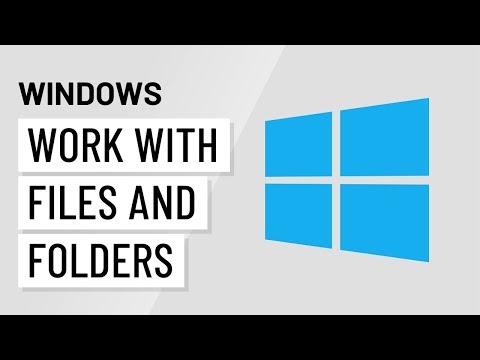 0:02:33
0:02:33
 0:08:04
0:08:04
 0:06:01
0:06:01
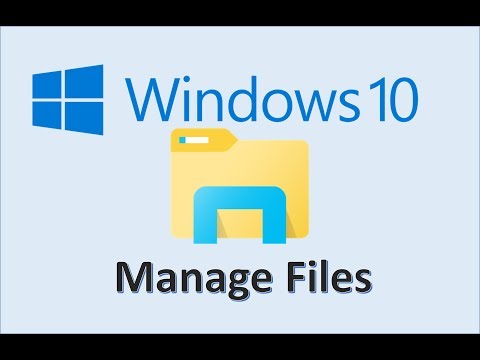 0:06:59
0:06:59
 0:00:45
0:00:45
 0:03:30
0:03:30
 0:03:58
0:03:58
 0:05:13
0:05:13
 0:06:02
0:06:02
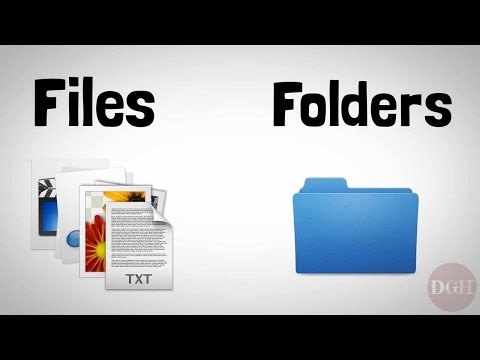 0:04:02
0:04:02
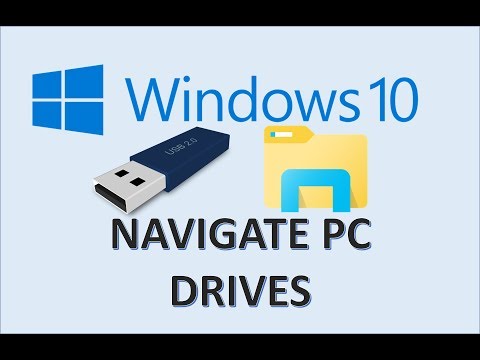 0:05:34
0:05:34
 0:14:55
0:14:55
 0:12:51
0:12:51