filmov
tv
Linux Command Line Tutorial For Beginners 19 - Octal and Numerical permissions (chmod)

Показать описание
The chmod numerical format accepts up to four octal digits. The three rightmost digits refer to permissions for the file owner, the group, and other users. The optional leading digit (when 4 digits are given) specifies the special setuid, setgid, and sticky flags.
# Permission rwx
7 read, write and execute rwx
6 read and write rw-
5 read and execute r-x
4 read only r--
3 write and execute -wx
2 write only -w-
1 execute only --x
0 none ---
★★★Top Online Courses From ProgrammingKnowledge ★★★
★★★ Online Courses to learn ★★★
★★★ Follow ★★★
DISCLAIMER: This video and description contains affiliate links, which means that if you click on one of the product links, I’ll receive a small commission. This help support the channel and allows us to continue to make videos like this. Thank you for the support!
# Permission rwx
7 read, write and execute rwx
6 read and write rw-
5 read and execute r-x
4 read only r--
3 write and execute -wx
2 write only -w-
1 execute only --x
0 none ---
★★★Top Online Courses From ProgrammingKnowledge ★★★
★★★ Online Courses to learn ★★★
★★★ Follow ★★★
DISCLAIMER: This video and description contains affiliate links, which means that if you click on one of the product links, I’ll receive a small commission. This help support the channel and allows us to continue to make videos like this. Thank you for the support!
60 Linux Commands you NEED to know (in 10 minutes)
The 50 Most Popular Linux & Terminal Commands - Full Course for Beginners
Linux Command Line Full course: Beginners to Experts. Bash Command Line Tutorials
Beginner's Guide To The Linux Terminal
Introduction to Linux – Full Course for Beginners
Introduction to Linux and Basic Linux Commands for Beginners
Linux Tutorial - Basic Command Line
Linux Command Line Tutorial For Beginners 1 - Introduction
Install and Use Ollama and Llama 3.1 LLM in Linux Ubuntu from Command Line/Terminal
Linux Command Line Tutorial For Beginners 25 - .bashrc File
Bash in 100 Seconds
Linux Command Line Tutorial | Learn the Bash Command Line | Linux Terminal Tutorial
Linux Command Line Tutorial For Beginners 10 - less command
18 Commands That Will Change The Way You Use Linux Forever
Linux - Tutorial for Beginners in 13 MINUTES! [ UPDATED ]
Linux Command Line Tutorial For Beginners 28 - Head and Tail Commands
Linux Command Line Tutorial For Beginners 14 - top command
Learn The Linux Terminal In 30 Minutes
Linux Command-Line Tips & Tricks: Over 15 Examples!
Linux Directories Explained in 100 Seconds
Linux Command Line Tutorial For Beginners 13 - sudo command
Linux Command Line Tutorial For Beginners 9 - mv command
Linux Terminal Introduction
Linux Command Line Tutorial For Beginners 35 - ifconfig command
Комментарии
 0:10:50
0:10:50
 5:00:17
5:00:17
 3:23:09
3:23:09
 0:42:27
0:42:27
 6:07:32
6:07:32
 0:18:46
0:18:46
 0:20:24
0:20:24
 0:07:58
0:07:58
 0:08:44
0:08:44
 0:07:14
0:07:14
 0:02:33
0:02:33
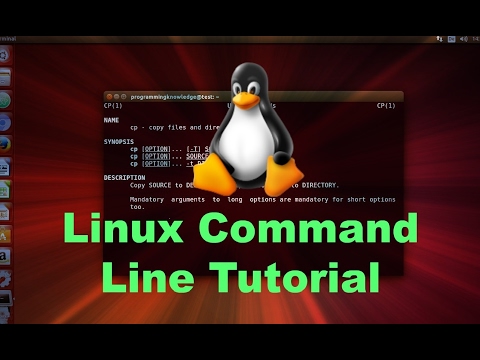 5:16:56
5:16:56
 0:07:15
0:07:15
 0:29:50
0:29:50
 0:13:06
0:13:06
 0:06:50
0:06:50
 0:08:05
0:08:05
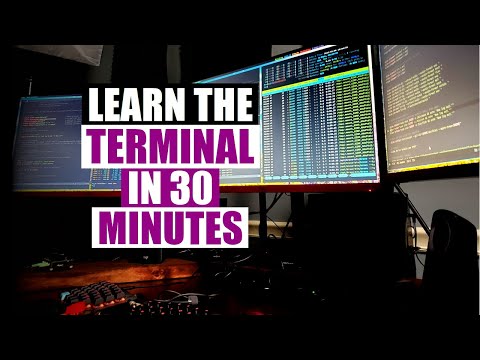 0:39:32
0:39:32
 0:31:37
0:31:37
 0:02:53
0:02:53
 0:08:06
0:08:06
 0:11:34
0:11:34
 0:21:40
0:21:40
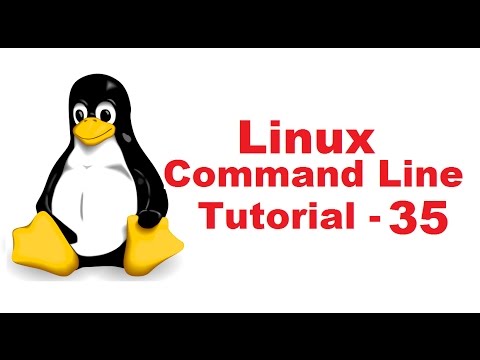 0:08:30
0:08:30