filmov
tv
Excel: Combine the awesome UNIQUE and SORT functions in Excel
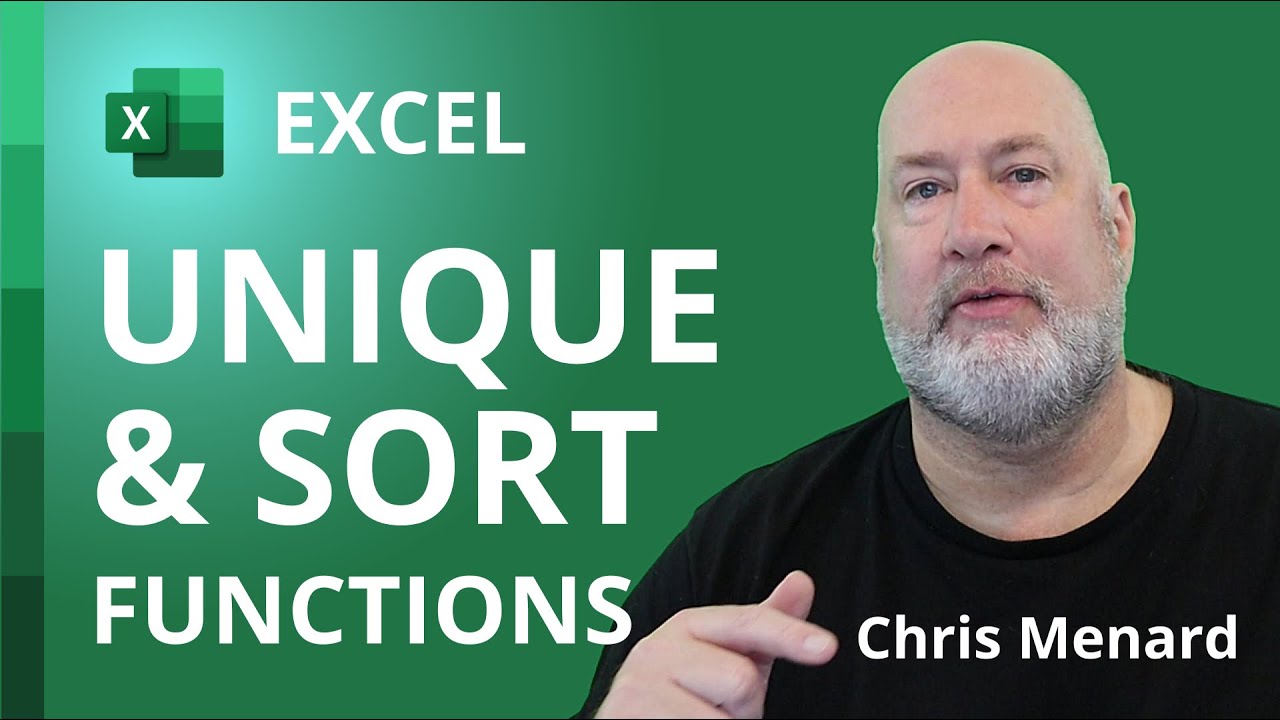
Показать описание
The UNIQUE function in Excel is one of my favorite functions. Unique returns a list of unique values in a range. The SORT function in Excel sorts the contents of a range or array. The Unique function can return Unique or Distinct. I'll explain the difference in Unique vs. Distinct in this short video along with multiple examples of combining these two incredible functions.
Chris Menard's blog post:
The file used in this video is in the blog post.
Chapters:
0:00 Intro
0:35 Unique function
1:20 Sort function
1:59 Sort and Unique
2:53 Unique not distinct
4:30 Unique and Concatenate
5:46 Sort and Unique by a field
UNIQUE function Syntax and Arguments
The Unique function has three arguments. Two are optional.
Syntax
=UNIQUE (array, [by_col], [exactly_once])
Arguments
array - Range or array from which to extract unique values.
by_col - [optional] How to compare and extract. By row = FALSE (default); by column = TRUE.
exactly_once - [optional] TRUE = values that occur once, FALSE= all unique values (default).
Unique vs. Distinct
The function is called the Unique function, but technically it is finding Distinct values. What is the difference between Distinct vs. Unique?
Unique values are the items that appear only once. Distinct values are all different items in a list. So something that is Unique is Distinct, but something that is Distinct may not be Unique. See my example below.
Note:
The Unique and Sort function work with Excel for Microsoft 365, Excel for Microsoft 365 for Mac, Excel for the web. Excel for iPad, Excel for iPhone, Excel for Android tablets. Excel for Android phones.
#msexcel #microsoftexcel #chrismenardtraining #chrismenard
Chris Menard's website:
And make sure you subscribe to my channel!
-- EQUIPMENT USED ---------------------------------
-- SOFTWARE USED ---------------------------------
DISCLAIMER: Links included in this description might be affiliate links. If you purchase a product or service with the links I provide, I may receive a small commission. There is no additional charge to you! Thank you for supporting my channel, so I can continue to provide you with free content each week!
Chris Menard's blog post:
The file used in this video is in the blog post.
Chapters:
0:00 Intro
0:35 Unique function
1:20 Sort function
1:59 Sort and Unique
2:53 Unique not distinct
4:30 Unique and Concatenate
5:46 Sort and Unique by a field
UNIQUE function Syntax and Arguments
The Unique function has three arguments. Two are optional.
Syntax
=UNIQUE (array, [by_col], [exactly_once])
Arguments
array - Range or array from which to extract unique values.
by_col - [optional] How to compare and extract. By row = FALSE (default); by column = TRUE.
exactly_once - [optional] TRUE = values that occur once, FALSE= all unique values (default).
Unique vs. Distinct
The function is called the Unique function, but technically it is finding Distinct values. What is the difference between Distinct vs. Unique?
Unique values are the items that appear only once. Distinct values are all different items in a list. So something that is Unique is Distinct, but something that is Distinct may not be Unique. See my example below.
Note:
The Unique and Sort function work with Excel for Microsoft 365, Excel for Microsoft 365 for Mac, Excel for the web. Excel for iPad, Excel for iPhone, Excel for Android tablets. Excel for Android phones.
#msexcel #microsoftexcel #chrismenardtraining #chrismenard
Chris Menard's website:
And make sure you subscribe to my channel!
-- EQUIPMENT USED ---------------------------------
-- SOFTWARE USED ---------------------------------
DISCLAIMER: Links included in this description might be affiliate links. If you purchase a product or service with the links I provide, I may receive a small commission. There is no additional charge to you! Thank you for supporting my channel, so I can continue to provide you with free content each week!
Комментарии
 0:02:23
0:02:23
 0:00:26
0:00:26
 0:07:27
0:07:27
 0:03:08
0:03:08
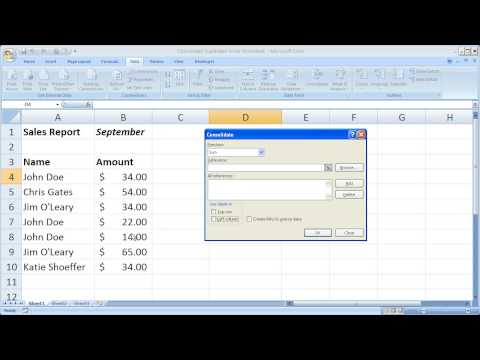 0:05:27
0:05:27
 0:05:18
0:05:18
 0:09:05
0:09:05
 0:10:29
0:10:29
 0:00:31
0:00:31
 0:06:59
0:06:59
 0:03:22
0:03:22
 0:02:19
0:02:19
 0:06:07
0:06:07
 0:01:35
0:01:35
 0:00:20
0:00:20
 0:00:52
0:00:52
 0:02:18
0:02:18
 0:04:41
0:04:41
 0:05:10
0:05:10
 0:02:39
0:02:39
 0:08:56
0:08:56
 0:04:33
0:04:33
 0:06:44
0:06:44
 0:12:15
0:12:15