filmov
tv
How To Fix Discord Stuck on a Gray Screen
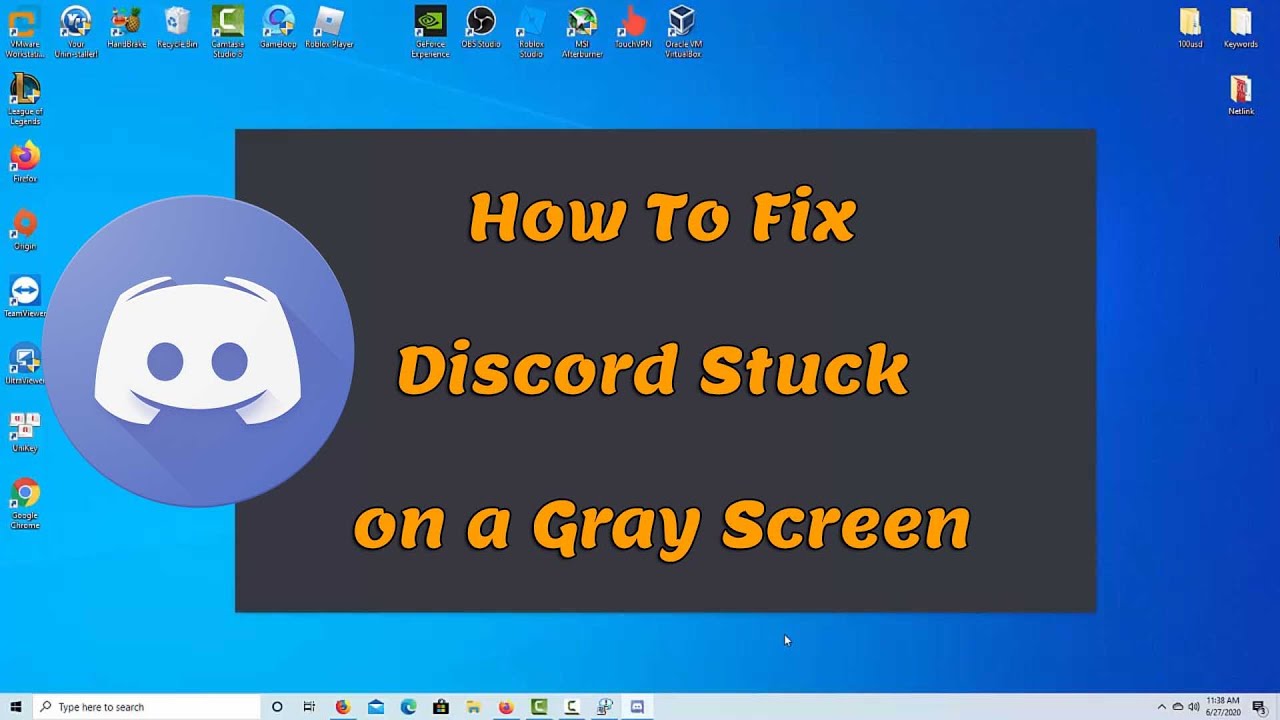
Показать описание
Today we are going to show you how to fix stuck on grey screen & Infinite loading of discord. So first let me show you what the problem actually is. A double click on discord And look it gets stucked in this gray screen.
Let's see how to fix this problem.
First you'll close this this discord app. Then we'll go to run by pressing
Windows key + R, And then we'll type here %appdata% . Click OK.
And here you'll find a folder named discord and then Just delete this folder.
And now let's see if we can start our discord, It will download some updates As we've deleted some of its files. Now it is downloading those files again, And when the files are downloaded it will start As you have cleared the cache.
now you have to login again. The problem is fixed.
And and if you still have a problem, we would recommend you to uninstall discord and again install it.
Let's see how to fix this problem.
First you'll close this this discord app. Then we'll go to run by pressing
Windows key + R, And then we'll type here %appdata% . Click OK.
And here you'll find a folder named discord and then Just delete this folder.
And now let's see if we can start our discord, It will download some updates As we've deleted some of its files. Now it is downloading those files again, And when the files are downloaded it will start As you have cleared the cache.
now you have to login again. The problem is fixed.
And and if you still have a problem, we would recommend you to uninstall discord and again install it.
 0:02:04
0:02:04
 0:01:34
0:01:34
 0:01:11
0:01:11
 0:01:09
0:01:09
 0:02:50
0:02:50
 0:01:16
0:01:16
 0:03:52
0:03:52
 0:00:45
0:00:45
 0:16:37
0:16:37
 0:03:52
0:03:52
 0:01:56
0:01:56
 0:00:30
0:00:30
 0:01:05
0:01:05
 0:02:31
0:02:31
 0:03:01
0:03:01
 0:01:14
0:01:14
 0:01:11
0:01:11
 0:00:58
0:00:58
 0:03:49
0:03:49
 0:01:42
0:01:42
 0:02:15
0:02:15
 0:02:18
0:02:18
 0:03:22
0:03:22
 0:00:50
0:00:50