filmov
tv
Debugging your Python Applications with pudb
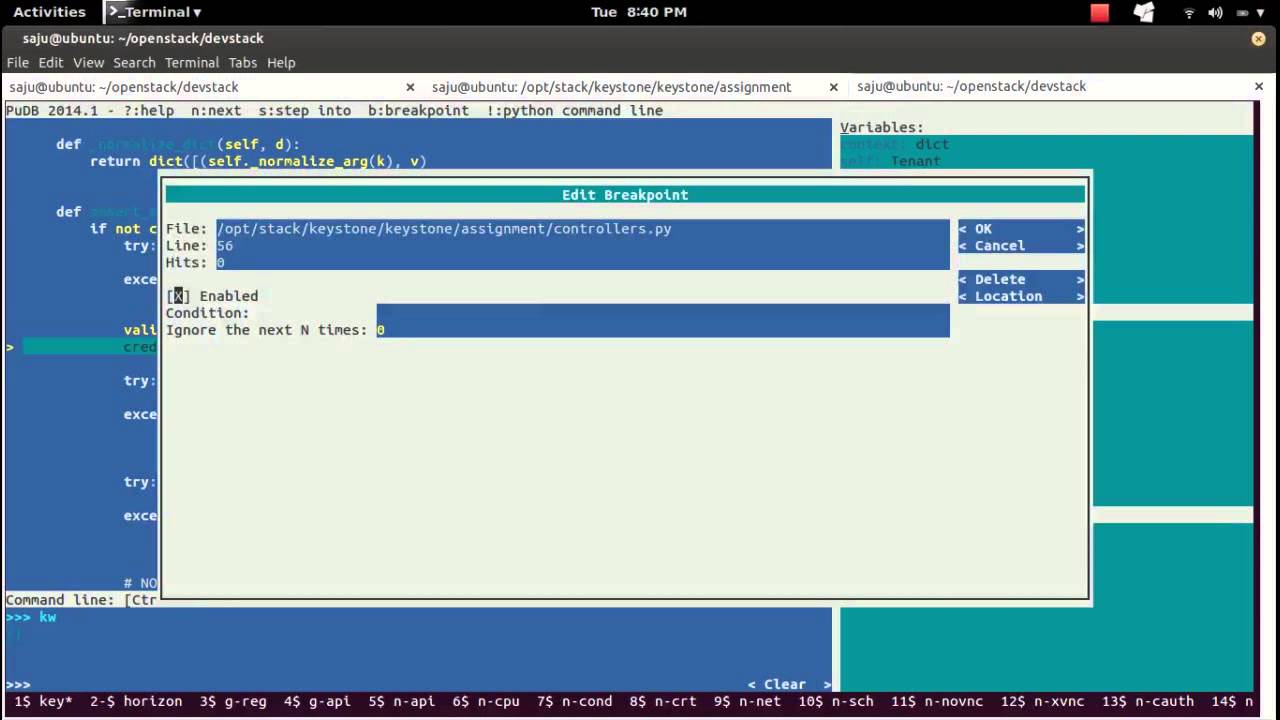
Показать описание
Debugging your Python Applications with pudb
1)
Install
#sudo easy_install pudb
OR
#pip install pudb
2)
To start debugging, simply insert one of the following statements into your code.
OR
import pudb
OR
from pudb import set_trace; set_trace()
OR
from pudb import set_trace
set_trace()
3)
a)
This opens a window with a pop-up window
Press "Enter" to goto "Edit Preferences" pop-up window.
Press "Space" to select the settings
Press "Esc" to close the pop-up window
b)
Press "Ctrl" + "x" to goto Command Line.
Press "Ctrl" + "x" to exit from Command Line.
Press "n" to execute next line
Press "s" to step into a method/function
Press "c" to continue the execution
4)
How to Set breakpoint.
Use arrow key and select the line where you want to set the breakpoint and press "b", then you can see a red mark in that line.
Then Press "c" to continue the execution and stop at breakpoint
1)
Install
#sudo easy_install pudb
OR
#pip install pudb
2)
To start debugging, simply insert one of the following statements into your code.
OR
import pudb
OR
from pudb import set_trace; set_trace()
OR
from pudb import set_trace
set_trace()
3)
a)
This opens a window with a pop-up window
Press "Enter" to goto "Edit Preferences" pop-up window.
Press "Space" to select the settings
Press "Esc" to close the pop-up window
b)
Press "Ctrl" + "x" to goto Command Line.
Press "Ctrl" + "x" to exit from Command Line.
Press "n" to execute next line
Press "s" to step into a method/function
Press "c" to continue the execution
4)
How to Set breakpoint.
Use arrow key and select the line where you want to set the breakpoint and press "b", then you can see a red mark in that line.
Then Press "c" to continue the execution and stop at breakpoint
Debugging your Python Applications with pudb
Learn How To Debug Your Python Container In Minutes!
Tutorial: Debugging your Python Applications with pdb
Debugging Python with Visual Studio Code (VSCode)
Debugging Python Code Tutorial
Python Tutorial - Introduction to DEBUGGING
How to Debug Your Python Code Properly by Using Visual Studio Community 2023 - Python Debugging
Tutorial Debugging your Python Applications with pdb
Debugging Like A Pro
Pycharm Tutorial #2 - Debugging
Remote Debugging of Python Applications in a Constrained Environment
The Best Part Of Programming... Debugging!
How to CORRECTLY debug in python
Debugging in Python | Debugging Tips | Python Tutorials for Beginners #lec81
How To Debug Python Code In Visual Studio Code (VSCode)
This Crazy Ai tool Will Debug and Fix Your Code
Bad At Debugging? Start Here!
Unbelievable! Debug Your Code in Seconds with THIS Tool...
This rubber duck can debug your code
Debug your Shiny Apps with VS Code
how developers debug their code #coding #softwareengineer #developer #programming #code #ai #debug
Python Debugging (PyCharm + VS Code)
Debug Python in vscode! 👨🏼💻#programming #tech #code #python
Debugging Python | Python tricks
Комментарии
 0:09:10
0:09:10
 0:05:40
0:05:40
 0:08:19
0:08:19
 0:11:36
0:11:36
 0:14:02
0:14:02
 0:08:09
0:08:09
 0:07:47
0:07:47
 0:08:19
0:08:19
 0:05:48
0:05:48
 0:11:53
0:11:53
 0:22:17
0:22:17
 0:00:33
0:00:33
 0:00:41
0:00:41
 0:17:22
0:17:22
 0:06:39
0:06:39
 0:00:31
0:00:31
 0:00:36
0:00:36
 0:00:28
0:00:28
 0:00:42
0:00:42
 0:00:16
0:00:16
 0:00:17
0:00:17
 0:24:18
0:24:18
 0:00:27
0:00:27
 0:15:11
0:15:11