filmov
tv
How Resolution Scale ACTUALLY Works

Показать описание
What is 75% of 1080p? It doesn't have a simple answer. It's a topic with a lot of misconceptions and misinformation that I'm hoping this video will clear up, so stick around because I’m gonna explain it in a way that even YOU could understand.
Check out my Patreon if you'd like to support the nonsense that I do, and get some fun perks at the same time!
Stop by my Discord Server to say 'Hi' or 'TechDweeb rocks' or 'I love diet root beer'. (Super-Secret-Private-Channel for Patrons only!)
- MUSIC CREDITS -
Intro: Captive Portal - Intro For A Nonexisting Video Game
Outro: RoccoW - Chipho instrumental
#resolutionscale #resolution #pcgaming #computergraphics #tech
Check out my Patreon if you'd like to support the nonsense that I do, and get some fun perks at the same time!
Stop by my Discord Server to say 'Hi' or 'TechDweeb rocks' or 'I love diet root beer'. (Super-Secret-Private-Channel for Patrons only!)
- MUSIC CREDITS -
Intro: Captive Portal - Intro For A Nonexisting Video Game
Outro: RoccoW - Chipho instrumental
#resolutionscale #resolution #pcgaming #computergraphics #tech
How Resolution Scale ACTUALLY Works
Frame Scaling: What Is It and Should You Use it?
AMD Simplified: Pixels and Resolution
Video Resolution Explained in 1 Minute
HOW TO SOLVE FAKE DISPLAY SCALING
Why is Windows Display Scaling So Bad?
Upscaling Explained: DLSS vs XeSS vs FSR & More
Tech Focus: Nvidia DLDSR - What Does AI Downsampling Actually Do?
Image Size and Resolution Explained
How to use Steam VR resolution scaling
What Do 2K, 4K, and 8K Mean?
WTF Is? Set Resolution Scale Value in Unreal Engine 4 ( UE4 )
RESOLUTION guide for game devs & GameMaker
How to use Stretched Resolution with Nvidia Image Scaling (old geforce experience method)
Did Nvidia Just Do Us A Favor? - DLDSR Explained
Red Dead Redemption 2 How to Improve Image Quality using Resolution Scaling.
RESOLUTION SCALE 25% VS 200% | IS THERE A DIFFERENCE?
Nvidia Image Scaling EXPLAINED (With Comparison!)
What Is The Resolution Of The Eye?
Why the Desktop is not fullscreen at certain resolutions (Scaling, Nvidia)
Why 100% SteamVR resolution does not match the native resolution of your VR headset
Screen Size vs Screen Resolution - Explained
Star Wars: Jedi Fallen Order DYNAMIC RESOLUTION SCALING [ ON VS OFF ]
Don’t Buy the Wrong Resolution - 1080p vs 1440p vs 4K
Комментарии
 0:06:59
0:06:59
 0:04:29
0:04:29
 0:03:03
0:03:03
 0:01:22
0:01:22
 0:01:21
0:01:21
 0:06:46
0:06:46
 0:09:05
0:09:05
 0:17:31
0:17:31
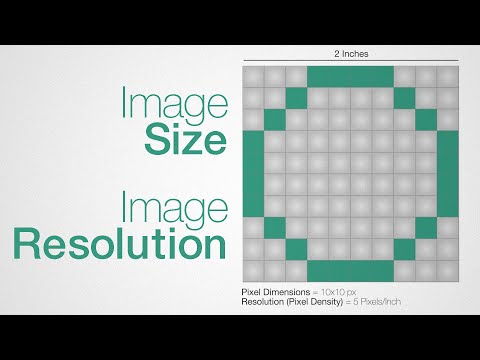 0:02:54
0:02:54
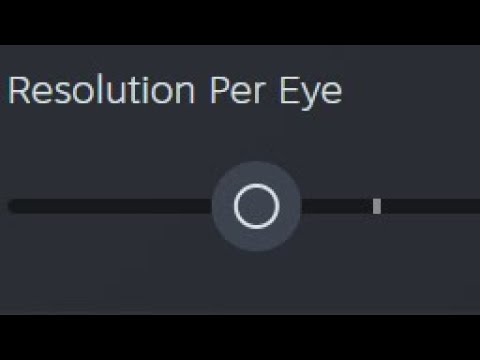 0:00:23
0:00:23
 0:04:31
0:04:31
 0:07:29
0:07:29
 0:08:50
0:08:50
 0:02:35
0:02:35
 0:04:53
0:04:53
 0:01:46
0:01:46
 0:04:33
0:04:33
 0:06:41
0:06:41
 0:09:44
0:09:44
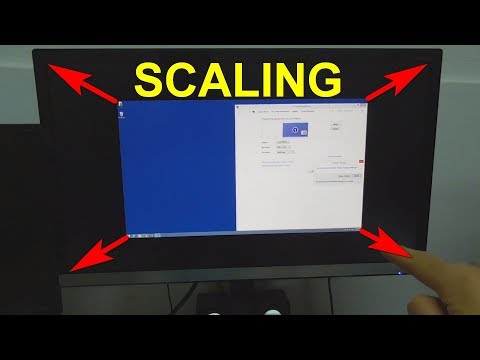 0:01:15
0:01:15
 0:03:58
0:03:58
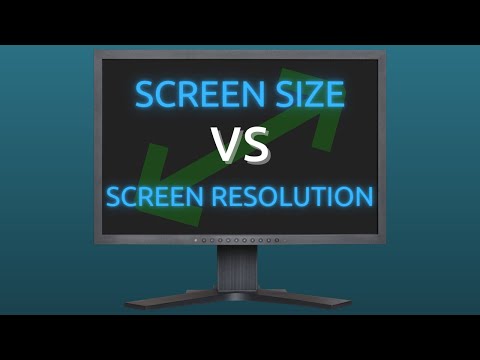 0:05:46
0:05:46
 0:01:02
0:01:02
 0:12:28
0:12:28