filmov
tv
UPS for Your Synology or QNAP NAS - 8 Things You Need to Know & Recommend UPS' to Buy

Показать описание
Recommended UPS for Different Synology or QNAP NAS Setups:
The popularity of uninterruptible power supplies (UPS) has risen significantly in recent years. Not just for businesses, but for home users as well, who often have limited power setups such as houseboats, pop-up offices, and mobile homes. The value of having a safety net for your power-consuming devices is undeniable. Additionally, for those whose data is critical and whose business or personal life relies on constant access and read/write operations, a UPS can provide peace of mind. In the past, power failure solutions were only accessible to large enterprises and high-level businesses, with prices starting in the five figures. However, with the rise of network-attached storage (NAS) in homes and the increased efficiency of mass production techniques, owning a UPS device to protect data in both homes and businesses has become more affordable.
Video Chapters
00:00 - The Start
00:24 - Who is this UPS and NAS Video for?
01:01 - Why would you need a UPS?
02:16 - Selecting a UPS is much easier now as VA and Watts are published
03:35 - There is a difference between PSU power and power use
05:42 - Make Sure You have EXTRA POWER for Time
08:16 - UPS Power ratings and the hardware/software features do not always scale
10:18 - There is more to a UPS than just power cuts
13:32 - UPS Batteries CAN be expensive!
16:14 - Sometimes a BIGGER UPS works out Better and Cheaper
18:42 - Two UPS' versus One UPS
21:33 - Many, MANY more UPS Brands now
22:50 - Recommended UPS' for Synology, QNAP, Terramaster and Asustor NAS
23:24 - Recommended UPS for 1-Bay and 2-Bay NAS
25:21 - Recommended UPS for 4-Bay and 6-Bay NAS
28:10 - Recommended UPS for 8-Bay and 12-Bay NAS
Комментарии
 0:32:55
0:32:55
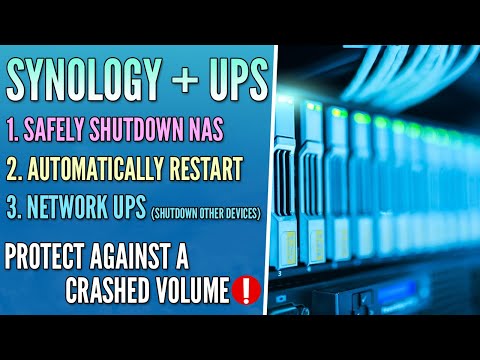 0:06:27
0:06:27
 0:08:27
0:08:27
 0:05:27
0:05:27
 0:08:22
0:08:22
 0:14:12
0:14:12
 0:15:53
0:15:53
 0:17:37
0:17:37
 0:03:51
0:03:51
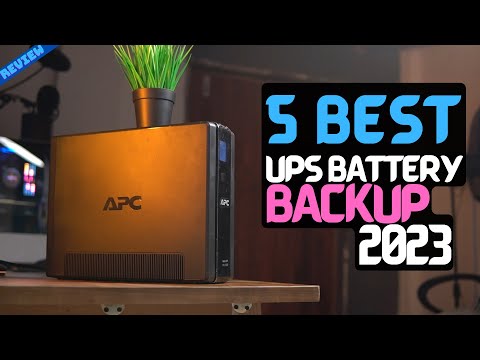 0:10:22
0:10:22
 0:11:27
0:11:27
 0:16:25
0:16:25
 0:08:12
0:08:12
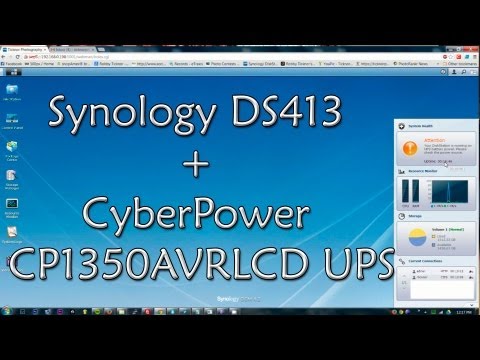 0:03:53
0:03:53
 0:10:13
0:10:13
 0:03:45
0:03:45
 0:27:09
0:27:09
 0:02:05
0:02:05
 0:12:43
0:12:43
 0:13:46
0:13:46
 0:14:15
0:14:15
 0:01:54
0:01:54
 0:24:57
0:24:57
 0:11:13
0:11:13