filmov
tv
JavaScript - ES6 #15 | Dialog Boxes - Alert, Confirm, Prompt input pop ups | Tharun Shiv

Показать описание
CSS Basics to Advanced FREE!
Javascript Course - Dialog Boxes
Learn how to create 3 types of Dialog Boxes
In this video, we will learn about
1. Alert Box
2. Confirm popup
3. Prompt input box
Feel Lucky to get exposed to these topics.
Let's have fun.
Tools:
You may use Brackets, Atom, Sublime or any other Text Editor.
Node JS is needed.
Chrome is also needed.
Have a great time.
What Should You Know?
What is JavaScript?
It is a client-side scripting language especially existing for Web, App & Mobile development. Recent works have led JS into Machine Learning too.
Now it is no more just a client-side programming language, but a server-side & database side language too.
Something about JS:
- Limited features
- Cannot communicate with the file system directly.
- Does not have similar features as Other programming languages
- The classes in JavaScript aren’t actually Classes.
- However, it is great at manipulating Web Pages.
- Lots of frameworks and libraries for plenty of platforms.
Like React, React Native, Angular, Vue, Electron, Tensorflow JS.
But,
Java is in no way related to JavaScript
JavaScript came after Java
It was named so, to gain popularity
JavaScript’s real name is ECMAScript ( ES )
What will we learn in this Series?
- JavaScript/ES6+ syntax, loop, conditional statements, functions.
- JavaScript DOM
- JavaScript/ES6+ advanced topics like
- Class
- Symbol
- Sets
- Maps
- Promises
- Proxy
- Generators
Some Links to refer:
On Instagram: @developer_tharun
This tutorial was recorded using the Blue Snowball ice microphone from Amazon. So high clarity audio here.
There are 3 basic languages to develop a website.
1 HTML - Hyper Text Markup Language
2 CSS - Cascading Style Sheets
3 Javascript
What is HTML?
HTML is the standard markup language for creating Web pages.
HTML stands for Hyper Text Markup Language
HTML describes the structure of Web pages using markup
HTML elements are the building blocks of HTML pages
HTML elements are represented by tags
HTML tags label pieces of content such as heading, paragraph, and so on.
What is CSS?
CSS stands for Cascading Style Sheets
CSS describes how HTML elements are to be displayed on the screen, paper, or in other media
CSS saves a lot of work.
It can control the layout of multiple web pages all at once
External stylesheets are stored in CSS files
Browsers do not display the HTML tags but use them to render the content of the page.
What is Javascript?
JavaScript is a programming language that allows you to implement complex things on web pages.
Every time a web page does more than just sit there and display static information for you to look at,
Right from displaying timely content updates, or interactive maps, or animated 2D/3D graphics, or scrolling video jukeboxes, etc. You can bet that JavaScript is probably involved. It is the third layer of the layer cake of standard web technologies, two of which (HTML and CSS).
Javascript Course - Dialog Boxes
Learn how to create 3 types of Dialog Boxes
In this video, we will learn about
1. Alert Box
2. Confirm popup
3. Prompt input box
Feel Lucky to get exposed to these topics.
Let's have fun.
Tools:
You may use Brackets, Atom, Sublime or any other Text Editor.
Node JS is needed.
Chrome is also needed.
Have a great time.
What Should You Know?
What is JavaScript?
It is a client-side scripting language especially existing for Web, App & Mobile development. Recent works have led JS into Machine Learning too.
Now it is no more just a client-side programming language, but a server-side & database side language too.
Something about JS:
- Limited features
- Cannot communicate with the file system directly.
- Does not have similar features as Other programming languages
- The classes in JavaScript aren’t actually Classes.
- However, it is great at manipulating Web Pages.
- Lots of frameworks and libraries for plenty of platforms.
Like React, React Native, Angular, Vue, Electron, Tensorflow JS.
But,
Java is in no way related to JavaScript
JavaScript came after Java
It was named so, to gain popularity
JavaScript’s real name is ECMAScript ( ES )
What will we learn in this Series?
- JavaScript/ES6+ syntax, loop, conditional statements, functions.
- JavaScript DOM
- JavaScript/ES6+ advanced topics like
- Class
- Symbol
- Sets
- Maps
- Promises
- Proxy
- Generators
Some Links to refer:
On Instagram: @developer_tharun
This tutorial was recorded using the Blue Snowball ice microphone from Amazon. So high clarity audio here.
There are 3 basic languages to develop a website.
1 HTML - Hyper Text Markup Language
2 CSS - Cascading Style Sheets
3 Javascript
What is HTML?
HTML is the standard markup language for creating Web pages.
HTML stands for Hyper Text Markup Language
HTML describes the structure of Web pages using markup
HTML elements are the building blocks of HTML pages
HTML elements are represented by tags
HTML tags label pieces of content such as heading, paragraph, and so on.
What is CSS?
CSS stands for Cascading Style Sheets
CSS describes how HTML elements are to be displayed on the screen, paper, or in other media
CSS saves a lot of work.
It can control the layout of multiple web pages all at once
External stylesheets are stored in CSS files
Browsers do not display the HTML tags but use them to render the content of the page.
What is Javascript?
JavaScript is a programming language that allows you to implement complex things on web pages.
Every time a web page does more than just sit there and display static information for you to look at,
Right from displaying timely content updates, or interactive maps, or animated 2D/3D graphics, or scrolling video jukeboxes, etc. You can bet that JavaScript is probably involved. It is the third layer of the layer cake of standard web technologies, two of which (HTML and CSS).
Комментарии
 0:09:12
0:09:12
 0:08:09
0:08:09
 0:07:49
0:07:49
 0:04:23
0:04:23
 0:08:27
0:08:27
 0:04:38
0:04:38
 1:17:38
1:17:38
 0:07:21
0:07:21
 0:05:12
0:05:12
 0:04:22
0:04:22
 0:07:17
0:07:17
 0:11:52
0:11:52
 0:14:26
0:14:26
 0:09:21
0:09:21
 0:13:36
0:13:36
 0:05:44
0:05:44
 0:05:24
0:05:24
 0:07:11
0:07:11
![[ES6, ES8, JS]](https://i.ytimg.com/vi/3-v-FQPDM_k/hqdefault.jpg) 0:06:54
0:06:54
 0:08:51
0:08:51
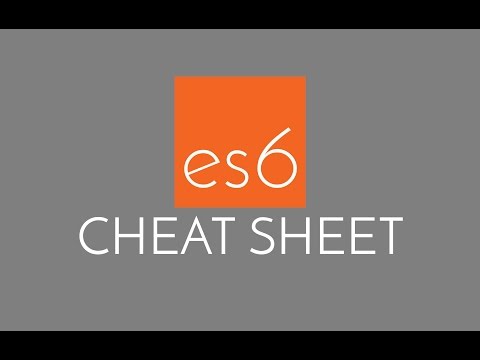 0:13:15
0:13:15
 0:11:17
0:11:17
 0:03:52
0:03:52
 0:20:09
0:20:09