filmov
tv
How to install OpenFOAM 7 directly on Window 10 - Tutorial
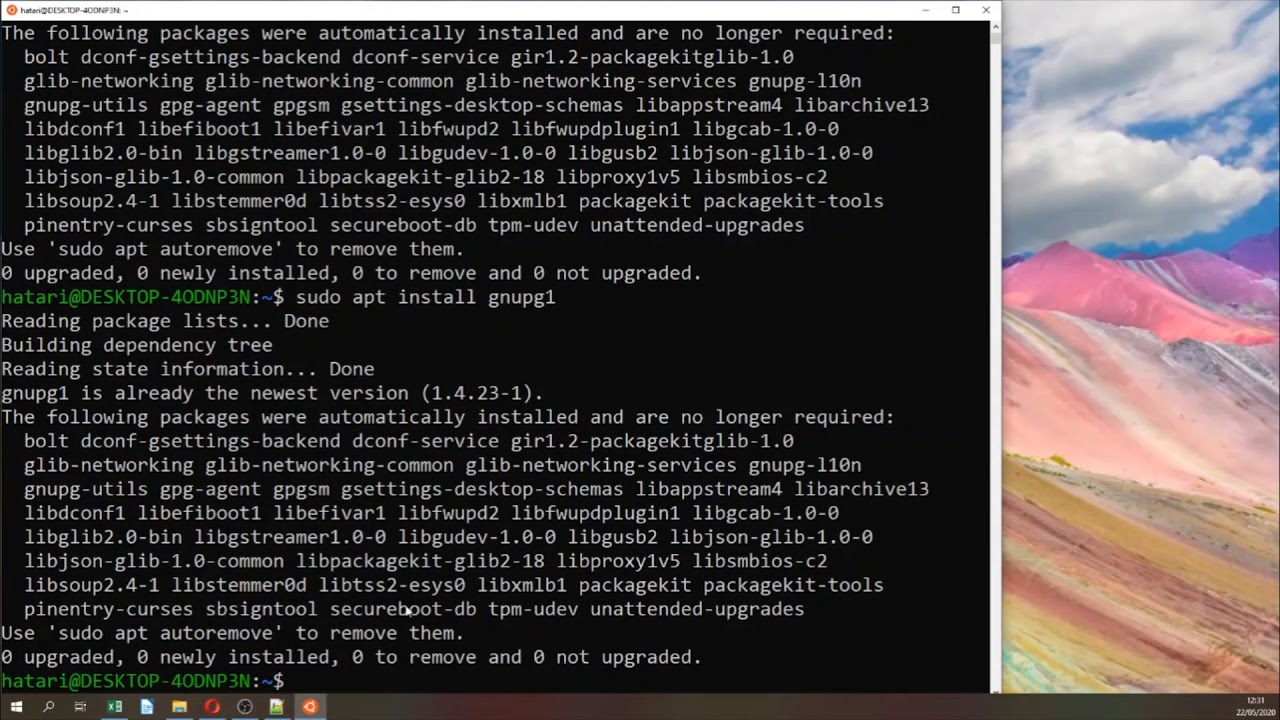
Показать описание
OpenFoam is a great open source software for the numerical simulation of water, air, heat and any other physical fluid. Unfortunately OpenFOAM is Linux native and options to run it on Windows are limited with restrictions on tools, versions and available computational resources. With the latest developments on Windows 10 is is posible to install OpenFoam directly in Windows with something called a Windows Subsystem for Linux (WSL) and installing Ubuntu inside Windows.
This tutorial covers all the step required to install OpenFOAM in Windows 10 and its the base for coming modeling tutorials on OpenFOAM.
Read this post in our blog:
This tutorial covers all the step required to install OpenFOAM in Windows 10 and its the base for coming modeling tutorials on OpenFOAM.
Read this post in our blog:
How to install OpenFOAM 7 directly on Window 10 - Tutorial
How to install and use OpenFOAM | Beginner tutorial series #1
Install OpenFOAM on CentOS 7
How to install OpenFOAM 3.0+ for Windows 7 SP1
Installing OpenFOAM in a Linux virtual machine | Back in 2020
[Tutorial 1] How to Install OpenFoam on Linux and Windows
How to install OpenFOAM in Windows 10 and Ubuntu - 2021 and 2022
Installing OpenFOAM v2006 (ESI version) in a Linux virtual machine | Back in 2020
✅ Installing #OpenFOAM V8 2020
How to install OpenFOAM®
[Environment Setup 15] Install OpenFOAM computational fluid dynamics (CFD) toolbox and run a sample
✅ Installing OpenFOAM on Windows
How to install OpenFOAM and run a simulation in Windows 10 in 2020 - tutorial
How to Install OpenFOAM in Windows 10, 11 (2022)
Tutorial to run a simple model of OpenFOAM with Parafoam in Windows 10
✅ OpenFOAM - Install - Part 1/3
Tutorial para la instalación directa de OpenFOAM 7 en Windows 10
How to install OpenFOAM in Windows 10 | Easy way to install OpenFOAM | Tutorial OpenFOAM install
✅ OpenFOAM - Install - Part 2/3
Installation of OpenFoam8 with Ubuntu 20.04 LTS - including full OpenFoam Tutorial
Install ParaView v5.9 in Ubuntu | OpenFOAM
Running OpenFoam with Docker on my Mac M1 Pro
How to install OpenFOAM and run a simulation in Windows 10 - tutorial
How to run your first simulation in OpenFOAM® - Part 1 - tutorial (download link to msh files below)...
Комментарии
 0:09:04
0:09:04
 0:07:22
0:07:22
 0:44:24
0:44:24
 0:16:12
0:16:12
 0:24:35
0:24:35
![[Tutorial 1] How](https://i.ytimg.com/vi/IMoFaZcPifM/hqdefault.jpg) 0:20:47
0:20:47
 0:11:06
0:11:06
 0:11:46
0:11:46
 0:08:55
0:08:55
 0:18:35
0:18:35
![[Environment Setup 15]](https://i.ytimg.com/vi/tq9PX14PymU/hqdefault.jpg) 0:24:10
0:24:10
 0:01:19
0:01:19
 0:24:30
0:24:30
 0:21:23
0:21:23
 0:08:04
0:08:04
 0:03:04
0:03:04
 0:07:59
0:07:59
 0:06:57
0:06:57
 0:05:00
0:05:00
 0:12:10
0:12:10
 0:16:29
0:16:29
 0:28:11
0:28:11
 0:16:51
0:16:51
 0:33:20
0:33:20