filmov
tv
GoPro Hero 10 Black Unboxing and Setup

Показать описание
The GoPro Hero 10 Black has a ton of new features and upgrades over the GoPro 9, including 4k at 120 frames per second and 5.3k at 60 frames per second. So in this video, I’ll show you the GoPro unboxing, show you want to come with the GoPro 10 bundle, and show you how to set it up for cinematic footage.
If you want to learn more about what’s new with the GoPro 10 VS. previous GoPros, check out the DC Rainmaker’s video on this topic.
With the GoPro 10 bundle, you get an additional battery, SD card, and mount.
To set up the new GoPro, simply insert the battery and card and press the on button on the side.
Then download the Quik app to set it all up from your phone. You’ll first have to update the GoPro 10. Make sure the battery is charged enough for the process.
Next, let’s look at the settings inside of GoPro Hero 10.
In the menu, you have 4 quick action buttons that you can change. You can also change the recording mode on the home page.
You can always change the camera to vertical mode to shoot vertical format videos for TikTok or YouTube shorts.
You can also use ProTunes for advanced color and exposure settings.
You can also use GoPro to record time-lapses using TimeWarp for smooth time lapses or time-lapse settings.
You can change the resolution to 4k from 1080P.
You may also want more accessories for your GoPro Hero 10:
Here is the list of my recommendations for GoPro accessories:
Thanks so much for watching. Please give this video a thumbs up and subscribe to this channel for easy-to-follow filmmaking videos.
If you want to learn more about what’s new with the GoPro 10 VS. previous GoPros, check out the DC Rainmaker’s video on this topic.
With the GoPro 10 bundle, you get an additional battery, SD card, and mount.
To set up the new GoPro, simply insert the battery and card and press the on button on the side.
Then download the Quik app to set it all up from your phone. You’ll first have to update the GoPro 10. Make sure the battery is charged enough for the process.
Next, let’s look at the settings inside of GoPro Hero 10.
In the menu, you have 4 quick action buttons that you can change. You can also change the recording mode on the home page.
You can always change the camera to vertical mode to shoot vertical format videos for TikTok or YouTube shorts.
You can also use ProTunes for advanced color and exposure settings.
You can also use GoPro to record time-lapses using TimeWarp for smooth time lapses or time-lapse settings.
You can change the resolution to 4k from 1080P.
You may also want more accessories for your GoPro Hero 10:
Here is the list of my recommendations for GoPro accessories:
Thanks so much for watching. Please give this video a thumbs up and subscribe to this channel for easy-to-follow filmmaking videos.
 0:09:23
0:09:23
 0:03:48
0:03:48
 0:20:02
0:20:02
 0:10:06
0:10:06
 0:00:35
0:00:35
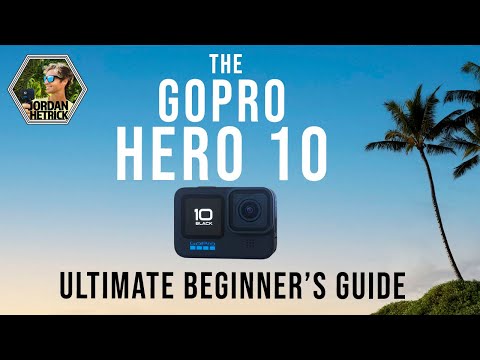 0:25:30
0:25:30
 0:08:15
0:08:15
 0:12:01
0:12:01
 0:12:05
0:12:05
 0:11:11
0:11:11
 0:00:15
0:00:15
 0:00:38
0:00:38
 0:10:14
0:10:14
 0:23:43
0:23:43
 0:29:44
0:29:44
 0:12:08
0:12:08
 0:16:09
0:16:09
 0:36:47
0:36:47
 0:10:33
0:10:33
 0:03:44
0:03:44
 0:14:33
0:14:33
 0:05:32
0:05:32
 0:04:09
0:04:09
 0:08:40
0:08:40