filmov
tv
Discord Server Permissions and Roles Tutorial | Member, Moderator, Admin Role Setup Guide

Показать описание
This tutorial will show you how to set up Discord server permissions for your members, moderators, admins and boosters. We cover our recommended server and channel permissions for all Discord roles and channel types, keeping the setup as easy as possible.
On Discord there are two types of permissions; role permissions and channel permissions. Role permissions control what a member with that role can do in the server. Whereas channel permissions control what a member can do in that specific channel. There are also category permissions, which are identical to channel permissions and only affect permissions if a channel is synced to the category.
You will want to clear all server permissions for most roles in your server. The only roles that will need server permissions are admin, moderator, bot and friend roles. All other server roles can receive their permissions though the channels and categories.
Primarily using channel or category permissions makes it easier to control what each member can do. This allows you to specifically cater each channel in your server to the desired purpose.
Bots will typically receive their permissions through roles that are automatically created when you ad them to the server. Because of this you won't need to worry about role permissions for a bot role.
This Discord server permission guide also shows you individual settings for each type of channel you will have in your server.
Discord server permissions can be adjusted as you like, giving more freedom or restrictions for members as you like.
Chapters:
00:00 Discord Server Permissions Explained
01:51 Role Settings
02:14 Default Permissions
02:22 Member Role
03:46 Moderator Role
04:56 Administrator Role
05:41 Bot Role
06:34 Friend/VIP Role
07:38 Muted Role
08:31 Booster/Subscriber Role
09:22 Role Order
09:32 Creating Channels
09:56 Channel & Category Permissions Explained
10:24 Information Channel
11:24 General Channel
12:38 Moderator Channel
14:13 Friends Channel
15:45 Booster/Subscriber Channels
17:11 Bot & Log Channels
18:07 Promotional Channels
19:32 Server Template Permissions
▶ Background Music
Harris Heller - Paths Less Traveled
Disclaimer: The advice provided in our tutorials and guides are based on our personal knowledge and experience. No advice given should be considered that of a professional, and comes with no guarantee. We strongly recommended that you do your own research to ensure what you're doing is safe, and will accomplish the results that you're looking for.
#Discord #Permissions #Server
On Discord there are two types of permissions; role permissions and channel permissions. Role permissions control what a member with that role can do in the server. Whereas channel permissions control what a member can do in that specific channel. There are also category permissions, which are identical to channel permissions and only affect permissions if a channel is synced to the category.
You will want to clear all server permissions for most roles in your server. The only roles that will need server permissions are admin, moderator, bot and friend roles. All other server roles can receive their permissions though the channels and categories.
Primarily using channel or category permissions makes it easier to control what each member can do. This allows you to specifically cater each channel in your server to the desired purpose.
Bots will typically receive their permissions through roles that are automatically created when you ad them to the server. Because of this you won't need to worry about role permissions for a bot role.
This Discord server permission guide also shows you individual settings for each type of channel you will have in your server.
Discord server permissions can be adjusted as you like, giving more freedom or restrictions for members as you like.
Chapters:
00:00 Discord Server Permissions Explained
01:51 Role Settings
02:14 Default Permissions
02:22 Member Role
03:46 Moderator Role
04:56 Administrator Role
05:41 Bot Role
06:34 Friend/VIP Role
07:38 Muted Role
08:31 Booster/Subscriber Role
09:22 Role Order
09:32 Creating Channels
09:56 Channel & Category Permissions Explained
10:24 Information Channel
11:24 General Channel
12:38 Moderator Channel
14:13 Friends Channel
15:45 Booster/Subscriber Channels
17:11 Bot & Log Channels
18:07 Promotional Channels
19:32 Server Template Permissions
▶ Background Music
Harris Heller - Paths Less Traveled
Disclaimer: The advice provided in our tutorials and guides are based on our personal knowledge and experience. No advice given should be considered that of a professional, and comes with no guarantee. We strongly recommended that you do your own research to ensure what you're doing is safe, and will accomplish the results that you're looking for.
#Discord #Permissions #Server
Комментарии
 0:21:38
0:21:38
 0:21:06
0:21:06
 0:11:03
0:11:03
 0:04:17
0:04:17
 0:25:49
0:25:49
 0:36:08
0:36:08
 0:31:59
0:31:59
 0:12:36
0:12:36
 0:15:16
0:15:16
 0:21:38
0:21:38
 0:29:33
0:29:33
 0:10:34
0:10:34
 0:18:28
0:18:28
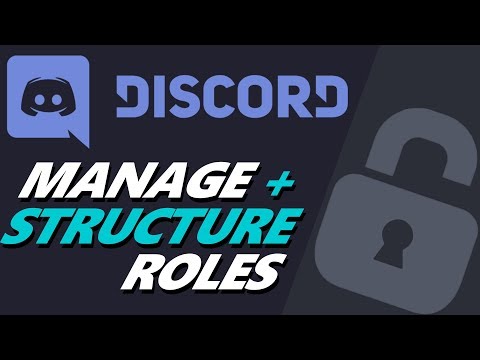 0:03:50
0:03:50
 0:19:34
0:19:34
 0:01:43
0:01:43
 0:02:37
0:02:37
 0:04:51
0:04:51
 0:03:55
0:03:55
 0:02:08
0:02:08
 1:04:18
1:04:18
 0:00:21
0:00:21
 0:02:39
0:02:39
 0:13:16
0:13:16