filmov
tv
7 Zoom Settings Every User Should Know! (Tutorial)

Показать описание
If you want to look and sound your best on Zoom, then you need these tips! In this video, Scott Friesen shows you 7 settings that will make your Zoom meeting experience so much better. From reducing background noise to adjusting for low light, you'll look like a Zoom expert in no time!
0:00 Introduction
0:25 How to check for Zoom updates
0:54 Upload a profile picture to Zoom
1:45 Touch up your appearance in Zoom
2:34 Adjust for low light in Zoom
3:15 Show video preview when joining Zoom meeting
4:14 Suppress Zoom background noise
5:34 Hold space bar to unmute yourself in Zoom
6:49 Zoom video filters
---
Let's Connect!
Scott Friesen is a productivity specialist and founder of Simpletivity training and consulting. He is also a prolific public speaker, workshop leader, and time management coach.
#simpletivity #zoom #zoommeeting
0:00 Introduction
0:25 How to check for Zoom updates
0:54 Upload a profile picture to Zoom
1:45 Touch up your appearance in Zoom
2:34 Adjust for low light in Zoom
3:15 Show video preview when joining Zoom meeting
4:14 Suppress Zoom background noise
5:34 Hold space bar to unmute yourself in Zoom
6:49 Zoom video filters
---
Let's Connect!
Scott Friesen is a productivity specialist and founder of Simpletivity training and consulting. He is also a prolific public speaker, workshop leader, and time management coach.
#simpletivity #zoom #zoommeeting
7 Zoom Settings Every User Should Know! (Tutorial)
7 Zoom Meeting Tips Every User Should Know!
7 Zoom Screen Share Tips Every User Should Know!
Basic Zoom Meeting Settings
How to Secure a Zoom Meeting - 7 Settings You Should Change
🧙♂️ Top 20 Zoom Tips & Tricks
7 Secret Zoom Features You’ll Use Right Away
Configure Zoom Account Settings
You'll Want to Change Your ZOOM Settings After Watching This...
ZOOM TUTORIAL | How To Use Zoom STEP BY STEP For Beginners! [COMPLETE GUIDE]
Zoom Personal Meeting ID vs Generated Automatically: What's the Difference + When to Use Each O...
Zoom: How to add an Alternative Host
Basic Zoom Meetings Administration
How to set up Managed Domains in Zoom
Zoom settings to only allow authenticated users
10 key Zoom settings you need to understand #zoomsettings #teachonline
How to turn off Zoom on an iPhone 7/7 Plus with iOS10 accessibility options
Oneplus 12R Vs Realme 12 pro Zoom Test 🤜🎥🤛 #shorts #oneplus12r #realme12pro #zoom #comparison...
Zoom: Computer: Adjust camera and audio settings
Zoom Security and Privacy - Protect Your Meetings and Yourself
12 Zoom meeting tips every host should know #zoom #zoomhost #feisworld
Zoom Settings You NEED to Maximize Engagement
Manage Zoom Rooms Settings for Administrators
How to use ONE ZOOM MEETING LINK for ALL of your Online Coaching Sessions / Livestreams.
Комментарии
 0:08:08
0:08:08
 0:12:10
0:12:10
 0:14:29
0:14:29
 0:03:34
0:03:34
 0:06:04
0:06:04
 0:20:10
0:20:10
 0:21:14
0:21:14
 0:02:19
0:02:19
 0:12:25
0:12:25
 0:12:53
0:12:53
 0:03:35
0:03:35
 0:01:01
0:01:01
 0:03:37
0:03:37
 0:00:58
0:00:58
 0:04:59
0:04:59
 0:12:15
0:12:15
 0:00:41
0:00:41
 0:00:18
0:00:18
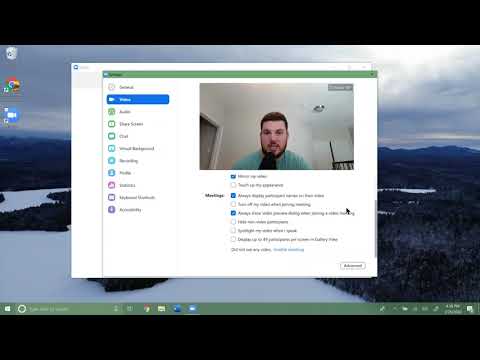 0:03:38
0:03:38
 0:17:39
0:17:39
 0:11:50
0:11:50
 0:03:15
0:03:15
 0:04:07
0:04:07
 0:02:03
0:02:03