filmov
tv
How to Use Descript | Descript for Beginners

Показать описание
In this episode, I’m teaching you how to use Descript, my favourite features (like text-based editing, AI show note generator, and creating podcast social media quotes and clips). we'll explore the power and efficiency of Descript, a game-changing audio visual editing tool favored by industry experts.
One of the standout features of Descript is its text-based editing capability. By transcribing your recordings into text, Descript allows you to edit directly from the transcript, enabling seamless content rearrangement and additions with just a few clicks.
Discover how Descript's AI analyzes your voice to seamlessly integrate additional pieces into your recordings through the overdub feature. Say goodbye to awkward edits and re-records as Descript simplifies the process with precision.
Learn how Descript's quote and clip features revolutionize content creation by empowering creators to extract soundbites and create shareable video content effortlessly. Elevate your engagement metrics with visually appealing clips for social media and beyond.
Explore how Descript automates the creation of show notes and blog posts, saving you invaluable time. Let Descript generate show notes based on timestamps and tone recognition, giving your content a professional and personalized touch with minimal effort.
For YouTubers, Descript's integration with your channel is a game-changer. Edit audio and video directly, generate captions, and boost accessibility and discoverability effortlessly, all within the Descript platform.
Unleash the full potential of Descript with practical tips such as learning keyboard shortcuts, training speech recognition with custom vocabulary, batch processing for efficiency, collaborative editing, and experimenting with advanced features like multi-track editing and audio effects.
In our opinion, Descript stands as a versatile and innovative tool that can revolutionize your editing process, whether you're a seasoned podcaster or just starting out. Embrace Descript's features to create high-quality content efficiently and elevate your creative output.
Learn about:
00:00 Intro
00:36 Masterclass
00:54 Text based editing
01:25 Overdub feature
01:53 Quotes and clip creation
02:40 Show notes and blogs
04:02 YouTube integration
04:57 Custom vocabulary
05:10 Batch editing
05:21 Collaborating on files
05:33 How to experiment on Descript
FREE RESOURCES:
MORE RESOURCES:
Connect with Simona here:
Thanks for watching! I use this channel to talk about all about podcasting. You'll learn how to start your own podcast, grow your current podcast, and so much more!
Make sure to SUBSCRIBE so you don't miss any future videos! Make sure to let me know in the comments what you'd like to know about the podcast world.
Where else can you find me?
One of the standout features of Descript is its text-based editing capability. By transcribing your recordings into text, Descript allows you to edit directly from the transcript, enabling seamless content rearrangement and additions with just a few clicks.
Discover how Descript's AI analyzes your voice to seamlessly integrate additional pieces into your recordings through the overdub feature. Say goodbye to awkward edits and re-records as Descript simplifies the process with precision.
Learn how Descript's quote and clip features revolutionize content creation by empowering creators to extract soundbites and create shareable video content effortlessly. Elevate your engagement metrics with visually appealing clips for social media and beyond.
Explore how Descript automates the creation of show notes and blog posts, saving you invaluable time. Let Descript generate show notes based on timestamps and tone recognition, giving your content a professional and personalized touch with minimal effort.
For YouTubers, Descript's integration with your channel is a game-changer. Edit audio and video directly, generate captions, and boost accessibility and discoverability effortlessly, all within the Descript platform.
Unleash the full potential of Descript with practical tips such as learning keyboard shortcuts, training speech recognition with custom vocabulary, batch processing for efficiency, collaborative editing, and experimenting with advanced features like multi-track editing and audio effects.
In our opinion, Descript stands as a versatile and innovative tool that can revolutionize your editing process, whether you're a seasoned podcaster or just starting out. Embrace Descript's features to create high-quality content efficiently and elevate your creative output.
Learn about:
00:00 Intro
00:36 Masterclass
00:54 Text based editing
01:25 Overdub feature
01:53 Quotes and clip creation
02:40 Show notes and blogs
04:02 YouTube integration
04:57 Custom vocabulary
05:10 Batch editing
05:21 Collaborating on files
05:33 How to experiment on Descript
FREE RESOURCES:
MORE RESOURCES:
Connect with Simona here:
Thanks for watching! I use this channel to talk about all about podcasting. You'll learn how to start your own podcast, grow your current podcast, and so much more!
Make sure to SUBSCRIBE so you don't miss any future videos! Make sure to let me know in the comments what you'd like to know about the podcast world.
Where else can you find me?
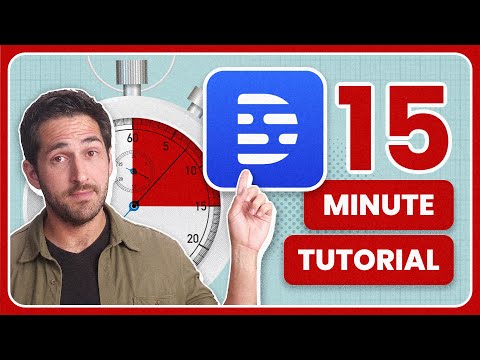 0:16:26
0:16:26
 0:16:28
0:16:28
 0:24:11
0:24:11
 0:13:32
0:13:32
 0:02:47
0:02:47
 0:18:56
0:18:56
 0:14:37
0:14:37
 0:00:31
0:00:31
 0:53:33
0:53:33
 0:22:52
0:22:52
 0:00:34
0:00:34
 0:05:14
0:05:14
 0:19:55
0:19:55
 0:03:54
0:03:54
 0:09:49
0:09:49
 0:54:26
0:54:26
 0:04:14
0:04:14
 0:01:00
0:01:00
 0:06:12
0:06:12
 0:01:20
0:01:20
 0:10:23
0:10:23
 0:03:02
0:03:02
 0:17:16
0:17:16
 0:26:17
0:26:17