filmov
tv
Descript Transcription Tutorial | How To Use Descript For Automatic Transcription

Показать описание
Descript is an all in one tool. You can use descript for Automatic transcription, Podcasting, Audiograms, Subtitles, Audio Editing and Video Editing. Descript is powered with an Advanced AI technology. It's automatic speech recognition and sound detection technology is capable of producing highly accurate audio transcriptions in real time. Descript is equipped with highly futuristic tools which makes it a one stop solution for content creators.
In this tutorial you will learn how to install Descript Software on your computer and How to use Descript for automatic Transcriptions.
Descript is also an excellent collaboration tool. You can invite your friends or collogues to join your project and work as a team.
_______________________________________
► Related Links:
Descript Software:
_______________________________________
► Related Videos:
How To Do Free Unlimited Automatic Transcriptions using Descript and Live Transcribe app
How to pass Transcribeme exam 2019 full tutorial
How to pass GoTranscript Audio Test
Top 5 Automatic Transcription Tools/Softwares: 2019 Edition
_______________________________________
► Social Media
_______________________________________
► Kindly Show Your Support
like the video and make a comment.
Share with your friends and family.
Subscribe to Let's Learn for more interesting videos.
_______________________________________
I hope you enjoyed the video. If you have any questions please let us know in the comment section.
Thanks.
In this tutorial you will learn how to install Descript Software on your computer and How to use Descript for automatic Transcriptions.
Descript is also an excellent collaboration tool. You can invite your friends or collogues to join your project and work as a team.
_______________________________________
► Related Links:
Descript Software:
_______________________________________
► Related Videos:
How To Do Free Unlimited Automatic Transcriptions using Descript and Live Transcribe app
How to pass Transcribeme exam 2019 full tutorial
How to pass GoTranscript Audio Test
Top 5 Automatic Transcription Tools/Softwares: 2019 Edition
_______________________________________
► Social Media
_______________________________________
► Kindly Show Your Support
like the video and make a comment.
Share with your friends and family.
Subscribe to Let's Learn for more interesting videos.
_______________________________________
I hope you enjoyed the video. If you have any questions please let us know in the comment section.
Thanks.
Комментарии
 0:03:01
0:03:01
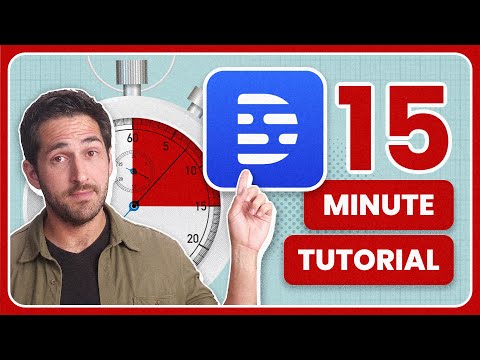 0:16:26
0:16:26
 0:09:49
0:09:49
 0:02:55
0:02:55
 0:02:23
0:02:23
 0:02:07
0:02:07
 0:02:50
0:02:50
 0:17:52
0:17:52
 0:03:16
0:03:16
 0:08:45
0:08:45
 0:00:48
0:00:48
 0:06:08
0:06:08
 0:24:11
0:24:11
 0:05:13
0:05:13
 0:06:20
0:06:20
 0:07:13
0:07:13
 0:02:17
0:02:17
 0:14:11
0:14:11
 0:13:50
0:13:50
 0:01:48
0:01:48
 0:06:03
0:06:03
 0:14:04
0:14:04
 0:01:12
0:01:12
 0:18:01
0:18:01