filmov
tv
THIS IS CRAZY! Create your own talking avatar with Stable Diffusion or Midjourney!

Показать описание
Learn how to create your own animated and talking avatar with Stable Diffusion or Midjourney. This one is in the style of “the Last of Us”. Easy to follow step by step guide and Stable Diffusion tutorial that show you how to create an avatar that is animated and with a voice over soundtrack.
This video is created on the Wacom Cintiq Pro 32 with Stable DIffusion, Photoshop, RunDiffusion and Macbook Pro, Atem Mini Pro, After Effects and Adobe Premiere.
-------------------------------
SUBSCRIBE
▶ RunDiffusion Promo Code: levendestreg15
-------------------------------
00:00:00
How to make your own animated talking avatar.
00:00:25
Step one: The first thing I did to achieve this was to take one of the models I've trained on Astria on my face.
00:00:41
Step two: Spend a couple of minutes doing prompts until you have something you like.
Export the image to the extra tab and then save your image to your computer.
00:00:52
Step three: Record the audio Soundtrack.
00:01:06
Step four: Go to D-ID.com to create the video. Log in with your Google account and choose the free trial. Press “Create a video” and choose one of the preset avatars or upload your own image.
00:01:25
When you have the audio track and the image uploaded, you click generate.
This video is created on the Wacom Cintiq Pro 32 with Stable DIffusion, Photoshop, RunDiffusion and Macbook Pro, Atem Mini Pro, After Effects and Adobe Premiere.
-------------------------------
SUBSCRIBE
▶ RunDiffusion Promo Code: levendestreg15
-------------------------------
00:00:00
How to make your own animated talking avatar.
00:00:25
Step one: The first thing I did to achieve this was to take one of the models I've trained on Astria on my face.
00:00:41
Step two: Spend a couple of minutes doing prompts until you have something you like.
Export the image to the extra tab and then save your image to your computer.
00:00:52
Step three: Record the audio Soundtrack.
00:01:06
Step four: Go to D-ID.com to create the video. Log in with your Google account and choose the free trial. Press “Create a video” and choose one of the preset avatars or upload your own image.
00:01:25
When you have the audio track and the image uploaded, you click generate.
Комментарии
 0:03:01
0:03:01
 0:00:20
0:00:20
 0:00:24
0:00:24
 0:00:29
0:00:29
 0:01:00
0:01:00
 0:00:54
0:00:54
 0:01:44
0:01:44
 0:14:22
0:14:22
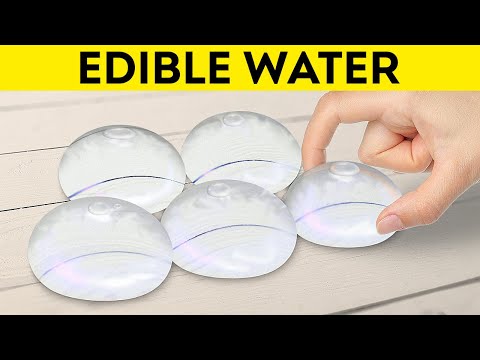 0:10:58
0:10:58
 0:07:19
0:07:19
 0:08:01
0:08:01
 0:00:35
0:00:35
 0:09:45
0:09:45
 0:21:03
0:21:03
 0:07:13
0:07:13
 12:00:00
12:00:00
 0:10:03
0:10:03
 0:14:30
0:14:30
 0:07:00
0:07:00
 0:16:25
0:16:25
 0:00:17
0:00:17
 0:08:59
0:08:59
 0:10:47
0:10:47
 0:12:22
0:12:22