filmov
tv
How to Create Shapefile in ArcGIS Pro | ArcGIS Pro Tutorial for Beginners

Показать описание
#gis #arcgis #arcgistutorial #tutorialforbeginners
How to Create Shapefile in ArcGIS Pro | ArcGIS Pro Tutorial for Beginners
Welcome to another insightful tutorial on the GIS & RS Made Easy channel! In this video, we'll walk you through the step-by-step process of creating a shapefile in ArcGIS Pro. Shapefiles are fundamental components in GIS (Geographic Information Systems) as they allow users to represent geographic features such as points, lines, and polygons.
ArcGIS Pro is a powerful software used by professionals and enthusiasts alike for spatial analysis, mapping, and data visualization. Whether you're a beginner or looking to refresh your skills, this tutorial will guide you through the process with ease.
Throughout the video, we'll cover:
Introduction to ArcGIS Pro interface and workspace.
Navigating through the Catalog pane to access your project folder.
Creating a new shapefile using the appropriate tool.
Specifying the geometry type and attribute fields for your shapefile.
Assigning coordinate system and projection parameters.
Saving and organizing your shapefile within your project.
By the end of this tutorial, you'll have a comprehensive understanding of how to create shapefiles in ArcGIS Pro, empowering you to effectively manage and analyze spatial data for your projects.
Don't forget to subscribe to the GIS & RS Made Easy channel for more tutorials, tips, and tricks to enhance your GIS and Remote Sensing skills. Hit the like button if you found this video helpful, and share it with your fellow GIS enthusiasts. Thank you for watching, and happy mapping!
Search Terms:
ArcGIS Pro tutorial, shapefile creation tutorial, GIS Made Easy, RS Made Easy, spatial data management, ArcGIS Pro beginner tutorial, GIS tutorial for beginners, shapefile creation in ArcGIS Pro, GIS & RS Made Easy channel, geographic information systems tutorial, ArcGIS Pro shapefile tutorial, GIS software tutorial.
How to Create Shapefile in ArcGIS Pro | ArcGIS Pro Tutorial for Beginners
Welcome to another insightful tutorial on the GIS & RS Made Easy channel! In this video, we'll walk you through the step-by-step process of creating a shapefile in ArcGIS Pro. Shapefiles are fundamental components in GIS (Geographic Information Systems) as they allow users to represent geographic features such as points, lines, and polygons.
ArcGIS Pro is a powerful software used by professionals and enthusiasts alike for spatial analysis, mapping, and data visualization. Whether you're a beginner or looking to refresh your skills, this tutorial will guide you through the process with ease.
Throughout the video, we'll cover:
Introduction to ArcGIS Pro interface and workspace.
Navigating through the Catalog pane to access your project folder.
Creating a new shapefile using the appropriate tool.
Specifying the geometry type and attribute fields for your shapefile.
Assigning coordinate system and projection parameters.
Saving and organizing your shapefile within your project.
By the end of this tutorial, you'll have a comprehensive understanding of how to create shapefiles in ArcGIS Pro, empowering you to effectively manage and analyze spatial data for your projects.
Don't forget to subscribe to the GIS & RS Made Easy channel for more tutorials, tips, and tricks to enhance your GIS and Remote Sensing skills. Hit the like button if you found this video helpful, and share it with your fellow GIS enthusiasts. Thank you for watching, and happy mapping!
Search Terms:
ArcGIS Pro tutorial, shapefile creation tutorial, GIS Made Easy, RS Made Easy, spatial data management, ArcGIS Pro beginner tutorial, GIS tutorial for beginners, shapefile creation in ArcGIS Pro, GIS & RS Made Easy channel, geographic information systems tutorial, ArcGIS Pro shapefile tutorial, GIS software tutorial.
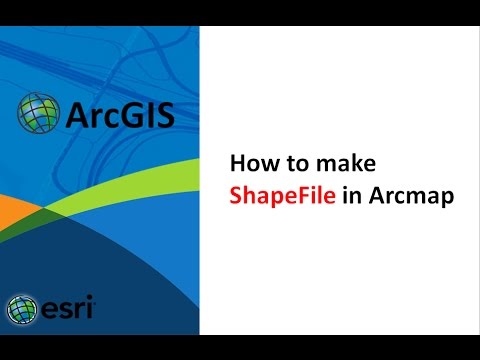 0:03:36
0:03:36
 0:02:50
0:02:50
 0:05:52
0:05:52
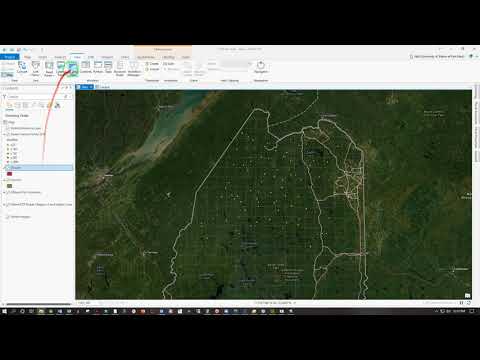 0:04:38
0:04:38
 0:02:34
0:02:34
 0:05:29
0:05:29
 0:01:55
0:01:55
 0:03:22
0:03:22
 0:05:42
0:05:42
 0:03:14
0:03:14
 0:01:56
0:01:56
 0:08:23
0:08:23
 0:06:44
0:06:44
 0:04:26
0:04:26
 0:06:34
0:06:34
 0:17:50
0:17:50
 0:08:50
0:08:50
 0:07:04
0:07:04
 0:09:28
0:09:28
 0:03:01
0:03:01
 0:05:31
0:05:31
 0:07:51
0:07:51
 0:06:59
0:06:59
 0:00:35
0:00:35