filmov
tv
Single Cell Excel Reporting with LET, LAMBDA, VSTACK, SUMIFS & More, Complete Lesson! EMT 1787

Показать описание
Learn how to create single cell reports in the Excel worksheet with multiple functions, including re-usable LAMBDA functions.
Topics:
1. (00:00) Introduction
2. (00:37) Approach to creating formula
3. (01:08) LET Function with Variables
4. (02:00) Create Block of Report Conditions with the functions: EOMONTH, HSTACK, UNIQUE and SORT
5. (02:20) EOMONTH Function Trick
6. (03:46) HSTACK Function for middle of report
7. (04:25) UNIQUE function to create a unique combination of all sum calculation conditions
8. (04:50) SORT report conditions by two columns
9. (05:25) CHOSECOLS and EOMONTH functions to create end of month and begin of month conditions for adding month sales amounts
10. (07:17) SUMIFS to adding month sales for each sale rep
11. (09:34) Why we use the LET function
12. (10:28) HSTACK to create inside of report with conditional sum totals
13. (10:57) VSTACK function to create the full vertical report with headers, mid-section of report and Grand Total Row
14. (12:13) HSTACK to create Grand Total Row
15. (13:12) Add new data to check if report is dynamic
16. (13:21) Review of functions used in formula
17. (13:43) LAMBDA function to create re-usable function
18. (16:55) Test the new LAMBDA function
19. (17:47) Closing and Video Links
Topics:
1. (00:00) Introduction
2. (00:37) Approach to creating formula
3. (01:08) LET Function with Variables
4. (02:00) Create Block of Report Conditions with the functions: EOMONTH, HSTACK, UNIQUE and SORT
5. (02:20) EOMONTH Function Trick
6. (03:46) HSTACK Function for middle of report
7. (04:25) UNIQUE function to create a unique combination of all sum calculation conditions
8. (04:50) SORT report conditions by two columns
9. (05:25) CHOSECOLS and EOMONTH functions to create end of month and begin of month conditions for adding month sales amounts
10. (07:17) SUMIFS to adding month sales for each sale rep
11. (09:34) Why we use the LET function
12. (10:28) HSTACK to create inside of report with conditional sum totals
13. (10:57) VSTACK function to create the full vertical report with headers, mid-section of report and Grand Total Row
14. (12:13) HSTACK to create Grand Total Row
15. (13:12) Add new data to check if report is dynamic
16. (13:21) Review of functions used in formula
17. (13:43) LAMBDA function to create re-usable function
18. (16:55) Test the new LAMBDA function
19. (17:47) Closing and Video Links
Комментарии
 0:18:07
0:18:07
 0:07:01
0:07:01
 0:24:50
0:24:50
 0:21:39
0:21:39
 0:05:34
0:05:34
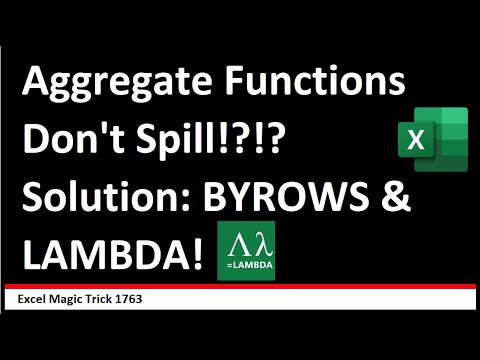 0:12:37
0:12:37
 0:05:42
0:05:42
 0:00:31
0:00:31
 2:07:03
2:07:03
 0:28:33
0:28:33
 0:05:52
0:05:52
 0:26:36
0:26:36
 0:13:32
0:13:32
 0:06:01
0:06:01
 0:04:53
0:04:53
 0:05:26
0:05:26
 0:00:38
0:00:38
 0:00:21
0:00:21
 0:00:33
0:00:33
 0:00:36
0:00:36
 0:00:26
0:00:26
 0:14:32
0:14:32
 0:00:22
0:00:22
 0:00:09
0:00:09