filmov
tv
How To Add Music On Messenger Notes | Put Music On Facebook Messenger Notes
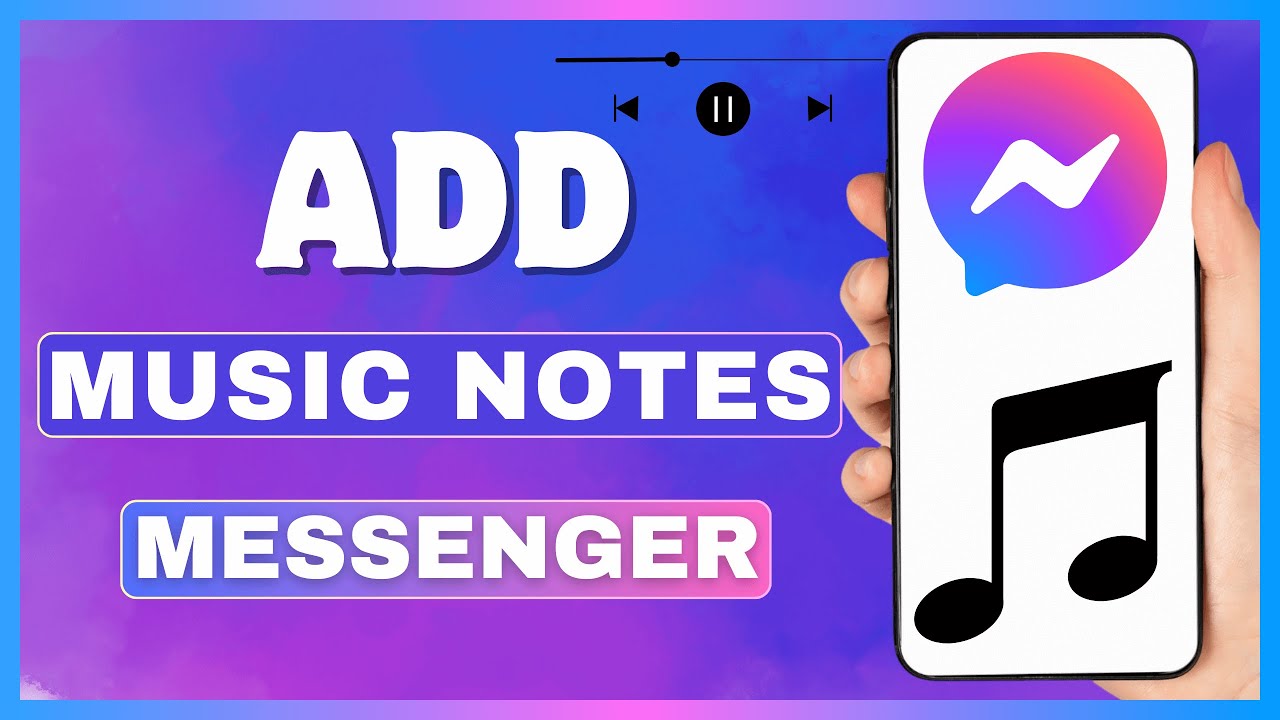
Показать описание
How To Add Music On Messenger Notes | Put Music On Facebook Messenger Notes
Do you want to add music on Messenger notes? You can put music on your Facebook Messenger notes at any time with just a few simple steps.
Our Favorite Apps and Tools:
In this short video tutorial, I will show you how to add music on Messenger notes. Just watch this video till the end.
Adding music on Messenger notes allows users to include a soundtrack to their messages or updates on Facebook Messenger.
This feature enables you to attach a song or a portion of a song to your note, which can be shared with your friends. It's a way to enhance your notes by adding a musical element, making them more expressive and engaging.
Music can convey emotions and moods that text alone might not fully express. Adding a song to your note can help set the tone and convey your feelings more effectively.
🔶STEPS🔶
To add music to Messenger notes,
1. Open the Facebook Messenger app on your mobile device.
2. At the beginning of the notes section, tap on your note.
3. A new screen appears; tap on the music icon below your profile picture.
4. Scroll down and find the song that you want to add to your notes.
5. Tap on music to add it to your notes.
6. Drag and select the part of the music you want to include in your note.
7. Once satisfied, tap on "Done" at the top.
8. Now, add a caption for your music.
9. Lastly, tap on "Share."
Now, your note with music will seen by your friends.
By following these simple steps, you can easily add music to your Facebook Messenger notes.
#AddMusic #PutMusic #Messenger #Notes #Android #iPhone #Computer
- - - - - - - Similar videos:- - - - - - - - -
✅Put Notes On Facebook Messenger
✅Add Video To Instagram Notes
✅Tag Someone In Instagram Notes
I hope this video helps! If you have any questions, please leave a comment below.
This Video Includes:
○how to add music on messenger notes
○how to put music on messenger notes
○fix music option not showing on messenger notes
○add music notes on Facebook Messenger
Do you want to add music on Messenger notes? You can put music on your Facebook Messenger notes at any time with just a few simple steps.
Our Favorite Apps and Tools:
In this short video tutorial, I will show you how to add music on Messenger notes. Just watch this video till the end.
Adding music on Messenger notes allows users to include a soundtrack to their messages or updates on Facebook Messenger.
This feature enables you to attach a song or a portion of a song to your note, which can be shared with your friends. It's a way to enhance your notes by adding a musical element, making them more expressive and engaging.
Music can convey emotions and moods that text alone might not fully express. Adding a song to your note can help set the tone and convey your feelings more effectively.
🔶STEPS🔶
To add music to Messenger notes,
1. Open the Facebook Messenger app on your mobile device.
2. At the beginning of the notes section, tap on your note.
3. A new screen appears; tap on the music icon below your profile picture.
4. Scroll down and find the song that you want to add to your notes.
5. Tap on music to add it to your notes.
6. Drag and select the part of the music you want to include in your note.
7. Once satisfied, tap on "Done" at the top.
8. Now, add a caption for your music.
9. Lastly, tap on "Share."
Now, your note with music will seen by your friends.
By following these simple steps, you can easily add music to your Facebook Messenger notes.
#AddMusic #PutMusic #Messenger #Notes #Android #iPhone #Computer
- - - - - - - Similar videos:- - - - - - - - -
✅Put Notes On Facebook Messenger
✅Add Video To Instagram Notes
✅Tag Someone In Instagram Notes
I hope this video helps! If you have any questions, please leave a comment below.
This Video Includes:
○how to add music on messenger notes
○how to put music on messenger notes
○fix music option not showing on messenger notes
○add music notes on Facebook Messenger
Комментарии
 0:03:03
0:03:03
 0:03:19
0:03:19
 0:01:26
0:01:26
 0:02:24
0:02:24
 0:02:33
0:02:33
 0:03:17
0:03:17
 0:01:35
0:01:35
 0:04:10
0:04:10
 0:00:02
0:00:02
 0:03:11
0:03:11
 0:03:57
0:03:57
 0:07:00
0:07:00
 0:01:38
0:01:38
 0:05:34
0:05:34
 0:01:04
0:01:04
 0:00:11
0:00:11
 0:03:59
0:03:59
 0:02:42
0:02:42
 0:03:26
0:03:26
 0:00:16
0:00:16
 0:02:44
0:02:44
 0:02:13
0:02:13
 0:03:37
0:03:37
 0:01:23
0:01:23