filmov
tv
How To Force Shutdown Frozen MacBook [Tutorial]

Показать описание
How To Force Shutdown Frozen MacBook [Tutorial]
Force restarting a MacBook, MacBook Air, or MacBook Pro is generally considered a last resort, but if the worst happens and your machine freezes up, it's the quickest way of getting things running again.
You know that frustrating, annoying, sometimes panicked feeling you get when your Mac isn’t doing what you expect? If an application freezes or your computer is generally misbehaving, try these tips to escape with minimal disruption.
Use Force Quit when an application is unresponsive. Choose Force Quit from the Apple menu or press Command+Option+Esc keys. Click the name of the deviant application (it probably has not responding next to its name). You typically won’t have to reboot.
Restart. If Force Quit doesn’t bail you out, try rebooting the computer. If a frozen Mac prevents you from clicking the Restart command on the Apple menu, hold down the power button for several seconds or press the Control+Command keys and then press the power button. If all else fails, pull the plug, but remember that powering down without logging out should be used only as a last resort.
Restart in Safe Mode. Press the power button to turn on your computer, and then press and hold the Shift key the instant you hear the welcome chime. Release Shift when the Apple logo appears. You will see a status bar as the computer boots, after which the words Safe Boot appear in red in the upper right corner of OS X’s login screen. In Safe mode, the Mac unleashes a series of troubleshooting steps designed to return the computer to good health. If Safe Boot resolved the issue, restart the Mac normally the next time.
Issues addressed in this tutorial:
force restart MacBook pro
force restart MacBook air
force restart MacBook
force restart mac keyboard
force restart mac air
force restart mac mini
force restart mac command
force restart mac without power button
force restart iMac
force restart mac black screen
how to force restart mac desktop
force restart mac from keyboard
how to force restart mac
how to force restart MacBook
force restart mac laptop
force restart mac pro
force restart mac touch bar
force restart mac with keyboard
This tutorial will apply for MacBook Pro, Air, Mini's running the macOS operating system. This tutorial was performed on a macOS Big Sur system.
Force restarting a MacBook, MacBook Air, or MacBook Pro is generally considered a last resort, but if the worst happens and your machine freezes up, it's the quickest way of getting things running again.
You know that frustrating, annoying, sometimes panicked feeling you get when your Mac isn’t doing what you expect? If an application freezes or your computer is generally misbehaving, try these tips to escape with minimal disruption.
Use Force Quit when an application is unresponsive. Choose Force Quit from the Apple menu or press Command+Option+Esc keys. Click the name of the deviant application (it probably has not responding next to its name). You typically won’t have to reboot.
Restart. If Force Quit doesn’t bail you out, try rebooting the computer. If a frozen Mac prevents you from clicking the Restart command on the Apple menu, hold down the power button for several seconds or press the Control+Command keys and then press the power button. If all else fails, pull the plug, but remember that powering down without logging out should be used only as a last resort.
Restart in Safe Mode. Press the power button to turn on your computer, and then press and hold the Shift key the instant you hear the welcome chime. Release Shift when the Apple logo appears. You will see a status bar as the computer boots, after which the words Safe Boot appear in red in the upper right corner of OS X’s login screen. In Safe mode, the Mac unleashes a series of troubleshooting steps designed to return the computer to good health. If Safe Boot resolved the issue, restart the Mac normally the next time.
Issues addressed in this tutorial:
force restart MacBook pro
force restart MacBook air
force restart MacBook
force restart mac keyboard
force restart mac air
force restart mac mini
force restart mac command
force restart mac without power button
force restart iMac
force restart mac black screen
how to force restart mac desktop
force restart mac from keyboard
how to force restart mac
how to force restart MacBook
force restart mac laptop
force restart mac pro
force restart mac touch bar
force restart mac with keyboard
This tutorial will apply for MacBook Pro, Air, Mini's running the macOS operating system. This tutorial was performed on a macOS Big Sur system.
Комментарии
 0:02:15
0:02:15
 0:01:40
0:01:40
 0:01:30
0:01:30
 0:01:19
0:01:19
 0:01:04
0:01:04
 0:01:03
0:01:03
 0:00:55
0:00:55
 0:07:09
0:07:09
 0:01:33
0:01:33
 0:02:37
0:02:37
 0:01:59
0:01:59
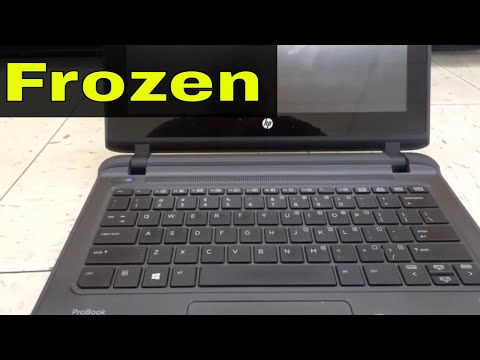 0:02:25
0:02:25
 0:02:23
0:02:23
 0:03:57
0:03:57
 0:02:01
0:02:01
 0:02:53
0:02:53
 0:02:08
0:02:08
 0:01:16
0:01:16
 0:07:19
0:07:19
 0:02:04
0:02:04
 0:01:48
0:01:48
 0:01:01
0:01:01
 0:02:09
0:02:09
 0:01:12
0:01:12