filmov
tv
PowerShell For DevOps - Download File Using PowerShell

Показать описание
In this video I have covered how to download files using Invoke WebRequest in PowerShell.
Script -
# Modify this script as per your requirement
# Source file location
$source = 'Enter your URL'
# Destination to save the file
$destination = 'C:\Users\user\Desktop\Downloads\file_name'
#Download the file
Invoke-WebRequest -Uri $source -OutFile $destination
Subscribe our channel for more tech stuff.
Music Used -
Creative Commons — Attribution 3.0 Unported — CC BY 3.0
Script -
# Modify this script as per your requirement
# Source file location
$source = 'Enter your URL'
# Destination to save the file
$destination = 'C:\Users\user\Desktop\Downloads\file_name'
#Download the file
Invoke-WebRequest -Uri $source -OutFile $destination
Subscribe our channel for more tech stuff.
Music Used -
Creative Commons — Attribution 3.0 Unported — CC BY 3.0
PowerShell For DevOps - Download File Using PowerShell
Powershell DevOps pipeline example
Best Programming Languages #programming #coding #javascript
Coding for 1 Month Versus 1 Year #shorts #coding
Downloading Files with PowerShell: A Step-by-Step Tutorial
Azure DevOps and PowerShell Pipelines
Azure Devops API | Download Variable Groups with Powershell
Install Terraform in Windows #terraform #devops #iaac #azure #powershellscripting #powershell #cmd
PowerShell For DevOps - Delete a File using PowerShell
1. Install Azure PowerShell in Windows | #powershell #azure #microsoft #windows #scripting
How to install Windows Powershell on Linux Ubuntu 20.04 LTS | 5-Minute DevOps
PowerShell for Pentesters - Download Cradles
how to download files with powershell
DevOps & SysAdmins: Use PowerShell to download hosted mailboxes? (2 Solutions!!)
Senior Programmers vs Junior Developers #shorts
Cosplay by b.tech final year at IIT Kharagpur
PowerShell Tutorial: Import & Export CSV Data 🔥⌨️ DevOps | Automation | Developer
My Jobs Before I was a Project Manager
Bringing PowerShell to DevOps with Pete Zerger
Day 15 - Azure DevOps for PowerShell
DevOps & SysAdmins: Download OpenVPN client using Azure Powershell?
STOP Learning These Programming Languages (for Beginners)
PowerShell For DevOps - Unzip Compressed Files
How to use Azure Automation with PowerShell | Azure Tips and Tricks
Комментарии
 0:01:50
0:01:50
 0:04:01
0:04:01
 0:00:16
0:00:16
 0:00:24
0:00:24
 0:08:40
0:08:40
 0:13:35
0:13:35
 0:10:58
0:10:58
 0:07:12
0:07:12
 0:01:39
0:01:39
 0:14:01
0:14:01
 0:01:27
0:01:27
 0:05:18
0:05:18
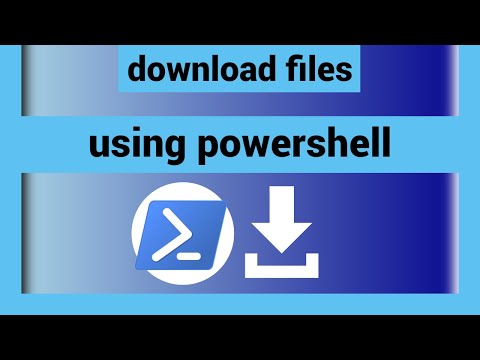 0:04:11
0:04:11
 0:01:44
0:01:44
 0:00:34
0:00:34
 0:00:15
0:00:15
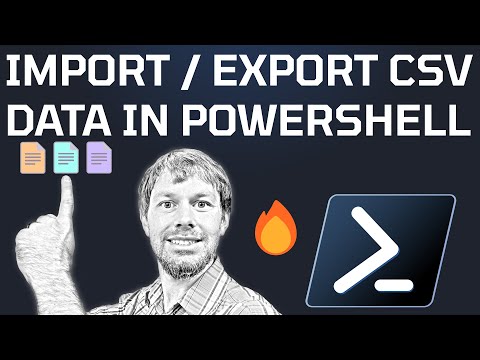 0:14:30
0:14:30
 0:00:15
0:00:15
 1:55:53
1:55:53
 0:38:05
0:38:05
 0:01:34
0:01:34
 0:05:25
0:05:25
 0:02:04
0:02:04
 0:04:09
0:04:09