filmov
tv
Azure Devops API | Download Variable Groups with Powershell

Показать описание
Please follow me on Twitter to get more updates on memes, tech news, devops/developer content!
#azure #api #powershell #variablegroups
Important Time Stamps :
00:00 - Intro
00:10 - Info about my #REST #API and #Powershell intro video
00:28 - Info about my #github where you can find other scripts related to #powershell and youtube videos in general
00:56 - Quick #overview of #Variable Groups
01:27 - Begin scripting
01:57 - Build #URL #endpoint variable
02:27 - Goto #Azure #Devops api #documentation and find the proper Rest #method
03:08 - Where to find your Azure #organization and #project #values
04:20 - Testing the script so far to see what your url looks like. Also 420 Blaze it.
05:20 - Where to #generate your #AccessToken aka #PersonalAccessToken aka #PAT
06:05 - Creating the #header for your #HTTP #request
06:43 - Creating #token to pass through HTTP Header
07:08 - Create HTTP Request
07:55 - Fix typo error about token string
08:23 - #Executing the #script and viewing its results
08:49 - #Save the #response variables value into a local #directory as a #json #file.
10:49 - Like and subscribe!
FYI if you are wondering why the PAT changed towards the end of the video, its because I accidentally deleted the original video during editing and I had to refilm that section. I had already #revoked the PAT so I had create a new one and redo/refilm that portion.
Important Links :
This video covers how to utilize #Powershell and Azure Devops API to download Variable Groups. Please continue to #build upon this #script by adding #parameters and etc to fit your needs.
Also I made the change to #VisualCode because #powershell7.1 is here and it has no ISE. Visual Code is what we will use to edit Powershell 7.x.x moving forward. Whenever possible I will still make videos for powershell 5.x and 7.x, but its not a guarantee anymore.
Ingore the below :
#scripting
#azure #api #powershell #variablegroups
Important Time Stamps :
00:00 - Intro
00:10 - Info about my #REST #API and #Powershell intro video
00:28 - Info about my #github where you can find other scripts related to #powershell and youtube videos in general
00:56 - Quick #overview of #Variable Groups
01:27 - Begin scripting
01:57 - Build #URL #endpoint variable
02:27 - Goto #Azure #Devops api #documentation and find the proper Rest #method
03:08 - Where to find your Azure #organization and #project #values
04:20 - Testing the script so far to see what your url looks like. Also 420 Blaze it.
05:20 - Where to #generate your #AccessToken aka #PersonalAccessToken aka #PAT
06:05 - Creating the #header for your #HTTP #request
06:43 - Creating #token to pass through HTTP Header
07:08 - Create HTTP Request
07:55 - Fix typo error about token string
08:23 - #Executing the #script and viewing its results
08:49 - #Save the #response variables value into a local #directory as a #json #file.
10:49 - Like and subscribe!
FYI if you are wondering why the PAT changed towards the end of the video, its because I accidentally deleted the original video during editing and I had to refilm that section. I had already #revoked the PAT so I had create a new one and redo/refilm that portion.
Important Links :
This video covers how to utilize #Powershell and Azure Devops API to download Variable Groups. Please continue to #build upon this #script by adding #parameters and etc to fit your needs.
Also I made the change to #VisualCode because #powershell7.1 is here and it has no ISE. Visual Code is what we will use to edit Powershell 7.x.x moving forward. Whenever possible I will still make videos for powershell 5.x and 7.x, but its not a guarantee anymore.
Ingore the below :
#scripting
Комментарии
 0:01:51
0:01:51
 0:10:58
0:10:58
 0:05:40
0:05:40
 0:16:57
0:16:57
 0:11:22
0:11:22
 0:23:05
0:23:05
 0:07:34
0:07:34
 0:11:06
0:11:06
 1:20:27
1:20:27
 0:18:23
0:18:23
 0:27:09
0:27:09
 0:33:49
0:33:49
 0:10:18
0:10:18
 0:03:01
0:03:01
 0:03:05
0:03:05
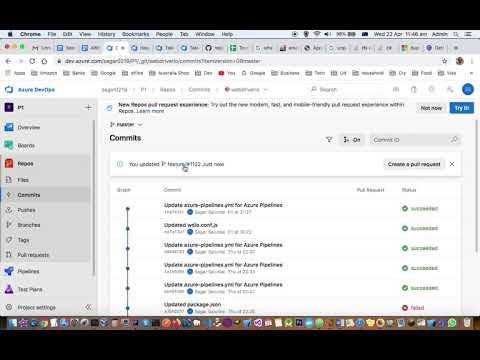 0:07:08
0:07:08
 0:01:53
0:01:53
 0:04:23
0:04:23
 0:29:22
0:29:22
 0:09:17
0:09:17
 0:10:30
0:10:30
 0:14:00
0:14:00
 0:00:28
0:00:28
 0:06:53
0:06:53