filmov
tv
Neo6502: First look, Install & Powerup! (feat. rp2040)

Показать описание
00:00 Intro
00:30 The box!
01:05 The board!
01:40 What is the Neo6502?
02:25 The Matrix!!!
04:40 Board walkthrough
06:40 IGNITION!
08:00 IT´S ALIIIIIIIVE!
10:40 Launching basic
11:30 SOUND FFS!
12:25 More resources
13:30 Where to get it
14:00 Platformio and random rantings
16:15 Outro
Neo6502: First look, Install & Powerup! (feat. rp2040)
Porting CP/M-65 to the Olimex neo6502
My Dream Computer is Finally on Sale!
Assembly and Review - PE6502 Hobby Computer
Building A Pico 6502 computer kit and setting up Windows VScode environment.
6502 VS 6809 VS Z80 CPU Performance
The IIGS: Apple or Macintosh?
THE 6502 SONG
RP6502 Ep11 - No soldering and no breadboard
The 6502 CPU Powered a Whole Generation!
Raspberry Pi Pico Clone with 16MB Flash, USB-C, Neopixel, and More!
AgonTV: Recent News Roundup - Last chance, 6502, you wouldn't download more RAM
Agon Light 2 - A Z80-based SBC
OLIMEX OLinuXino-LIME2 specs | Just Board
Agon Light MOS & VDP Upgrade Walkthrough
OLED display on a 6502 Single Board Computer using i2c #65uino
Build Your Own Computer - Emulate RAM/ROM For A 6502 Using a Raspberry Pi Pico
Worth the update? - NEW megaAVR-0 Series vs OLD megaAVR MCUs
How Sprites saved Video Games in the 1980s. Hardware Sprite Generation, Software Techniques
Oriclopedia: Original packaging and replicas
Agon Light™ 2 - Long Review
How to Update the Firmware on the AnyTone 578
🕹️ ZX Spectrum Neo - Nowy-Stary komputer na miarę XXI wieku! (Sizif-512) [RG#531]
GeckOS: a Unix-like 6502 operating system | VCFMW 2019
Комментарии
 0:17:05
0:17:05
 2:29:45
2:29:45
 0:18:27
0:18:27
 0:25:07
0:25:07
 0:51:30
0:51:30
 0:11:16
0:11:16
 0:15:00
0:15:00
 0:03:44
0:03:44
 0:11:12
0:11:12
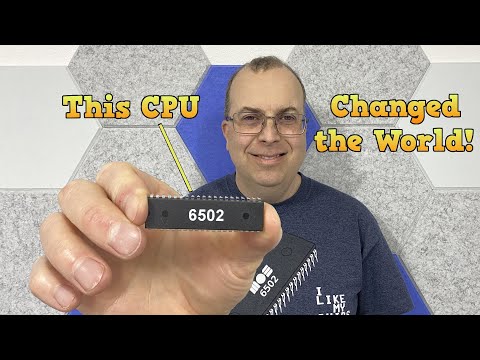 0:25:17
0:25:17
 0:08:31
0:08:31
 0:07:54
0:07:54
 0:22:37
0:22:37
 0:03:55
0:03:55
 0:15:38
0:15:38
 0:14:24
0:14:24
 0:28:23
0:28:23
 0:09:01
0:09:01
 0:09:28
0:09:28
 0:19:16
0:19:16
 0:37:49
0:37:49
 0:04:24
0:04:24
 0:44:06
0:44:06
 0:50:29
0:50:29