filmov
tv
Assembly and Review - PE6502 Hobby Computer
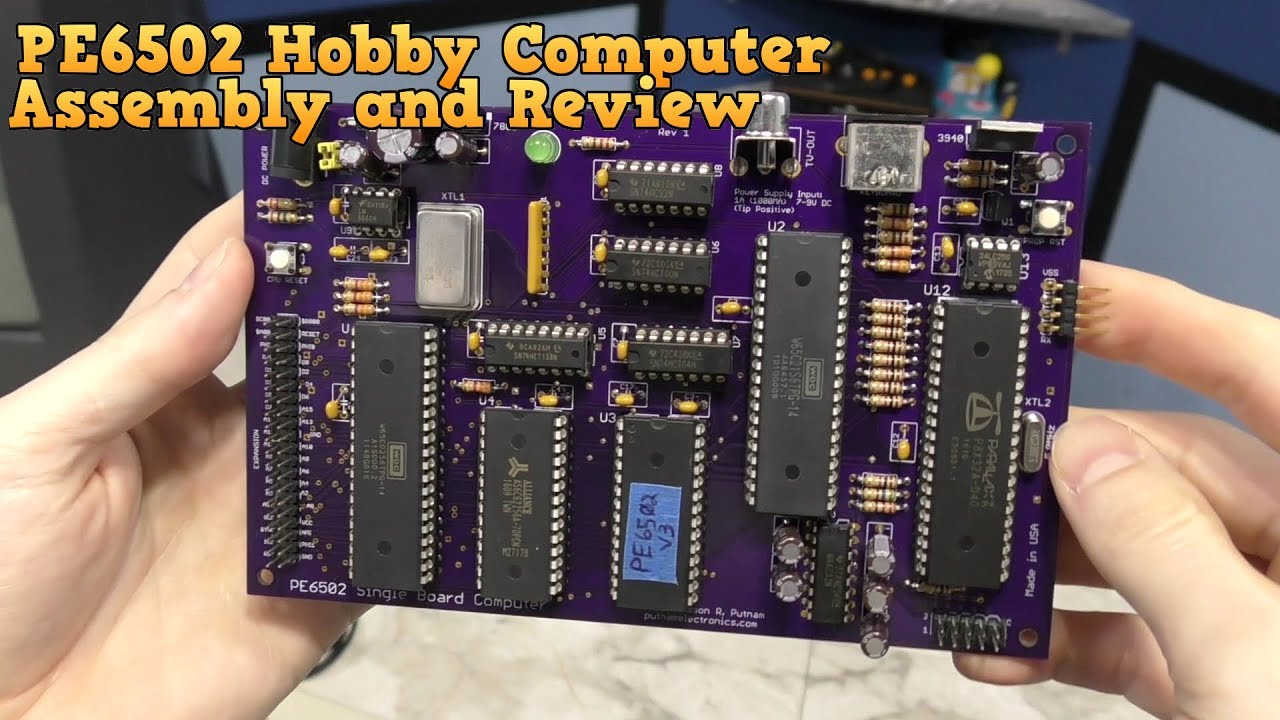
Показать описание
Support this channel on Patreon
Visit my website for cool gear:
For more information on the PE6502 computer, visit:
In this episode I build the Putnam Electronics PE6502 hobby computer and test out it's capabilities!
Visit my website for cool gear:
For more information on the PE6502 computer, visit:
In this episode I build the Putnam Electronics PE6502 hobby computer and test out it's capabilities!
Assembly and Review - PE6502 Hobby Computer
PE6502 Usage Demo, and new PutnamElectronics Forums
PE6502 computer plays Microchess!
(180210) Playing with NES and 6502 Assembly
Pocket Sized Z80 Computer Review
EEVblog #1080 - Gigatron TTL RISC Kit Computer Review
Writing NES Games! With Assembly!!
SmartyKit – Inside 6502 CPU. Crush test of legendary processor
Assembly language vs. machine code — 6502 part 3
Assembling the Gigatron TTL Computer (or ... trying to!) pt 1/2
I was sent Ben Eater's 6502 computer kit!
The Commander X16 is Finally Reviewed!
PE6502 SwinSID Soundcard, Part 3
6502 Computer - Designing a 6502 computer
Khadas Edge & Captain Review
Program 6502 assembly language ( NES )
Mike builds an Apple 1 - pt 2 assembling the Replica 1
R6502AP
6502 video 1. Building and soldering the Putnam 6502 kit 8 bit 6502 CPU computer.
MOnSter 6502 Update #1
6502 40th Anniversary VCF Badge kit unboxing and review
Tesla Coil DIY KIT (Music Plasma Speaker) with detailed assembly
IBM 5150 Clone Kit - Part 3 - Motherboard Build - STB70
Is this the FASTEST and CHEAPEST 8-Bit Computer Ever?
Комментарии
 0:25:07
0:25:07
 0:09:50
0:09:50
 0:06:32
0:06:32
 0:00:17
0:00:17
 0:25:07
0:25:07
 0:18:13
0:18:13
 0:11:40
0:11:40
 0:05:49
0:05:49
 0:15:35
0:15:35
 0:08:13
0:08:13
 0:02:11
0:02:11
 0:10:53
0:10:53
 0:08:05
0:08:05
 0:07:32
0:07:32
 0:05:14
0:05:14
 0:25:50
0:25:50
 0:39:00
0:39:00
 0:00:42
0:00:42
 0:02:31
0:02:31
 0:02:19
0:02:19
 0:14:56
0:14:56
 0:06:57
0:06:57
 0:27:57
0:27:57
 0:28:43
0:28:43