filmov
tv
Disable Check Disk 'chkdsk' That Runs Every Time Windows Starts

Показать описание
Disable Check Disk "chkdsk" That Runs Every Time Windows Starts
fsutil dirty query c: (This queries the drive and may say its dirty)
In this video I will show you how to disable automatic disk checking CHKDSK at Windows startup. So to disable CHKDSK from starting up, if we use the /x switch after chkntfs command in command prompt, it will stop it running at start up The /x switch is a command that excludes a drive from chkdsk. So if you want to stop drive C: from running check disk at boot up, then use this command to disable the chkdsk from scanning drive C: type: chkntfs /x c:
If you have a 2nd drive, say C: and f: Then your need to type
chkntfs /x c: f:
once done reboot your system.
job done.
fsutil dirty query c: (This queries the drive and may say its dirty)
In this video I will show you how to disable automatic disk checking CHKDSK at Windows startup. So to disable CHKDSK from starting up, if we use the /x switch after chkntfs command in command prompt, it will stop it running at start up The /x switch is a command that excludes a drive from chkdsk. So if you want to stop drive C: from running check disk at boot up, then use this command to disable the chkdsk from scanning drive C: type: chkntfs /x c:
If you have a 2nd drive, say C: and f: Then your need to type
chkntfs /x c: f:
once done reboot your system.
job done.
Disable Check Disk 'chkdsk' That Runs Every Time Windows Starts
Disable Check Disk 'chkdsk' That Runs Every Time Windows Starts [Tutorial]
How to Run CHKDSK For Repairing Bad Sectors?
Disable Check Disk 'chkdsk' That Runs Every Time Windows Starts
How to Disable Chkdsk on Startup Windows 11 - Disable Check Disk
How to Disable Chkdsk on Startup Windows 11 - Disable Check Disk
Disable Automatic Check Disk Repair {CHKDSK} on Startup in Windows 10 & 11 {Disable Disk Check}
How-to Disable Check Disk (CHKDSK) Windows 7, 8, 10, 11 on start-up
How to Disable Check Disk 'CHKDSK' in Run Time Windows Start
Disable Check Disk 'chkdsk' That Runs Every Time Windows Starts
how to disable Chkdsk (Check disk) that runs on Start up of Windows 10 [Tutorial]
How to Disable Startup Check Disk Scan in Windows 10,8.1,7
How to Disable Chkdsk on Startup Windows 10 / 11 - Disable Check Disk
How To Disable check disk chkdsk on Start Up - Windows 7
How to Disable automatic Disk Check In Windows 7/8.1/10
How To Disable CHKDSK On Startup In Windows 7/8/10
How to stop or cancel ChkDsk in Windows 10
How To Disable CHKDSK On Startup - Windows 7/8/10
How-to Disable Check Disk (CHKDSK) Windows 7,8,8.1
How Long Should CHKDSK Take?
How to Disable Check Disk 'CHKDSK' in Run Time Windows Start
How to Disable automatic Disk Check in Windows® 7
Disable CHKDSK Scan on Windows Startup
Windows 10 Disk Checking On Startup FIX
Комментарии
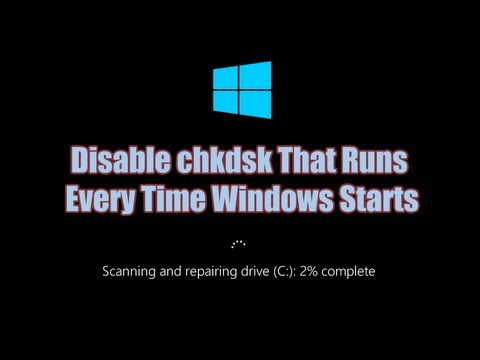 0:03:53
0:03:53
 0:05:08
0:05:08
 0:00:47
0:00:47
 0:01:11
0:01:11
 0:03:27
0:03:27
 0:02:49
0:02:49
 0:01:05
0:01:05
 0:02:27
0:02:27
 0:02:53
0:02:53
 0:02:51
0:02:51
 0:02:28
0:02:28
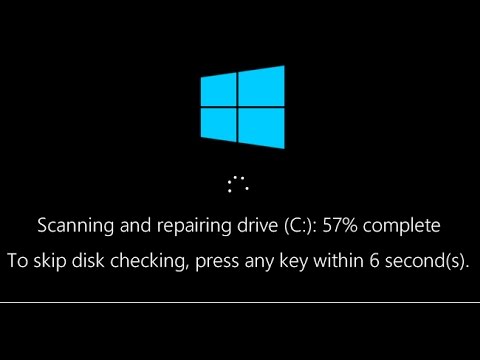 0:01:35
0:01:35
 0:00:57
0:00:57
 0:03:20
0:03:20
 0:02:32
0:02:32
 0:02:51
0:02:51
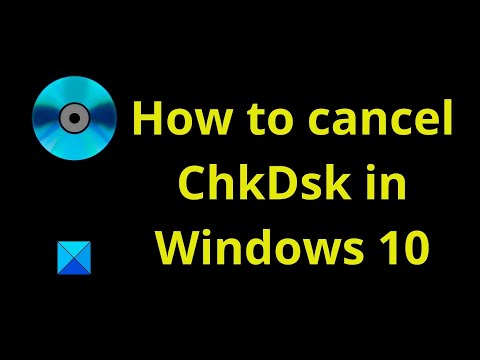 0:01:31
0:01:31
 0:02:51
0:02:51
 0:01:49
0:01:49
 0:08:40
0:08:40
 0:02:53
0:02:53
 0:01:45
0:01:45
 0:00:26
0:00:26
 0:04:54
0:04:54