filmov
tv
AutoCAD text boxes problem

Показать описание
Boxes text
It’s been a long time requirement in draughting to place a box around text, this could always have been done by adding “Multi-line” text to a drawing and simply drawing a rectangle around it. However if the text is changed, and since the text and the rectangle are not associated the rectangle has to be updated separately.
A possible solution, would be to create a “Multi-leader” style, set the “Leader line” to “None” and “Frame” the text.
It’s been a long time requirement in draughting to place a box around text, this could always have been done by adding “Multi-line” text to a drawing and simply drawing a rectangle around it. However if the text is changed, and since the text and the rectangle are not associated the rectangle has to be updated separately.
A possible solution, would be to create a “Multi-leader” style, set the “Leader line” to “None” and “Frame” the text.
AutoCAD text boxes problem
Double click editing does not work in AutoCAD | Mtext Editor Dialog Box Missing In AutoCAD
Mtext window fills my entire screen AUTOCAD | AUTOCAD MTEXT PROBLEM
Mtext Editor Dialog Box Missing In AutoCAD 2014, 2016, 2017, 2018, 2019
AutoCAD Tips 16 Change Text Into Mtext #Shorts
AutoCAD How To Text Box
5 Easy Tips For Text in AutoCAD - Center Text, Backgrounds, Align Text, & Text Boxes!
SOLVE MISSING TEXT STYLE PROBLEM IN AUTOCAD
l Auto Cad Complete English Version l Complete Basic Course l Civil Engineering l Architecture plan
show and hide display of the Text Formatting toolbar in AutoCAD MTEXTTOOLBAR command in AutoCAD
New Solution: Remove Yellow Outlines in PDF with SHX Font when Printing to PDF (AutoCAD 2025 2024)
AutoCAD 2018 Tutorial for Beginners 87 HOW TO EXPLODE THE TEXT IN AUTOCAD 2018#
Autocad Dimension Problem ! - How to hide Reassociate Alert Box
Assign an attribute to a block | ATTDEF | AutoCAD Tips in 60 Seconds.
can't edit text or get text properties in autocad
AutoCAD How To Add Text
Command : SCALE Reference AutoCAD 2016
How to set units in AutoCAD drawing | AutoCAD units command | Engineering Video | elearningon
HOW TO EDIT AN EXISTING TEXT IN AUTOCAD?
Fix Drawing Text Appears as Comments in a PDF created by AutoCAD
AutoCAD Rotate Multiple Text in Place | AutoCAD Rotate all Text 180 Degrees
How To Restore Missing Command Bar In AutoCAD 2017 | DigitalKnowledge
Fix Dimension Text Size FAST - AutoCAD
How to Create an Attribute Block in AutoCAD
Комментарии
 0:02:16
0:02:16
 0:02:10
0:02:10
 0:02:45
0:02:45
 0:02:31
0:02:31
 0:00:34
0:00:34
 0:01:27
0:01:27
 0:10:22
0:10:22
 0:03:41
0:03:41
 1:50:54
1:50:54
 0:02:40
0:02:40
 0:02:29
0:02:29
 0:01:51
0:01:51
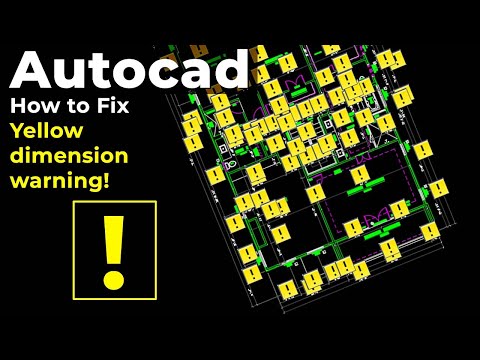 0:01:27
0:01:27
 0:01:09
0:01:09
 0:00:43
0:00:43
 0:01:54
0:01:54
 0:00:19
0:00:19
 0:00:48
0:00:48
 0:02:54
0:02:54
 0:00:34
0:00:34
 0:01:03
0:01:03
 0:02:09
0:02:09
 0:02:07
0:02:07
 0:07:35
0:07:35