filmov
tv
Networking | CCNA Lab | IPv6 Configuration | CCNA Tutorials

Показать описание
Configure Cisco Router Step By Step Guide
This tutorial explains how to configure Ipv6 addresses on Cisco router step by step. Cisco router configuration commands are explained in packet tracer.
Cisco router is a device that switches data packets between two different networks. By default two different IP network cannot communicate with each other. They need a mediator device that exchanges their packets. Routers do this job successfully by taking packet from one network and delivering it to another network. This process is called routing.
We need to perform some initial configurations on router before it can be used for routing.
--------------------------------------------------
Instructor: Ajay Randhawa, Robin Randhawa
Follow me on social media:
*****Like My official Facebook Page*****
*****View My LinkedIn Profile Page*****
*****Visit My Website*****
*****Visit My Blog*****
*****Message Me on Facebook(Robin)*****
*****Message Me on Facebook(Ajay)*****
--------------------------------------------------
Please Like, Subscribe , Share
--------------------------------------------------
This tutorial explains how to configure Ipv6 addresses on Cisco router step by step. Cisco router configuration commands are explained in packet tracer.
Cisco router is a device that switches data packets between two different networks. By default two different IP network cannot communicate with each other. They need a mediator device that exchanges their packets. Routers do this job successfully by taking packet from one network and delivering it to another network. This process is called routing.
We need to perform some initial configurations on router before it can be used for routing.
--------------------------------------------------
Instructor: Ajay Randhawa, Robin Randhawa
Follow me on social media:
*****Like My official Facebook Page*****
*****View My LinkedIn Profile Page*****
*****Visit My Website*****
*****Visit My Blog*****
*****Message Me on Facebook(Robin)*****
*****Message Me on Facebook(Ajay)*****
--------------------------------------------------
Please Like, Subscribe , Share
--------------------------------------------------
 0:04:43
0:04:43
 2:38:50
2:38:50
 0:30:26
0:30:26
 0:19:36
0:19:36
 0:45:51
0:45:51
 0:53:37
0:53:37
 0:05:29
0:05:29
 0:06:21
0:06:21
 3:39:22
3:39:22
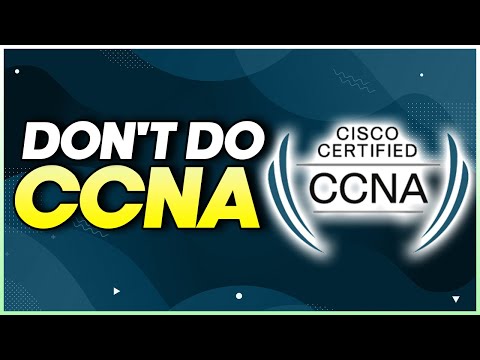 0:09:43
0:09:43
 0:06:17
0:06:17
 0:22:55
0:22:55
 1:03:02
1:03:02
 0:07:40
0:07:40
 0:06:20
0:06:20
 0:24:47
0:24:47
 0:15:02
0:15:02
 0:10:16
0:10:16
 0:16:35
0:16:35
 0:35:52
0:35:52
 0:37:42
0:37:42
 0:38:39
0:38:39
 0:04:27
0:04:27
 0:05:26
0:05:26