filmov
tv
WEB API, IMAGES | ASP.NET Core 3.1, MVC, DATA CACHING - #4: SETUP IN-MEMORY CACHE IN A WEB API

Показать описание
In this video, we apply a very basic caching strategy. Caching improves the performance of our application by reducing the overhead required to generate multimedia responses. So we setup an in-memory cache and apply the cache to our controllers and later as our application grows we shall upgrade it to use a distributed cache.
🧡🧡 If you find the video helpful give it a LIKE and SUBSCRIBE. 🧡🧡
#StraightProgrammer #FileSystem
PlayList:
Help:
Any code queries or need help with code? Paste your code snippet -
Source code: 💎💎
Help support the channel and get the source code -
Resources:
Music:
Youtube Audio Library
Time Stamps:
00:00 Review
00:50 Add Memory Cache
01:00 Add Cache Key Class
01:41 Inject IMemoryCache (ImagesController)
03:02 Inject IMemoryCache (CarsController)
03:25 Configure MemoryCache Options
04:13 Use Cache in GetMany Action
05:45 Use Cache in GetSingle Action
07:16 Use Cache in Put Action
07:53 Setup break points
08:30 Cache test
10:42 Summary
🧡🧡 If you find the video helpful give it a LIKE and SUBSCRIBE. 🧡🧡
#StraightProgrammer #FileSystem
PlayList:
Help:
Any code queries or need help with code? Paste your code snippet -
Source code: 💎💎
Help support the channel and get the source code -
Resources:
Music:
Youtube Audio Library
Time Stamps:
00:00 Review
00:50 Add Memory Cache
01:00 Add Cache Key Class
01:41 Inject IMemoryCache (ImagesController)
03:02 Inject IMemoryCache (CarsController)
03:25 Configure MemoryCache Options
04:13 Use Cache in GetMany Action
05:45 Use Cache in GetSingle Action
07:16 Use Cache in Put Action
07:53 Setup break points
08:30 Cache test
10:42 Summary
 0:14:19
0:14:19
 0:13:02
0:13:02
 0:09:18
0:09:18
 1:00:54
1:00:54
 0:32:24
0:32:24
 0:13:38
0:13:38
 0:12:01
0:12:01
 0:04:09
0:04:09
 0:07:02
0:07:02
 0:07:58
0:07:58
 1:08:02
1:08:02
 0:22:55
0:22:55
 0:29:15
0:29:15
 0:10:59
0:10:59
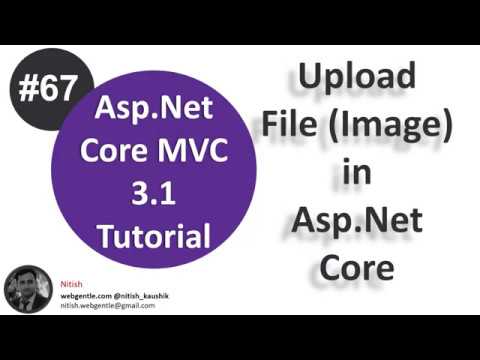 0:12:47
0:12:47
 0:16:54
0:16:54
 0:17:57
0:17:57
 0:12:02
0:12:02
 0:28:18
0:28:18
 0:08:32
0:08:32
 0:09:30
0:09:30
 0:13:33
0:13:33
 0:06:30
0:06:30
 0:17:51
0:17:51