filmov
tv
OPEN ME UP ! ASUS ROG GR8 ii Disassembly

Показать описание
CPU can be changed, Graphic card can be changed, Ram can be changed to 32GB max which 16GB DDR4 sodimm in each slot, hard drive is a 2.5 inch and a m.2.
OPEN ME UP! Asus M50V Disassembly
OPEN ME UP! Asus Zenbook UX31 Disassembly
OPEN ME UP! Asus Vivo Tab 810 Disassembly
OPEN ME UP! Asus ET2700 ,ET2701 and ET2702 AIO (All In One) Disassembly
OPEN ME UP! Asus U31 Disassembly
OPEN ME UP! Asus K56CM Disassembly
OPEN ME UP ! ASUS ROG GR8 ii Disassembly
OPEN ME UP! Asus Taichi 21 Notebook Disassembly
AI Product Management Course: How to use AI for product marketing
HOW ! ASUS LAPTOP BOOT MENU BIOS SETTINGS ! SECURE BOOT ! BOOT FROM USB ! DVD ROOM
Asus Vivobook Keyboard light On Off (Enable Keyboard Backlight)
WHY IS MY ASUS NOT TURNING ON#help #asus #computer pls help read description
Cleaning and changing thermal paste on ASUS TUF Gaming #ripscomp #mx4 #asustufgaming
asus Laptop Black screen Problem | Joy Sahoo
Asus Vivobook 15 Laptop Not Working #contai Joy Sahoo
FIXED! - Asus Bios Utility Ez Mode Stuck Problem - Full Guide
How to Open Bios in Asus Rog Gaming Laptop | Asus Rog Bios Key
Fix Asus Laptop Black Screen But Turns On (in 1 Minute)
Don’t SHUTDOWN Your Computer ⚡ || Windows 10 Shutdown Secrets #shorts
How ! ASUS Laptop BOOT Menu Bios Settings ! Secure BOOT ! Boot from USB ! DVD Room ,
how to open on screen keyboard in windows with shortcut key?
laptop/pc lock screen shortcut key||#howto #shorts #computertips #screenlock
how to enable Wi Fi in windows 11? #shorts
All Pc And Laptop Black Screen Problem Fix100%#macnitesh#blackscreen#keyboardtricks
Комментарии
 0:05:01
0:05:01
 0:09:36
0:09:36
 0:15:30
0:15:30
 0:11:09
0:11:09
 0:25:23
0:25:23
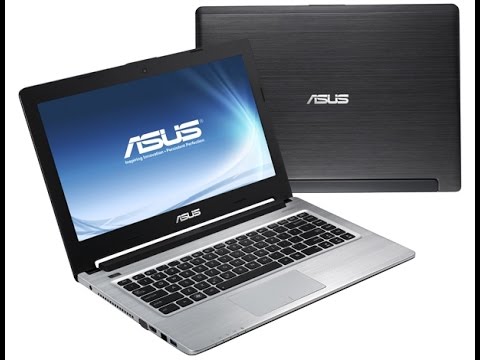 0:16:52
0:16:52
 0:44:41
0:44:41
 0:05:18
0:05:18
 2:44:50
2:44:50
 0:00:15
0:00:15
 0:00:15
0:00:15
 0:00:16
0:00:16
 0:00:59
0:00:59
 0:00:16
0:00:16
 0:00:12
0:00:12
 0:01:29
0:01:29
 0:00:12
0:00:12
 0:01:32
0:01:32
 0:00:23
0:00:23
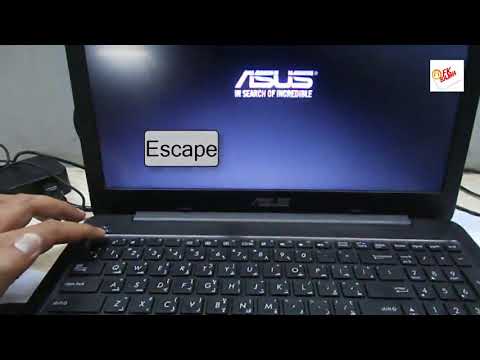 0:03:46
0:03:46
 0:00:07
0:00:07
 0:00:08
0:00:08
 0:00:36
0:00:36
 0:00:08
0:00:08