filmov
tv
How To Increase Maximum Upload File Size in All In One WP Migration Plugin | UPDATED (2024)

Показать описание
This video is a comprehensive guide on How To Increase the Maximum Upload File Size in All In One WP Migration Plugin to just about any size value you wish.
All-in-one WP Migration is a freemium plugin that allows users to export a WordPress site’s content, media files, plugins, and themes as a single file in one click. This Exported file or Backup can then be uploaded or migrated to a new site via FTP, cPanel, Google Drive, and more.
However, users often encounter challenges when dealing with large backup files that exceed the default upload size limit of 512MB. In this guide, we'll be taking steps to increase the Maximum upload file size on the All-in-one WP Migration plugin, expanding it from 512MB to a more accommodating 100GB or beyond.
As we proceed through the tutorial, it's essential to exercise caution and back up any critical data before making modifications to plugin files.
DOWNLOAD PLUGIN'S VERSION 6.77
= = = = = = = = = = = = = = = = = = = = = = =
= = = = = = = = = = = = = = = = = = = = = = =
STAY UPDATED WITH FUTURE UPLOADS
= = = = = = = = = = = = = = = = = = = = = = =
☑ Watched the video!
☐ Liked?
☐ Subscribed?
= = = = = = = = = = = = = = = = = = = = = = =
CONNECT WITH ME
= = = = = = = = = = = = = = = = = = = = = = =
= = = = = = = = = = = = = = = = = = = = = = =
Disclaimer: This content is for educational purposes only. This is to help bypass the contingencies put in place by the developers for the updated versions of this plugin when we don't exactly have $69 to pay for the plugin's extension.
All-in-one WP Migration is a freemium plugin that allows users to export a WordPress site’s content, media files, plugins, and themes as a single file in one click. This Exported file or Backup can then be uploaded or migrated to a new site via FTP, cPanel, Google Drive, and more.
However, users often encounter challenges when dealing with large backup files that exceed the default upload size limit of 512MB. In this guide, we'll be taking steps to increase the Maximum upload file size on the All-in-one WP Migration plugin, expanding it from 512MB to a more accommodating 100GB or beyond.
As we proceed through the tutorial, it's essential to exercise caution and back up any critical data before making modifications to plugin files.
DOWNLOAD PLUGIN'S VERSION 6.77
= = = = = = = = = = = = = = = = = = = = = = =
= = = = = = = = = = = = = = = = = = = = = = =
STAY UPDATED WITH FUTURE UPLOADS
= = = = = = = = = = = = = = = = = = = = = = =
☑ Watched the video!
☐ Liked?
☐ Subscribed?
= = = = = = = = = = = = = = = = = = = = = = =
CONNECT WITH ME
= = = = = = = = = = = = = = = = = = = = = = =
= = = = = = = = = = = = = = = = = = = = = = =
Disclaimer: This content is for educational purposes only. This is to help bypass the contingencies put in place by the developers for the updated versions of this plugin when we don't exactly have $69 to pay for the plugin's extension.
Комментарии
 0:03:58
0:03:58
 0:01:39
0:01:39
 0:04:57
0:04:57
 0:03:18
0:03:18
 0:02:31
0:02:31
 0:03:42
0:03:42
 0:04:55
0:04:55
 0:05:45
0:05:45
 0:10:03
0:10:03
 0:01:31
0:01:31
 0:01:14
0:01:14
 0:02:52
0:02:52
 0:02:59
0:02:59
 0:03:50
0:03:50
 0:01:48
0:01:48
 0:02:51
0:02:51
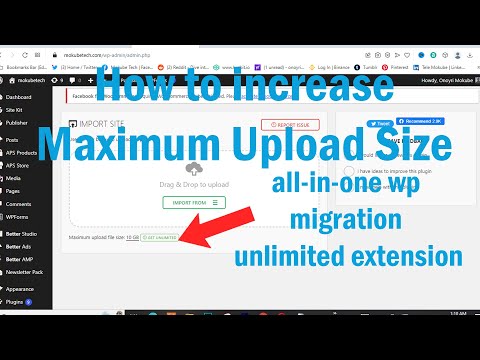 0:03:53
0:03:53
 0:03:14
0:03:14
 0:03:00
0:03:00
 0:01:30
0:01:30
 0:03:07
0:03:07
 0:07:24
0:07:24
 0:03:53
0:03:53
 0:02:27
0:02:27