filmov
tv
Standard Views - Square One
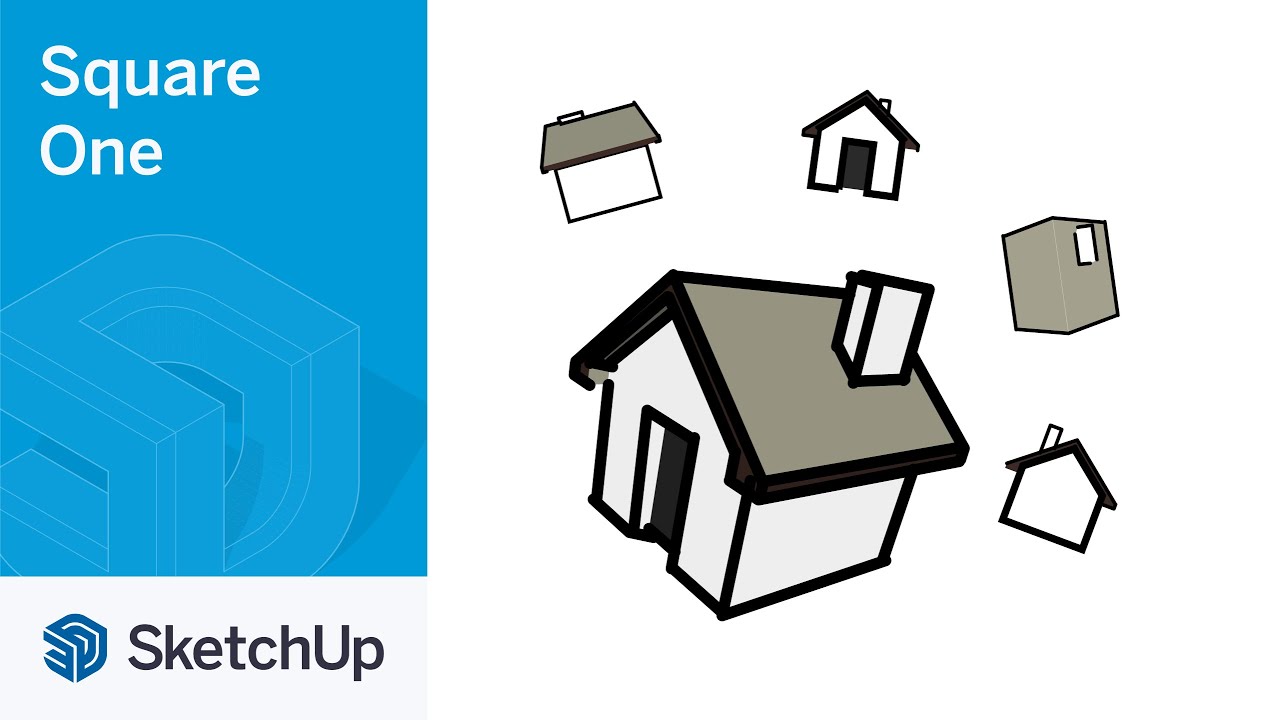
Показать описание
What are standard views? In this video, we will show you how to use this tool bar to jump you to certain locations looking at the model. Learn how to turn the toolbar on, as well as when and how to use it.
Standard Views - Square One
Perspective or Parallel Projection - Square One
Edge and Face Styles - Square One
Moving Through Your Model - Square One
Instance or Definition - Square One
Basic Animation - Square One
Scenes and Styles - Square One
Rectangle Tool - Square One
For the drivers shooting for F1 - Use your delusion correctly
Styles Windows - Square One
Text - Square One
Arc Tool - Square One
Paint Bucket - Square One
Pete Rock - Square One
Lasso Select - Square One
He Almost Got BANNED For a Free Rubik’s Cube!
Editing Geometry with Inference Locking - Square One
Exporting Animations - Square One
Rotating a Texture - Square One
Variance and Standard Deviation: Why divide by n-1?
Make a diagram of square || without pen up || #shorts #shortvideo #youtubeshorts
When every 3x3 comes with a Screwdriver...
Secret Mini Rubik's Cube
Square Root Math Hack
Комментарии
 0:08:01
0:08:01
 0:08:04
0:08:04
 0:12:01
0:12:01
 0:07:45
0:07:45
 0:06:27
0:06:27
 0:08:48
0:08:48
 0:09:41
0:09:41
 0:07:43
0:07:43
 0:08:11
0:08:11
 0:12:25
0:12:25
 0:10:43
0:10:43
 0:08:23
0:08:23
 0:08:05
0:08:05
 0:04:22
0:04:22
 0:06:00
0:06:00
 0:00:54
0:00:54
 0:09:59
0:09:59
 0:08:05
0:08:05
 0:08:33
0:08:33
 0:13:47
0:13:47
 0:00:25
0:00:25
 0:00:59
0:00:59
 0:00:31
0:00:31
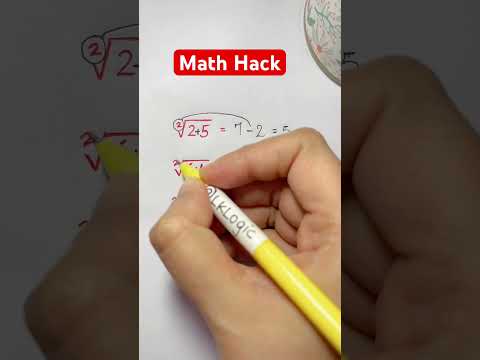 0:00:23
0:00:23