filmov
tv
Adding a Wireless Motion Sensor on an Interlogix Simon XTi or XTi-5

Показать описание
In this video, Jorge shows users how to add a wireless motion detector to an Interlogix Simon XTi System. Sensors are added to the panel through programming. The user will need to provide the system's Installer Code to access programming. The sensor can be learned in by activating the tamper switch.
The Interlogix Simon XTi System has a built-in wireless receiver for using wireless security sensors. The wireless receiver will support sensors that operate at the 319 MHz frequency. This includes any sensors from Interlogix/GE and Qolsys. Please note that encrypted Qolsys "S-Line" sensors will work with the system, but they will function as non-encrypted sensors when used with the Simon XTi.
When enrolling the sensor, the user will first need to access programming. This requires providing the Installer Code for the system. The default Installer Code for the Simon XTi is 4321. From there, the user should choose "Sensors" and the option "Learn Sensor". This will put the system into a mode for auto-enrolling sensors. A sensor is then recognized by the system by activating the device's tamper switch. This is done by removing the device's back cover. Once the sensor has been recognized, its settings can be adjusted.
Each sensor learned-in with the Simon XTi will be assigned a Zone Number so that it can be identified. A sensor will be automatically assigned to the next available slot on the system, but a user can assign it to a different slot if desired. The Sensor Group will determine how the system responds when the sensor is activated. This is also referred to as a Response Type. Most motion sensors are set to 17 for Interior Follow or 19 for Interior with Delay. The difference between the two is that Interior Follower will trigger an alarm immediately if the sensor is activated while the system is armed. But Interior with Delay will allow the user to disarm the panel with a valid user code within an entry delay period before an alarm occurs.
The Interlogix Simon XTi System has a built-in wireless receiver for using wireless security sensors. The wireless receiver will support sensors that operate at the 319 MHz frequency. This includes any sensors from Interlogix/GE and Qolsys. Please note that encrypted Qolsys "S-Line" sensors will work with the system, but they will function as non-encrypted sensors when used with the Simon XTi.
When enrolling the sensor, the user will first need to access programming. This requires providing the Installer Code for the system. The default Installer Code for the Simon XTi is 4321. From there, the user should choose "Sensors" and the option "Learn Sensor". This will put the system into a mode for auto-enrolling sensors. A sensor is then recognized by the system by activating the device's tamper switch. This is done by removing the device's back cover. Once the sensor has been recognized, its settings can be adjusted.
Each sensor learned-in with the Simon XTi will be assigned a Zone Number so that it can be identified. A sensor will be automatically assigned to the next available slot on the system, but a user can assign it to a different slot if desired. The Sensor Group will determine how the system responds when the sensor is activated. This is also referred to as a Response Type. Most motion sensors are set to 17 for Interior Follow or 19 for Interior with Delay. The difference between the two is that Interior Follower will trigger an alarm immediately if the sensor is activated while the system is armed. But Interior with Delay will allow the user to disarm the panel with a valid user code within an entry delay period before an alarm occurs.
Комментарии
 0:11:28
0:11:28
 0:08:04
0:08:04
 0:12:22
0:12:22
 0:02:51
0:02:51
 0:11:08
0:11:08
 0:01:51
0:01:51
 0:04:43
0:04:43
 0:01:12
0:01:12
 0:01:19
0:01:19
 0:01:20
0:01:20
![[Accessories] KERUI-P815 PIR](https://i.ytimg.com/vi/egA4t4685kg/hqdefault.jpg) 0:02:10
0:02:10
 0:32:56
0:32:56
 0:00:24
0:00:24
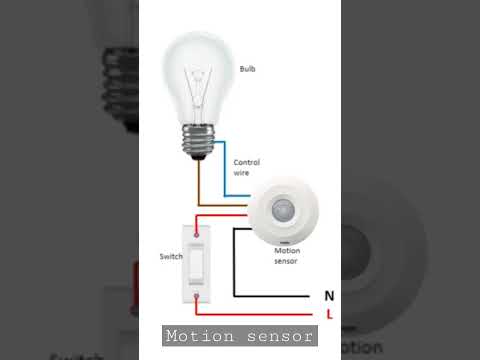 0:00:16
0:00:16
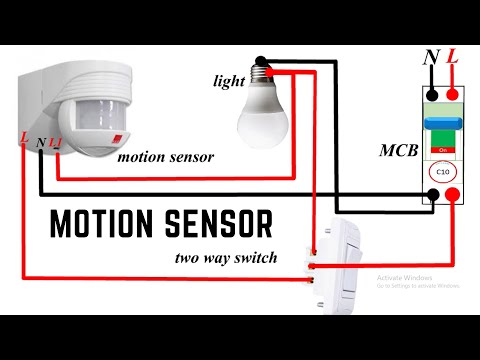 0:01:30
0:01:30
 0:02:08
0:02:08
 0:01:49
0:01:49
 0:02:25
0:02:25
 0:01:18
0:01:18
 0:08:21
0:08:21
 0:00:33
0:00:33
 0:08:04
0:08:04
 0:02:03
0:02:03
 0:01:45
0:01:45