filmov
tv
Creating a Post Processor for the Sinumerik CNC - Milling

Показать описание
See Timeline Below:
One of the most critical puzzle pieces when looking at the manufacturing process chain is the post processor. It is also one of the most overlooked and under estimated. Even with a precision CNC machine and an advanced CAD/CAM system your products will only be as good as the post processor translating it.
Timeline:
00:01:42 Upcoming Seminars
00:07:06 What is a Post-Processor?
00:09:59 Fundamentals Programming Manual resource
00:11:04 Job Planning Manual resource
00:12:14 Machine Simulation - use of a digital twin to verify the code
00:19:39 Building a demo machine in Sinutrain
00:23:37 Switching the control's unit of measure - inch versus metric
00:24:50 Managing programs - mapping an additional directory
00:29:59 Program file format requirements
00:33:30 Setting up the program header
00:38:01 Setting up the workpiece blank
00:39:59 Adding comments for the operator
00:41:39 Sample program
00:47:19 Safety Retract - SUPA command
00:49:26 SUPA command with variables
00:53:51 Tool changes
00:56:56 Building groups
01:02:36 Feed, Speed, & M-code commands
01:10:12 Arc Sample Program
01:11:12 Arc Sample in XZ and YZ Plane
01:13:45 Cutter compensation
01:19:19 Siemens versus ISO (Easy CNC App)
01:20:40 Canned cycles introduction
01:24:48 Modal Commands - MCALL
01:26:43 High Speed functionality introduction with CYCLE832
01:36:07 Working example of posted 2D milling program
01:42:27 Working example of posted surface milling program
01:44:06 Q&A Session
One of the most critical puzzle pieces when looking at the manufacturing process chain is the post processor. It is also one of the most overlooked and under estimated. Even with a precision CNC machine and an advanced CAD/CAM system your products will only be as good as the post processor translating it.
Timeline:
00:01:42 Upcoming Seminars
00:07:06 What is a Post-Processor?
00:09:59 Fundamentals Programming Manual resource
00:11:04 Job Planning Manual resource
00:12:14 Machine Simulation - use of a digital twin to verify the code
00:19:39 Building a demo machine in Sinutrain
00:23:37 Switching the control's unit of measure - inch versus metric
00:24:50 Managing programs - mapping an additional directory
00:29:59 Program file format requirements
00:33:30 Setting up the program header
00:38:01 Setting up the workpiece blank
00:39:59 Adding comments for the operator
00:41:39 Sample program
00:47:19 Safety Retract - SUPA command
00:49:26 SUPA command with variables
00:53:51 Tool changes
00:56:56 Building groups
01:02:36 Feed, Speed, & M-code commands
01:10:12 Arc Sample Program
01:11:12 Arc Sample in XZ and YZ Plane
01:13:45 Cutter compensation
01:19:19 Siemens versus ISO (Easy CNC App)
01:20:40 Canned cycles introduction
01:24:48 Modal Commands - MCALL
01:26:43 High Speed functionality introduction with CYCLE832
01:36:07 Working example of posted 2D milling program
01:42:27 Working example of posted surface milling program
01:44:06 Q&A Session
Комментарии
 0:09:00
0:09:00
 0:16:29
0:16:29
 0:02:24
0:02:24
 0:03:57
0:03:57
 0:48:23
0:48:23
 0:06:24
0:06:24
 0:02:27
0:02:27
 0:00:53
0:00:53
 0:01:28
0:01:28
 0:05:12
0:05:12
 0:07:08
0:07:08
 0:12:30
0:12:30
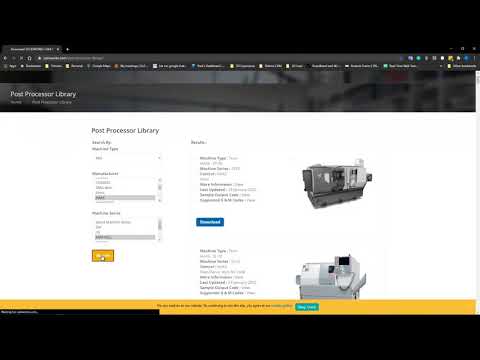 0:04:09
0:04:09
 0:09:43
0:09:43
 0:01:04
0:01:04
 0:05:55
0:05:55
 1:52:30
1:52:30
 0:05:59
0:05:59
 0:03:31
0:03:31
 0:12:14
0:12:14
 0:31:08
0:31:08
 0:02:38
0:02:38
 0:00:51
0:00:51
 0:05:02
0:05:02