filmov
tv
How To Fix a Computer Mouse That Keeps Moving On Its Own (Sensor Cleaning & Driver Reinstall)
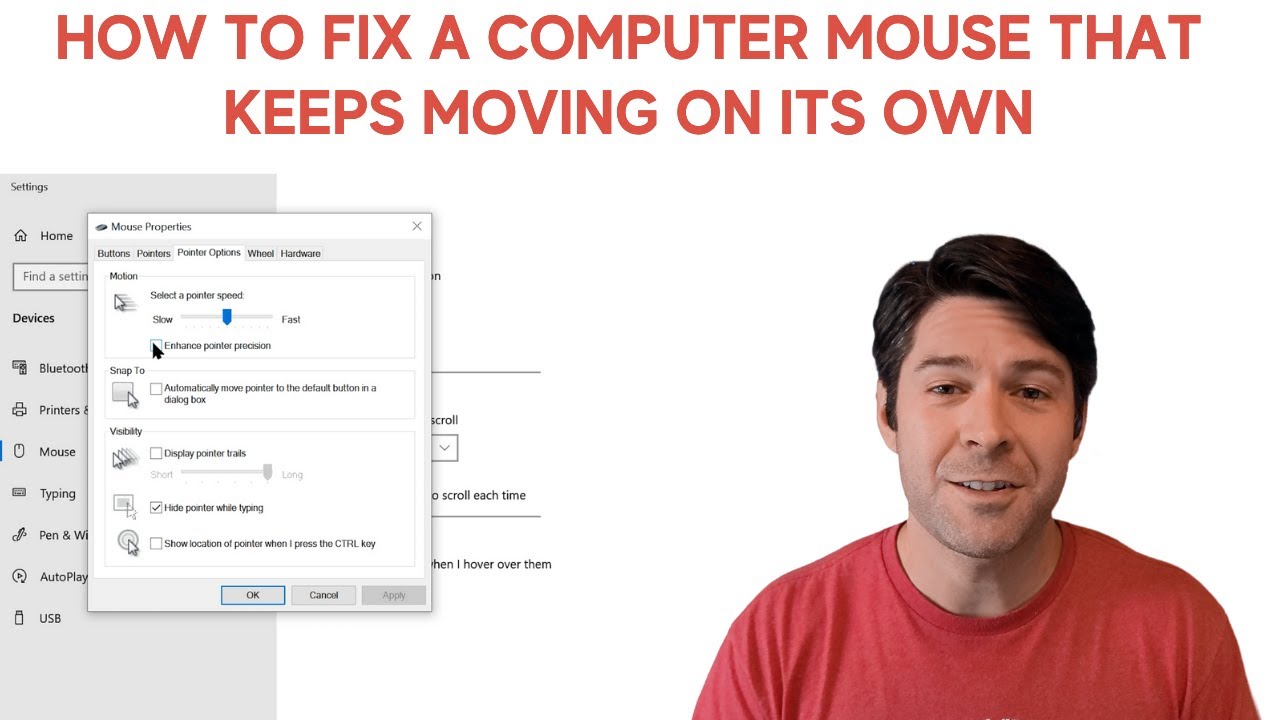
Показать описание
If your mouse is moving or bouncing around on the screen on its own or you are having trouble moving your mouse smoothly then watch to learn how to clean the sensor, change settings in Windows 10, and quickly reinstall the drivers to get it working again properly!
00:00 - Intro and Overview
00:30 - New mouse driver & utility install
01:40 - Checking wireless mouse batteries
02:15 - Cleaning the mouse sensor
03:25 - Changing mouse settings
04:35 - Reinstalling mouse drivers
Thanks for watching the video and be sure to drop any questions you might have below!
00:00 - Intro and Overview
00:30 - New mouse driver & utility install
01:40 - Checking wireless mouse batteries
02:15 - Cleaning the mouse sensor
03:25 - Changing mouse settings
04:35 - Reinstalling mouse drivers
Thanks for watching the video and be sure to drop any questions you might have below!
How To Fix a Water Damaged Laptop
Fixing a Computer
Do this If your Computer is Freezing, Crashing or Black Screen 🖥️
Shift + Windows + ctrl + f5? #shorts
How To Fix a Laptop
How to Fix your Laptop
Wyd if your computer freezes? 🥶 #shorts
fix your pc did not start correctly windows 10 / windows 11 | fix automatic repair loop
Sizler için aldığım DDR 3 anakartımızı topluyoruz
How to repair a computer - Hit It
How To Fix a Printer
A PC Tip I Guarantee You Didn't Know...
How To Remove a Computer Virus
How To Fix Your Loud Computer
How to fix ANY Windows problem with the built-in repair tool
How To Hack Into a Computer
Fix Your Slow Computer - 5 Easy Steps - Windows 10 (2023)
How To Fix Your Computer 🖥️
Computer Trick I Guarantee You Didn’t Know!
Laptop Screen Broke! Can We Fix It? #shorts #pc #pcrepair
How To Fix a Leaking Toilet
How To Fix a Slow Macbook
Three ways to start your PC #shorts
Computer Repair: Quickest Way to Diagnose Dead PC
Комментарии
 0:03:25
0:03:25
 0:05:28
0:05:28
 0:00:17
0:00:17
 0:00:07
0:00:07
 0:00:31
0:00:31
 0:06:09
0:06:09
 0:00:25
0:00:25
 0:01:19
0:01:19
 0:00:43
0:00:43
 0:02:52
0:02:52
 0:02:41
0:02:41
 0:00:14
0:00:14
 0:01:53
0:01:53
 0:00:46
0:00:46
 0:08:01
0:08:01
 0:01:21
0:01:21
 0:06:02
0:06:02
 0:00:18
0:00:18
 0:00:34
0:00:34
 0:00:35
0:00:35
 0:01:04
0:01:04
 0:01:12
0:01:12
 0:00:15
0:00:15
 0:14:43
0:14:43