filmov
tv
LG V30 / V40: How to Wipe Cache Partition (Clear Cached Data/Temporary Files)
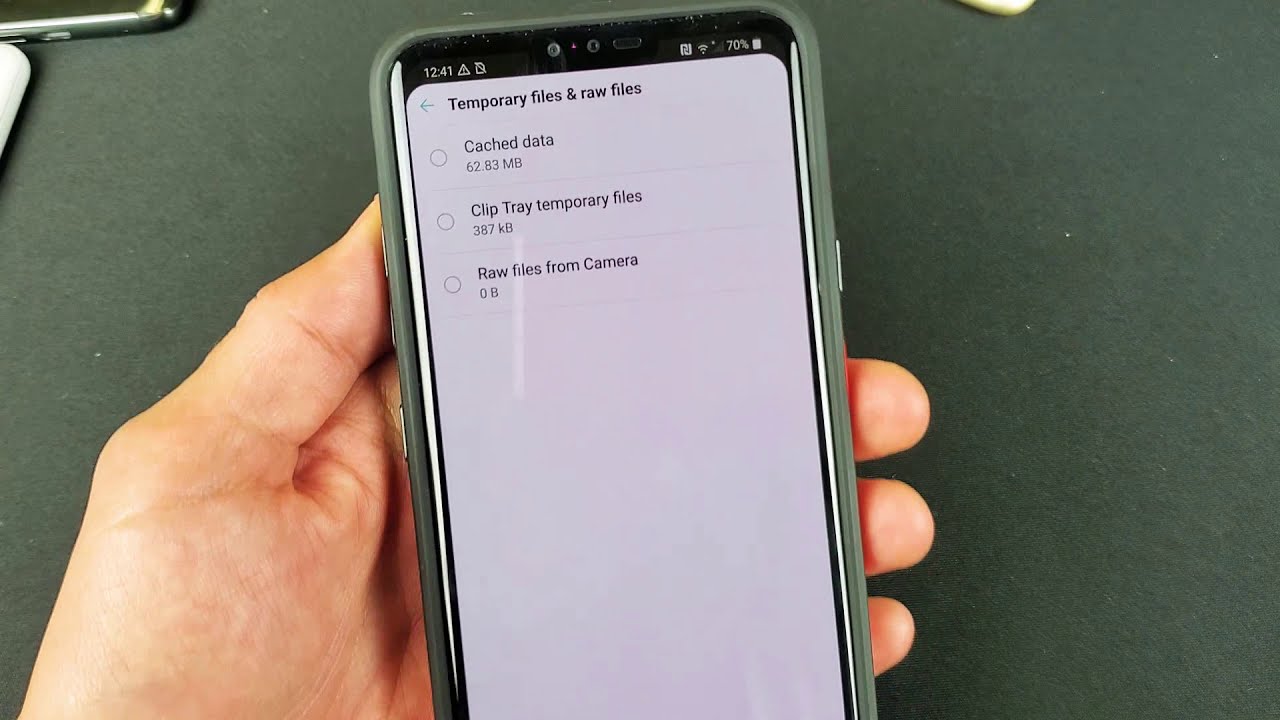
Показать описание
I show you how to wipe or clear cache partition on your LG V30 or V40. Note that you do not have this option in the Android recovery menu so we need to actually log into the phone to do this. Wiping or deleting the cache partition is basically just removing temporary files. This can help with phone issues such as apps not working correctly, phones with laggy occurrences, etc.
-----My Gear for Youtube videos-----
Disclaimer: The above links are affiliate links meaning if you buy products using those links i will receive a small commission.
Also i am not responsible should anything go wrong so do at your OWN RISK!
-----My Gear for Youtube videos-----
Disclaimer: The above links are affiliate links meaning if you buy products using those links i will receive a small commission.
Also i am not responsible should anything go wrong so do at your OWN RISK!
LG V30/V40: How to Get Into Safe Mode
LG V30/V40: How to Hard Factory Reset Back to Original Default Settings
LG V40 / V30: How to Update Software
LG V40/V30: How to Turn On/Off Auto Screen Rotation (Video Not Turning?)
LG V30 / V40: How to Wipe Cache Partition (Clear Cached Data/Temporary Files)
LG V40 / V30: How to Change Screen Timeout Time Before Phone Locks
LG V60/V50/V40/V30 FIXED!!!: How to Fix Black Screen / Won't Restart / Won't Turn On / Fro...
LG V40 / V30: How to Change Photo Resolution & Aspect Ratio
KNOW YOUR WORTH when “collaborators” show up in your inbox.
LG V40/V30: How to Make Default Location for Camera Photos and Videos
LG G6 / G7 / G8X / V10 / V20 / V30 / V40 / V50 Official Android 10 and 9 Update | Easy Install Guide
LG V40 / V30: How to Connect via Screen Mirror (Screen Share) to LG Smart TV (w/ Examples)
LG V40 / V30: Connect (Mirror) to ANY TV or Computer Monitor w/ HDMI Cable
Does the LG V40 sound WORSE than the V30?
How to trick the Quad DAC: LG V40, LG V30, LG G7, and the LG G8
Unbrick Hard Bricked LG V30 H931 with Octoplus Jtag Pro (UNBRICK V30/V40/V35/G7/G6)
Transfer LG V30, V35, V40, G7 from fastboot to QDLoader 9008 mode
LG V30 Vs LG V40
LG V30 VS LG V40 Full Speed Test Comparison In 2020!
LG V40 vs LG V30: Let's chat about a one-year upgrade...
lg v20 lg v30 lg v40 smart phone
LG V30 vs LG V40 Speed Test, Cameras & Speakers!
Floating Bar V40 | LG V30 | Unique Control | Simple & cool Short cut bar | App trick 2018
LG V40 Unboxing! & Hands On vs LG G7 & LG V30
Комментарии
 0:02:18
0:02:18
 0:03:31
0:03:31
 0:01:06
0:01:06
 0:01:13
0:01:13
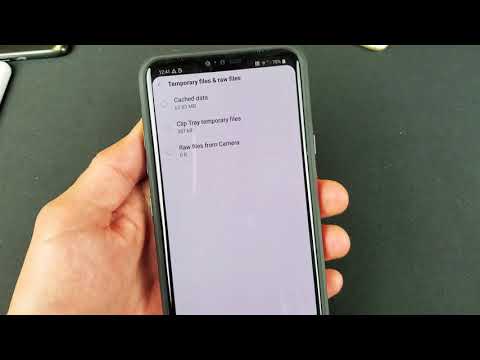 0:01:59
0:01:59
 0:00:51
0:00:51
 0:02:44
0:02:44
 0:01:47
0:01:47
 0:20:18
0:20:18
 0:01:09
0:01:09
 0:03:24
0:03:24
 0:04:52
0:04:52
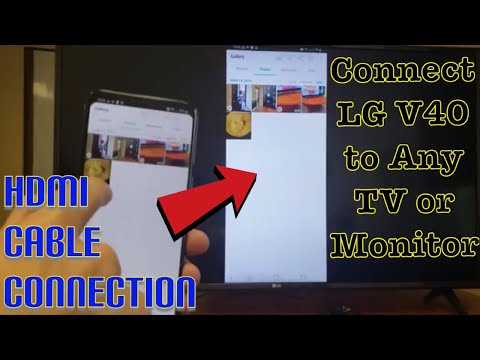 0:04:45
0:04:45
 0:03:06
0:03:06
 0:04:40
0:04:40
 0:06:01
0:06:01
 0:00:28
0:00:28
 0:25:27
0:25:27
 0:06:46
0:06:46
 0:09:03
0:09:03
 0:00:17
0:00:17
 0:10:38
0:10:38
 0:06:10
0:06:10
 0:06:02
0:06:02