filmov
tv
Kindle Paperwhite Signature Edition: A Deep-Dive Review
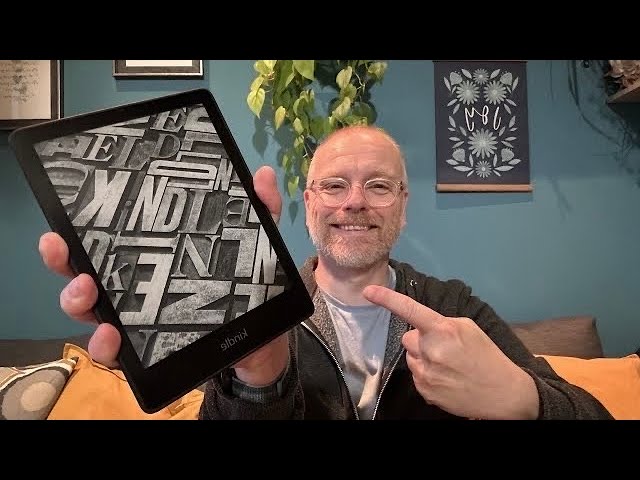
Показать описание
In this video, I take a deep dive into all the features and settings of the Kindle Paperwhite Signature Edition.
Affiliate links:
I really hope this video is helpful to you. Please let me know in the comments what you think. If it was helpful to you, please like, subscribe, and share the video and make use of the affiliate links above.
There are two connected videos I've recorded previously, which you may want to check out:
***Bullet Journaling On The Kindle Scribe - My Personal Twist!
***Kindle Scribe: Embrace the Digital Page
➡️ Tap the Membership button and support this channel for as little as £3 a month!
Come follow me here:
Time stamps:
Do you own a Kindle?: 00:00
Introducing the Kindle Paperwhite Signature Edition: 00:12
Turning on Kindle: 01:29
Specifications: 02:17
Signing in: 03:48
Amazon upselling: 04:28
The Kindle experience: 05:30
What’s on the homepage: 06:39
Books that read great in the Kindle : 07:59
Search: 08:31
The shopping cart: 08:51
Goodreads: 09:23
Reading lists: 09:38
The web browser: 10:05
Collections: 10:38
Getting into the settings: 10:57
Your account: 11:04
Household and family: 12:41
WiFi and Bluetooth: 12:54
Device options: 13:34
Changing the display cover: 14:28
Display settings: 15:17
Advanced options: 16:52
Language and dictionaries: 19:34
Swipe down from the top: 21:17
Quickly change the font size: 22:24
Customise the reading experience: 22:55
Changing fonts: 23:26
Open Dyslexia font: 23:34
Altering the layout: 24:09
Reading progress: 25:35
Highlighting: 27:24
Page animation: 27:57
Word Wise: 28:22
Contents page: 29:17
Making a note: 30:00
Bookmarking: 30:44
About this book: 31:37
X-Ray: 32:05
Vocabulary builder: 32:45
Sync to furthest page read: 33:34
Share: 33:54
Purchasing a book: 34:34
Reporting a content error: 35:43
Dictionary and language translation: 36:03
Jump to page: 36:33
Coming up for air: 37:10
Please like and subscribe: 37:22
Happy … ?: 37:59
#Kindle #KindlePaperwhite #KindlePaperwhiteSignatureEdition #AmazonKindle #Reading #Books #eBooks #KindleReview #AmazonKindle #KindlePaperwhite #Paperwhite #SignatureEdition #EReader #EInk #EPaper #Tablet #Books #EBooks #TheSpark #Tech #MarkKelly
Affiliate links:
I really hope this video is helpful to you. Please let me know in the comments what you think. If it was helpful to you, please like, subscribe, and share the video and make use of the affiliate links above.
There are two connected videos I've recorded previously, which you may want to check out:
***Bullet Journaling On The Kindle Scribe - My Personal Twist!
***Kindle Scribe: Embrace the Digital Page
➡️ Tap the Membership button and support this channel for as little as £3 a month!
Come follow me here:
Time stamps:
Do you own a Kindle?: 00:00
Introducing the Kindle Paperwhite Signature Edition: 00:12
Turning on Kindle: 01:29
Specifications: 02:17
Signing in: 03:48
Amazon upselling: 04:28
The Kindle experience: 05:30
What’s on the homepage: 06:39
Books that read great in the Kindle : 07:59
Search: 08:31
The shopping cart: 08:51
Goodreads: 09:23
Reading lists: 09:38
The web browser: 10:05
Collections: 10:38
Getting into the settings: 10:57
Your account: 11:04
Household and family: 12:41
WiFi and Bluetooth: 12:54
Device options: 13:34
Changing the display cover: 14:28
Display settings: 15:17
Advanced options: 16:52
Language and dictionaries: 19:34
Swipe down from the top: 21:17
Quickly change the font size: 22:24
Customise the reading experience: 22:55
Changing fonts: 23:26
Open Dyslexia font: 23:34
Altering the layout: 24:09
Reading progress: 25:35
Highlighting: 27:24
Page animation: 27:57
Word Wise: 28:22
Contents page: 29:17
Making a note: 30:00
Bookmarking: 30:44
About this book: 31:37
X-Ray: 32:05
Vocabulary builder: 32:45
Sync to furthest page read: 33:34
Share: 33:54
Purchasing a book: 34:34
Reporting a content error: 35:43
Dictionary and language translation: 36:03
Jump to page: 36:33
Coming up for air: 37:10
Please like and subscribe: 37:22
Happy … ?: 37:59
#Kindle #KindlePaperwhite #KindlePaperwhiteSignatureEdition #AmazonKindle #Reading #Books #eBooks #KindleReview #AmazonKindle #KindlePaperwhite #Paperwhite #SignatureEdition #EReader #EInk #EPaper #Tablet #Books #EBooks #TheSpark #Tech #MarkKelly
Комментарии
 0:05:13
0:05:13
 0:05:21
0:05:21
 0:11:45
0:11:45
 0:09:15
0:09:15
 0:00:32
0:00:32
 0:04:19
0:04:19
 0:05:44
0:05:44
 0:07:46
0:07:46
 0:00:55
0:00:55
 0:08:12
0:08:12
 0:10:02
0:10:02
 0:04:13
0:04:13
 0:38:27
0:38:27
 0:05:07
0:05:07
 0:10:37
0:10:37
 0:00:24
0:00:24
 0:04:53
0:04:53
 0:06:01
0:06:01
 0:21:08
0:21:08
 0:10:36
0:10:36
 0:11:10
0:11:10
 0:11:21
0:11:21
 0:06:48
0:06:48
 0:11:11
0:11:11