filmov
tv
Face and Body Motion Capture in Blender I Rokoko Guide

Показать описание
Dive into the world of Full Performance Capture in Blender using the Rokoko Blender Plugin. Start effortlessly retargeting your data onto your characters and live streaming face and body mocap data from Rokoko Studio.
00:00-00:35: Intro to the Full Performance Capture Bundle
00:35-00:59: Two Different Methods
00:59-06:00: Retargeting Full Performance Capture in Blender
06:00-10:26: Live Streaming Mocap Data to Blender
📣Follow us on:
#rokoko #mocap #blender
------------------------------------------------------------------------------
SEO: rokoko, rokoko mocap, rokoko motion capture, rokoko smartsuit pro, rokoko smartsuit pro 2 , rokoko blender, blender rokoko, rokoko blender plugin, rokoko blender addon, rokoko smartsuit pro blender, rokoko face capture blender, rokoko blender tutorial, how to use rokoko in blender, rokoko blender live, mocap suit, 3d capture, mocap gloves, hand animation, animation mocap, motion capture, exploring mocap, mocap animation, rokoko gloves, rokokoko animation, motion capture suit, motion capture animation
00:00-00:35: Intro to the Full Performance Capture Bundle
00:35-00:59: Two Different Methods
00:59-06:00: Retargeting Full Performance Capture in Blender
06:00-10:26: Live Streaming Mocap Data to Blender
📣Follow us on:
#rokoko #mocap #blender
------------------------------------------------------------------------------
SEO: rokoko, rokoko mocap, rokoko motion capture, rokoko smartsuit pro, rokoko smartsuit pro 2 , rokoko blender, blender rokoko, rokoko blender plugin, rokoko blender addon, rokoko smartsuit pro blender, rokoko face capture blender, rokoko blender tutorial, how to use rokoko in blender, rokoko blender live, mocap suit, 3d capture, mocap gloves, hand animation, animation mocap, motion capture, exploring mocap, mocap animation, rokoko gloves, rokokoko animation, motion capture suit, motion capture animation
Комментарии
 0:00:24
0:00:24
 0:10:36
0:10:36
 0:00:26
0:00:26
 0:00:37
0:00:37
 0:09:04
0:09:04
 0:15:51
0:15:51
 0:00:35
0:00:35
 0:00:15
0:00:15
 0:18:10
0:18:10
 0:05:06
0:05:06
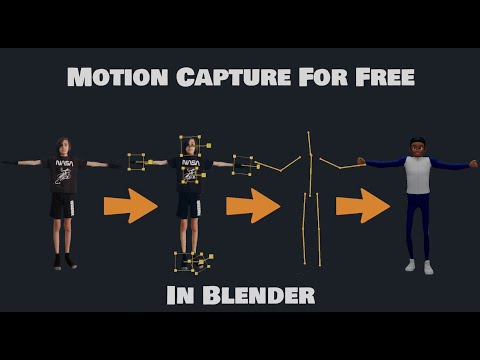 0:02:11
0:02:11
 0:14:02
0:14:02
 0:00:30
0:00:30
 0:01:36
0:01:36
 0:08:36
0:08:36
 0:04:44
0:04:44
 0:03:47
0:03:47
 0:00:49
0:00:49
 0:01:11
0:01:11
 0:03:44
0:03:44
 0:02:26
0:02:26
 0:06:07
0:06:07
 0:02:15
0:02:15
 0:02:42
0:02:42