filmov
tv
Remove Duplicates in Excel - Easy & Effective Method | Excel Hacks | Kovolff

Показать описание
In a previous video we built our own method to remove duplicates in Excel.
In this video we will use the inbuilt Excel function “Remove Duplicates” in Data to effectively do the same thing.
1. Select the column you wish to remove the duplicates from
2. Click on the Data tab
3. Click on “Remove Duplicates”
4. Check the “My data has headers” checkbox if your data has headers
5. Click on OK
Duplicates get deleted, and Excel notifies you on how many duplicate values were removed and how many unique values are left.
#excel #hacks #learn
In this video we will use the inbuilt Excel function “Remove Duplicates” in Data to effectively do the same thing.
1. Select the column you wish to remove the duplicates from
2. Click on the Data tab
3. Click on “Remove Duplicates”
4. Check the “My data has headers” checkbox if your data has headers
5. Click on OK
Duplicates get deleted, and Excel notifies you on how many duplicate values were removed and how many unique values are left.
#excel #hacks #learn
 0:02:07
0:02:07
 0:08:56
0:08:56
 0:08:14
0:08:14
 0:03:17
0:03:17
 0:00:24
0:00:24
 0:01:25
0:01:25
 0:00:44
0:00:44
 0:09:00
0:09:00
 1:30:06
1:30:06
 0:00:25
0:00:25
 0:06:57
0:06:57
 0:04:28
0:04:28
 0:04:13
0:04:13
 0:00:16
0:00:16
 0:11:51
0:11:51
 0:00:27
0:00:27
 0:01:35
0:01:35
 0:06:58
0:06:58
 0:08:32
0:08:32
 0:05:00
0:05:00
 0:08:40
0:08:40
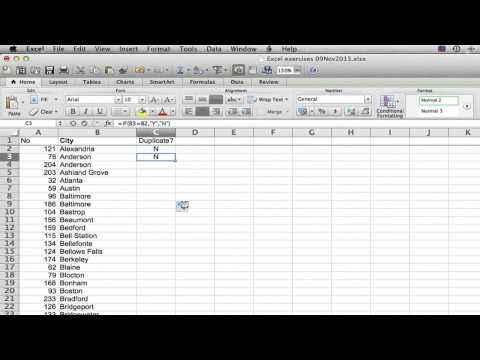 0:04:20
0:04:20
 0:07:43
0:07:43
 0:11:22
0:11:22