filmov
tv
How To Remove Duplicate Value in excel

Показать описание
To remove duplicate values in Excel 2016, you can use the "Remove Duplicates" feature.
Here are the steps:
1. Select the range ot cells that you want to remove duplicates from.
2. Click on the "Data" tab in the ribbon.
3. In the "Data Tools" group, click on "Remove Duplicates"
4. A dialog box will appear, showing the range of cells that will be checked for duplicates.
You can also choose which columns you want to check for duplicates.
5. Click on "OK" and the duplicate values will be removed.
Note: The above steps will remove all the duplicate rows, it will not remove only the
duplicate values in a particular column.
#remove duplicates in excel
#how to remove duplicates in excel
#excel
#excel remove duplicates
#microsoft excel
#remove duplicates
#find and remove duplicates in excel
#removing duplicates in excel
#how to remove duplicate values in excel
#how to delete duplicates in excel
#remove duplicate entries in excel
#excel remove duplicates multiple columns
#find duplicates in excel
#how to remove duplicate value in excel
#remove duplicates values in excel
"All content on this channel, including but not limited to videos, images, and audio, is the property of *Tech Tricks & Solutions* and is protected by copyright laws. Any unauthorized use, reproduction, or distribution of this content without express permission from the channel owner is strictly prohibited. Copyright © *Tech Tricks & Solutions* . All rights reserved."
Here are the steps:
1. Select the range ot cells that you want to remove duplicates from.
2. Click on the "Data" tab in the ribbon.
3. In the "Data Tools" group, click on "Remove Duplicates"
4. A dialog box will appear, showing the range of cells that will be checked for duplicates.
You can also choose which columns you want to check for duplicates.
5. Click on "OK" and the duplicate values will be removed.
Note: The above steps will remove all the duplicate rows, it will not remove only the
duplicate values in a particular column.
#remove duplicates in excel
#how to remove duplicates in excel
#excel
#excel remove duplicates
#microsoft excel
#remove duplicates
#find and remove duplicates in excel
#removing duplicates in excel
#how to remove duplicate values in excel
#how to delete duplicates in excel
#remove duplicate entries in excel
#excel remove duplicates multiple columns
#find duplicates in excel
#how to remove duplicate value in excel
#remove duplicates values in excel
"All content on this channel, including but not limited to videos, images, and audio, is the property of *Tech Tricks & Solutions* and is protected by copyright laws. Any unauthorized use, reproduction, or distribution of this content without express permission from the channel owner is strictly prohibited. Copyright © *Tech Tricks & Solutions* . All rights reserved."
Комментарии
 0:08:56
0:08:56
 0:02:07
0:02:07
 0:08:14
0:08:14
 0:04:13
0:04:13
 0:00:44
0:00:44
 0:00:16
0:00:16
 0:05:43
0:05:43
 0:08:19
0:08:19
 0:34:15
0:34:15
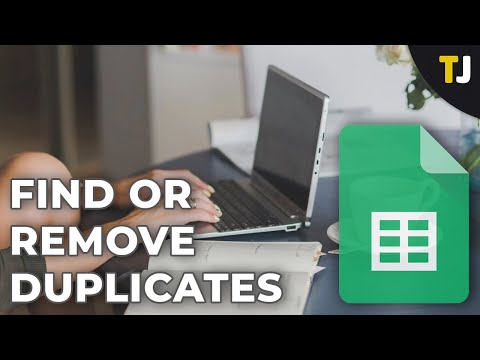 0:02:57
0:02:57
 0:02:56
0:02:56
 0:08:40
0:08:40
 0:05:35
0:05:35
 0:06:04
0:06:04
 0:01:25
0:01:25
 0:37:31
0:37:31
 0:00:18
0:00:18
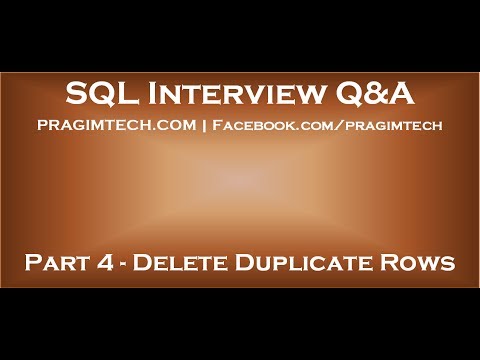 0:03:26
0:03:26
 0:00:57
0:00:57
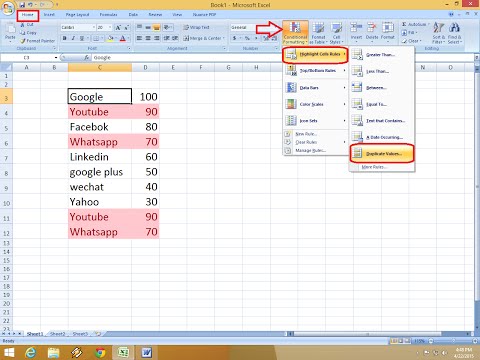 0:02:41
0:02:41
 0:21:22
0:21:22
 0:13:00
0:13:00
 0:00:48
0:00:48
 0:10:00
0:10:00