filmov
tv
Say Goodbye to Tab Overload: How to Close All Tabs on Your iPhone

Показать описание
Learn how to easily close all your open tabs in Safari on your iPhone with this step-by-step tutorial. Discover multiple methods to close tabs, including how to keep a single tab open while closing all others and how to set your Safari browser to automatically close tabs after a certain amount of time.
Chapters:
00:00 - Introduction
00:35 - What iOS Version I Am using (iOS 16)
01:00 - How to Close All of your Open Tabs in Safari
01:31 - How to Close a Single Tab in Safari
01:50 - How to Close All Tabs but one in Safari
02:44 - Have Safari Close Tabs Automatically
03:52 - Wrap Up
CHECKOUT DANS TUTORIALS FOR MORE TIPS AND LESSONS
Chapters:
00:00 - Introduction
00:35 - What iOS Version I Am using (iOS 16)
01:00 - How to Close All of your Open Tabs in Safari
01:31 - How to Close a Single Tab in Safari
01:50 - How to Close All Tabs but one in Safari
02:44 - Have Safari Close Tabs Automatically
03:52 - Wrap Up
CHECKOUT DANS TUTORIALS FOR MORE TIPS AND LESSONS
Say Goodbye to Tab Overload: How to Close All Tabs on Your iPhone
Say Goodbye to Tab Overload! Manage Your Browser Tabs
Say Goodbye to Tab Overload: Learn How to Close Tabs in Visual Studio Like a Pro! ? #codinghacks
Say Goodbye to Tab Overload! Manage Your Browser with Tabster Chrome Extension
Say Goodbye to Tab Overload with Opera's Tabfulness Feature
Arc for Students | Everything in its right place
Kyle Gordon - Planet of the Bass (feat. DJ Crazy Times & Ms. Biljana Electronica) [Official Vide...
Say Goodbye to Cluttered Tabs: How to Close All Tabs in Safari on iPad
Simplify Your Workflow! Say goodbye to info overload & hello to efficiency! 🌟
Gigi Perez - Sailor Song [Official Audio]
Simple Plan - Shut Up! (Lyrics)
How Fear of Holes was invented
REACTING TO MY OLDEST VIDEO ABOUT DATING (too rude) w/The Norris Nuts
SABATON - Primo Victoria (Official Lyric Video)
Bleed It Out (Official Music Video) [4K Upgrade] - Linkin Park
Tom Misch & Yussef Dayes - Tidal Wave [Official Video]
How to Close All Tabs on iPhone
Isak Øvrevold | Break My Heart Again (FINNEAS) | Blind auditions | The Voice Norway 2023
Foo Fighters - Everlong (Lyrics)
How to make pianists cry 😭😭😭 #shorts #piano
John Legend - All of Me (Lyrics)
Coldplay - Everglow [Single Version] - (Official Video)
Naming yourself 'OMORI'
Dr.Berg Unfolds the Biggest Symptom of Adrenal Fatigue
Комментарии
 0:04:29
0:04:29
 0:02:53
0:02:53
 0:00:45
0:00:45
 0:02:37
0:02:37
 0:00:30
0:00:30
 0:00:32
0:00:32
 0:03:29
0:03:29
 0:04:13
0:04:13
 0:00:40
0:00:40
 0:03:31
0:03:31
 0:03:06
0:03:06
 0:00:56
0:00:56
 0:20:41
0:20:41
 0:04:11
0:04:11
 0:02:49
0:02:49
 0:04:25
0:04:25
 0:01:20
0:01:20
 0:02:15
0:02:15
 0:04:15
0:04:15
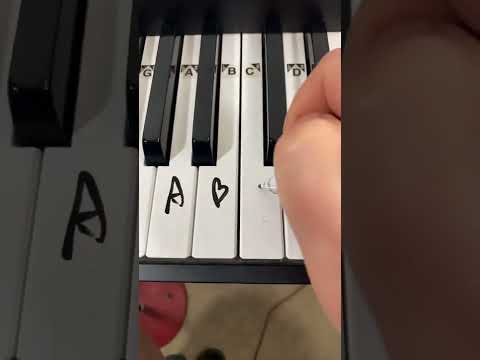 0:00:20
0:00:20
 0:04:30
0:04:30
 0:05:06
0:05:06
 0:00:45
0:00:45
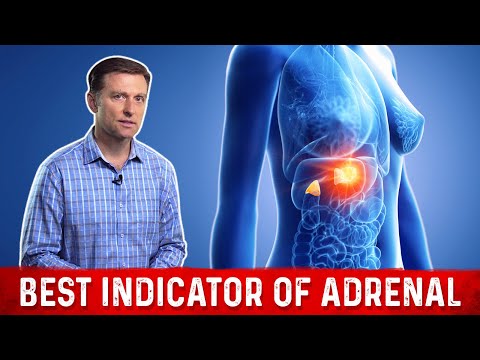 0:02:34
0:02:34