filmov
tv
Solved 2023 How To Fix Turn On Apple iPad Air Dead Red Battery Icon Symbol Not working Charging

Показать описание
I hope the following video & instructions will help you get your ipad back up and running and save yourselves a lot of money, feel free to donate or just enough to buy me a drink of coffee :) and please subscribe, IM TRYING TO ACHIEVE 1000 Subscribers 🤪
I'm not getting any money as I have not hit YouTube target to starting earning from ads. :)
I bought an iPad Air from eBay as faulty. The ipad only showed the battery symbol with a charging connection symbol
As i plugged in the lightning cable, the lightning charging symbol disappeared but only left the battery symbol,
so to me the charging port is fine, i left it to charge for 2 hours. after 2 hours i was still getting the battery symbol and not turning on the iPad and wouldn't charge or no signs of life
SO THIS TECHNIQUE will show you how to jump start the iPad from a dead battery symbol.
1. get hairdryer
2. turn ipad on its front , so the back is facing you
3. heat the back for 2/3 minutes
4. connect the lightning charging cable to the ipad
5. should turn on to apple logo
I hope this has helped you get your ipad back up and running , feel free or not :) to donate anything or just enough to buy me a drink :)
I think the science behind all of this is basically when you heat up the back of the iPad, something in the battery sort of triggers something to let it charge, I think there might be a shut-off mechanism or something I'm not sure but hopefully some of you guys might understand put it in the comments below.
if this has helped you :) Please support me by subscribing, liking this video and feel free to comment
This iPad needed a new battery as soon as I jump started it, it went from 37% to 50% down to 2% up to 100% so to me this needed a new battery.
please support and subscribe to me as I will put some more videos on how to fix Apple products or any other DIY projects :)
Комментарии
 0:01:33
0:01:33
 0:01:38
0:01:38
 0:00:22
0:00:22
 0:00:24
0:00:24
 0:06:51
0:06:51
 0:00:54
0:00:54
 0:04:10
0:04:10
 0:02:22
0:02:22
 0:00:23
0:00:23
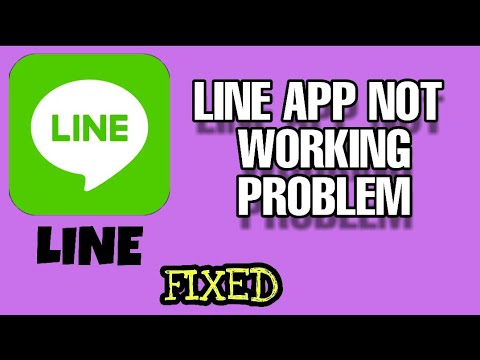 0:00:54
0:00:54
 0:01:05
0:01:05
 0:03:27
0:03:27
 0:00:54
0:00:54
 0:06:01
0:06:01
 0:02:49
0:02:49
![[SOLVED] 100% DISK](https://i.ytimg.com/vi/UoeG8uxPxZY/hqdefault.jpg) 0:05:25
0:05:25
 0:03:01
0:03:01
 0:02:36
0:02:36
 0:04:55
0:04:55
 0:04:59
0:04:59
 0:01:07
0:01:07
 0:02:43
0:02:43
 0:02:14
0:02:14
 0:00:16
0:00:16