filmov
tv
Virgin TV 360 Upgrade - Step By Step Upgrade, Unboxing And Review | TiVo to Horizon TV

Показать описание
I will show you how to upgrade the Virgin V6 box to the new Virgin TV 360 running the new Horizon TV Software.
The Virgin TV upgrade was pretty smooth. The instructions say it can take up to 1 hour. Mine took about 10 minutes. It was very simple, easy to follow instructions and worked well.
Please note - when you perform the upgrade - you will lose all recording etc on the current v6 boxes you have. So all series links etc will need to be setup again once the upgrade is compete.
Some blurb from Virgin Media is below to show what is on offer from this upgrade. Also - some video footage was used from their promotional video.
Discover the new Virgin TV 360 experience. Watch and stream on all your screens with all-new Virgin TV 360.
Super-powerful Voice Search and Control
Say it, see it. Hit the Mic button on the Virgin TV 360 remote and tell the box what to do. Play around: it’s a breeze to search and find programmes across live TV, Catch Up, Box Sets, or open built-in apps like Netflix or Amazon Prime (if you subscribe) – perfect when you want to find something in a pinch.
Voice control can save you many clicks and you can navigate very quickly.
Hold the Microphone symbol on your TV 360 remote and tell your box what to do.
Play around: you can get to live TV, Box Sets, integrated apps and recordings, just by talking. There might even be a few hidden surprises in there…
Search content With the voice search you can easily look for various contents: -
movies & series ,actors, genres ,relevant themes channels, apps
Surf and change channels Hop to your favourite channels! Via the voice search get directly to your favourite channels Call up menus Call up menus and applications quicker: - Recordings - Watch list - Radio - Settings - Apps such as Netflix, Youtube etc. Control your TV 360 Box with voice commands - Super-fast rewinding and fast-forwarding: say "5 minutes forwards and backwards" while watching a Replay or OnDemand programme or recording - Replay: "start over" & "start again" will start the current programme, recording or OnDemand content again - Navigate in the TV guide: "Saturday, 8 pm, Monday evening, last Wednesday" - Save programmes for later: "add to watch list", "record" - Activate subtitles with the voice command "subtitles on / off"
Profiles for everyone at home
With Profiles, your TV experience is totally yours. Sign in to carry on watching where you left off, or skip right to your favourite channels. And rest easy: your personalised recommendations aren’t affected by what the rest of the family watches, so you get straight to the TV you actually like (handy when the little ones have been watching the same show for the last six months).
With the profile function, up to 6 additional profiles can be created, and a name, colour and individual channel list can be defined for each one. To create a profile, press the «profile» button on your remote control and follow the instructions on the screen. With the same button you can switch between your profiles at any time.
The following settings and functions are profile based:
• Favourites list (including the order in the channel bar & TV Guide)
• Menu language / audio language / subtitle settings
• Recommendations
• Continue watching the content
• Watchlist All other functions and content are accessible for all profiles.
Tip: You can also use the profile function to create more channel lists for yourself, such as for sports channels & children’s channels.
Super-slick new Guide
Meet your sofa sherpa. Virgin TV 360’s super-slick, super-simple Guide makes finding your way round a doddle – so you spend less time looking and more time watching. Plus, it works exactly the same way whether you’re on your main TV, mobile or tablet.
4K-ready for Ultra HD viewing
Whether it’s the main 360 box or the Mini box in your bedroom, all Virgin TV 360 boxes are 4K and HDR-ready, so you’re all set to watch in pixel-packed Ultra HD on channels including Virgin TV Ultra HD and BT Sport Ultimate, even when you’ve been banished from the living room.
#HorizonTV #Tivo #BringOnAmazing
Note - Some footage and images used are from Virgin Media.
00:00 - Intro
00:20 - V6 / 360 Box
00:37 - Front & Back Of 360 Box (Dimensions)
01:00 - Unboxing Of 360 Remote & Packaging
01:55 - Overview Of Services
02:37 - Virgin V6 Remote vs Virgin 360 Remote
03:22 - How To Do The Virgin TV 360 Upgrade
04:00 - All Recordings Will Be Lost!!!
04:15 - PIN Code
04:31 - V6 Box and V6 Mini Box
04:54 - Virgin TV Go App
05:25 - Upgrade Starts
05:53 - Pair Remote to V6 Box
06:07 - New Menus & Interface
06:15 - 360 Remote Controls TV Volume & On / Off
06:40 - Layout Walk Through
07:25 - Upgrade Summary
07:38 - Interface & Menu
07:53 - Settings - 4k / Sound / Network
08:47 - Voice Control & Search
09:06 - Profiles
*Some video footage is from Virgin Media.
The Virgin TV upgrade was pretty smooth. The instructions say it can take up to 1 hour. Mine took about 10 minutes. It was very simple, easy to follow instructions and worked well.
Please note - when you perform the upgrade - you will lose all recording etc on the current v6 boxes you have. So all series links etc will need to be setup again once the upgrade is compete.
Some blurb from Virgin Media is below to show what is on offer from this upgrade. Also - some video footage was used from their promotional video.
Discover the new Virgin TV 360 experience. Watch and stream on all your screens with all-new Virgin TV 360.
Super-powerful Voice Search and Control
Say it, see it. Hit the Mic button on the Virgin TV 360 remote and tell the box what to do. Play around: it’s a breeze to search and find programmes across live TV, Catch Up, Box Sets, or open built-in apps like Netflix or Amazon Prime (if you subscribe) – perfect when you want to find something in a pinch.
Voice control can save you many clicks and you can navigate very quickly.
Hold the Microphone symbol on your TV 360 remote and tell your box what to do.
Play around: you can get to live TV, Box Sets, integrated apps and recordings, just by talking. There might even be a few hidden surprises in there…
Search content With the voice search you can easily look for various contents: -
movies & series ,actors, genres ,relevant themes channels, apps
Surf and change channels Hop to your favourite channels! Via the voice search get directly to your favourite channels Call up menus Call up menus and applications quicker: - Recordings - Watch list - Radio - Settings - Apps such as Netflix, Youtube etc. Control your TV 360 Box with voice commands - Super-fast rewinding and fast-forwarding: say "5 minutes forwards and backwards" while watching a Replay or OnDemand programme or recording - Replay: "start over" & "start again" will start the current programme, recording or OnDemand content again - Navigate in the TV guide: "Saturday, 8 pm, Monday evening, last Wednesday" - Save programmes for later: "add to watch list", "record" - Activate subtitles with the voice command "subtitles on / off"
Profiles for everyone at home
With Profiles, your TV experience is totally yours. Sign in to carry on watching where you left off, or skip right to your favourite channels. And rest easy: your personalised recommendations aren’t affected by what the rest of the family watches, so you get straight to the TV you actually like (handy when the little ones have been watching the same show for the last six months).
With the profile function, up to 6 additional profiles can be created, and a name, colour and individual channel list can be defined for each one. To create a profile, press the «profile» button on your remote control and follow the instructions on the screen. With the same button you can switch between your profiles at any time.
The following settings and functions are profile based:
• Favourites list (including the order in the channel bar & TV Guide)
• Menu language / audio language / subtitle settings
• Recommendations
• Continue watching the content
• Watchlist All other functions and content are accessible for all profiles.
Tip: You can also use the profile function to create more channel lists for yourself, such as for sports channels & children’s channels.
Super-slick new Guide
Meet your sofa sherpa. Virgin TV 360’s super-slick, super-simple Guide makes finding your way round a doddle – so you spend less time looking and more time watching. Plus, it works exactly the same way whether you’re on your main TV, mobile or tablet.
4K-ready for Ultra HD viewing
Whether it’s the main 360 box or the Mini box in your bedroom, all Virgin TV 360 boxes are 4K and HDR-ready, so you’re all set to watch in pixel-packed Ultra HD on channels including Virgin TV Ultra HD and BT Sport Ultimate, even when you’ve been banished from the living room.
#HorizonTV #Tivo #BringOnAmazing
Note - Some footage and images used are from Virgin Media.
00:00 - Intro
00:20 - V6 / 360 Box
00:37 - Front & Back Of 360 Box (Dimensions)
01:00 - Unboxing Of 360 Remote & Packaging
01:55 - Overview Of Services
02:37 - Virgin V6 Remote vs Virgin 360 Remote
03:22 - How To Do The Virgin TV 360 Upgrade
04:00 - All Recordings Will Be Lost!!!
04:15 - PIN Code
04:31 - V6 Box and V6 Mini Box
04:54 - Virgin TV Go App
05:25 - Upgrade Starts
05:53 - Pair Remote to V6 Box
06:07 - New Menus & Interface
06:15 - 360 Remote Controls TV Volume & On / Off
06:40 - Layout Walk Through
07:25 - Upgrade Summary
07:38 - Interface & Menu
07:53 - Settings - 4k / Sound / Network
08:47 - Voice Control & Search
09:06 - Profiles
*Some video footage is from Virgin Media.
Комментарии
 0:10:29
0:10:29
 0:02:19
0:02:19
 0:05:30
0:05:30
 0:02:22
0:02:22
 0:04:43
0:04:43
 0:03:11
0:03:11
 0:05:45
0:05:45
 0:26:02
0:26:02
 0:00:57
0:00:57
 0:06:01
0:06:01
 0:02:05
0:02:05
 0:04:49
0:04:49
 0:02:05
0:02:05
 0:05:46
0:05:46
 0:00:15
0:00:15
 0:00:58
0:00:58
 0:03:58
0:03:58
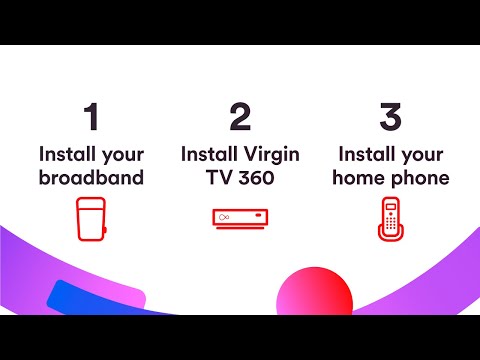 0:05:28
0:05:28
 0:09:53
0:09:53
 0:01:55
0:01:55
 0:00:15
0:00:15
 0:01:58
0:01:58
 0:04:18
0:04:18
 0:00:14
0:00:14