filmov
tv
Best E-Ink Note Taking Tablet: reMarkable 2, Boox Go 10.3, or Supernote Nomad?

Показать описание
Let’s check out if the reMarkable 2, with over 2 million units sold, remains the king of digital note-taking compared to the Boox Go 10.3 and Supernote A6X2.
And before going into detail, here’s the upfront conclusion to not waste your time.
⭐ SUBSCRIBE
🔗 LINKS
Boox Go 10.3:
🎬 CHAPTERS
00:00 Upfront Conclusion
03:56 Build Quality, Haptics & Handling
03:45 Weak Pen-Attachment
06:11 Writing Feel
08:47 Note Taking Features
11:40 Unique Selling Points & Quirks
14:20 Value for Money
15:47 Summary
🖖WHO AM I
I'm Chalid, and I've been a fan of e-ink technology for a very long time. I've been reviewing e-ink devices since 2010. After more than 100 different e-reader tests for my German website, this channel is dedicated to sharing my experiences with the latest e-readers, other e-paper devices, and sometimes other tech in English as well.
🔗 DISCLAIMER/DISCLOSURE
The tips, tricks and experiences shared are for guidance only; any actions taken based on these are solely at your own risk. Some links in the description contain affiliate links, which means that if you buy something through these links, I will receive a small commission on a purchase at no additional cost to you. As an Amazon Associate I earn from qualifying purchases. Thank you so much for supporting the channel.
🔖 TAGS
Boox Go 10.3, Remarkable 2, Supernote Nomad, Supernote A6X2, Best E-Ink Note Taking Tablet, Best Note Taking E-Ink Tablet, Best Note Taking Tablet, Best Paper Tablet, Best Note Taker, Best E-Ink Tablet, Remarkable 2 vs Boox Go 10.3, Remarkable 2 vs Supernote Nomad, Remarkable 2 vs Supernote A6X2, Boox Go 10.3 vs Supernote Nomad, Boox Go 10.3 vs Supernote A6X2, best e-ink writing tablet 2024, best e-ink writing tablet, best e-ink tablet for students, best e-ink tablet for school
#eink #remarkable #boox #supernote
And before going into detail, here’s the upfront conclusion to not waste your time.
⭐ SUBSCRIBE
🔗 LINKS
Boox Go 10.3:
🎬 CHAPTERS
00:00 Upfront Conclusion
03:56 Build Quality, Haptics & Handling
03:45 Weak Pen-Attachment
06:11 Writing Feel
08:47 Note Taking Features
11:40 Unique Selling Points & Quirks
14:20 Value for Money
15:47 Summary
🖖WHO AM I
I'm Chalid, and I've been a fan of e-ink technology for a very long time. I've been reviewing e-ink devices since 2010. After more than 100 different e-reader tests for my German website, this channel is dedicated to sharing my experiences with the latest e-readers, other e-paper devices, and sometimes other tech in English as well.
🔗 DISCLAIMER/DISCLOSURE
The tips, tricks and experiences shared are for guidance only; any actions taken based on these are solely at your own risk. Some links in the description contain affiliate links, which means that if you buy something through these links, I will receive a small commission on a purchase at no additional cost to you. As an Amazon Associate I earn from qualifying purchases. Thank you so much for supporting the channel.
🔖 TAGS
Boox Go 10.3, Remarkable 2, Supernote Nomad, Supernote A6X2, Best E-Ink Note Taking Tablet, Best Note Taking E-Ink Tablet, Best Note Taking Tablet, Best Paper Tablet, Best Note Taker, Best E-Ink Tablet, Remarkable 2 vs Boox Go 10.3, Remarkable 2 vs Supernote Nomad, Remarkable 2 vs Supernote A6X2, Boox Go 10.3 vs Supernote Nomad, Boox Go 10.3 vs Supernote A6X2, best e-ink writing tablet 2024, best e-ink writing tablet, best e-ink tablet for students, best e-ink tablet for school
#eink #remarkable #boox #supernote
Комментарии
 0:16:46
0:16:46
 0:10:20
0:10:20
 0:07:09
0:07:09
 0:11:51
0:11:51
 0:11:33
0:11:33
 0:16:51
0:16:51
 0:06:49
0:06:49
 0:28:25
0:28:25
 0:11:30
0:11:30
![[Top 5] Best](https://i.ytimg.com/vi/AHLIDu16fPs/hqdefault.jpg) 0:08:03
0:08:03
 0:11:43
0:11:43
 0:10:00
0:10:00
 0:15:10
0:15:10
 0:05:34
0:05:34
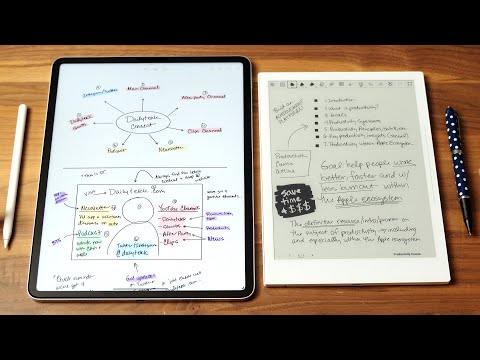 0:13:51
0:13:51
 0:13:55
0:13:55
 0:10:19
0:10:19
 0:26:28
0:26:28
 0:08:21
0:08:21
 0:08:30
0:08:30
 0:08:34
0:08:34
 0:10:42
0:10:42
 0:08:18
0:08:18
 0:08:59
0:08:59